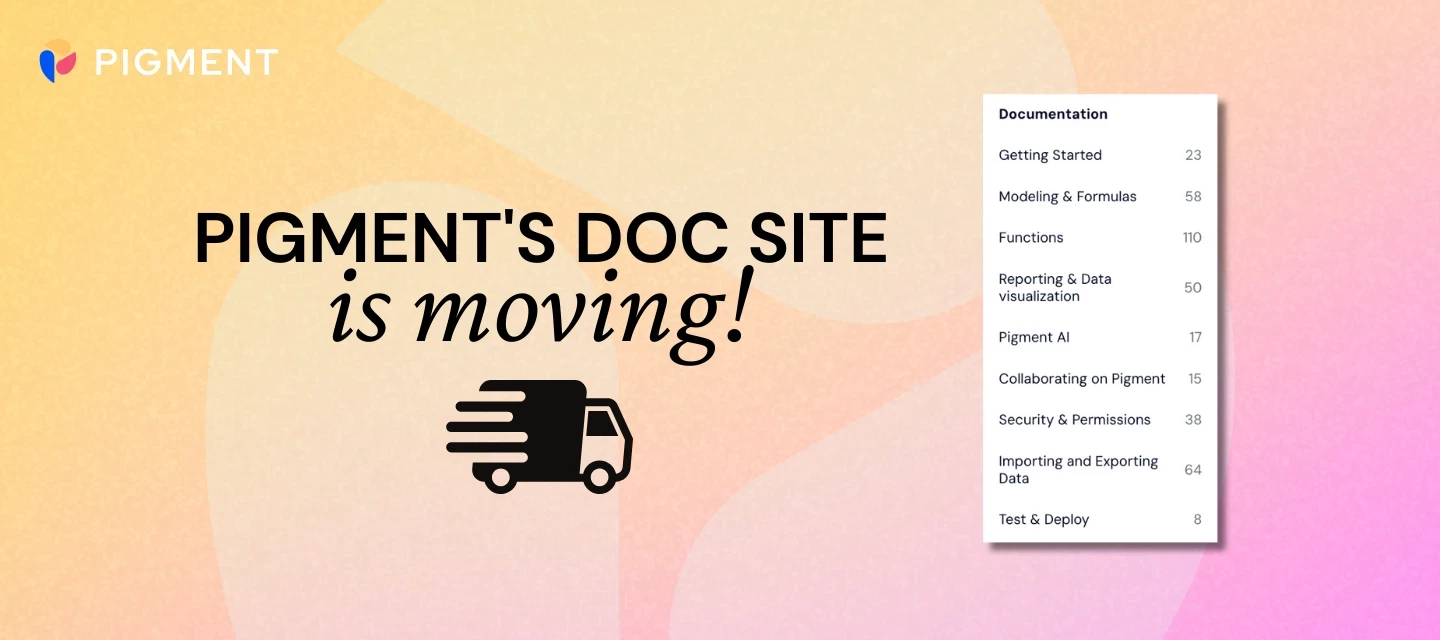Pigment has made changes to its knowledge base. From October, the documentation has moved to its new dedicated site, while the Community is staying where you access it today. This article answers questions about the improvements and sets out what is staying and what is moving.

Why the change?
We’ve introduced these improvements solely to improve your user experience.
Which sections are moving and which are staying?
Your favorite Community categories, listed below, will stay at their current URLs:
- Welcome to the Community!
- Community Hub
- Questions & Conversations
- Career Forum
- Pigment Academy
- Company News
- Insider Guides (to include Technical Tips, The Pigment Frame and Customer Resources)
Only the Documentation and Becoming a Pigment Pro sections are moving, previously found under the Knowledge Base tab.
Will the content stay the same?
The documentation has the same content, aside from some new articles about our latest feature releases.
The user interface has additional functionality. See here for more information.
How do I access the new documentation site?
Most articles are available without logging in, just as before. The few articles that were behind a log-in will continue to require the same username and password as before. Submit a Support ticket if you have any difficulty gaining access.
Can I search in the Community for docs and vice versa?
Yes, the search function will continue to serve articles from both locations.