1. I’m new to Pigment! Where should I start?
Check out the Get Started section, where you will find what you need to start using Pigment in no time.
2. I’m new to this community. Where should I start?
Have a look at the Welcome to the Community article and then introduce yourself here.
3. How do I sign in to the Pigment Community?
You sign in to the Community using your Pigment App details:
- If you need to sign in, you will be directed to the Pigment sign-in page and will land here in the Community ready to go!
- If you’re already sign into Pigment, then you don’t need to do anything other than set a username.
4. How can I create a post?
At any time, click the + Create post button at the top right corner of the page.
5. How can I edit my own post?
After you publish a post, there will be options for “Like, Quote, etc.” at the bottom. To the right, you will see a More (...) menu, where you can select Edit.
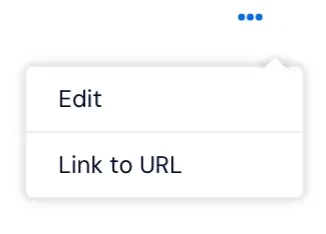
6. Question or Conversation. What to choose?
A Question is a topic where users can identify if there is a valid answer and mark it as the “best answer”.
A Conversation is a standard discussion. Users can reply, quote, upload files and media. There is no “best answer”.
7. How can I privately message other community members?
Click on the person’s avatar or name, which will open their profile page, where you will be able to follow them or send private messages.
8. How can I update my Community Profile and Settings?
Click on your profile image located at the top right corner of the page and select “My profile”. At the top of your profile page, click the “Edit profile” button.
9. How can I be notified about new topics in a category or new replies in a thread?
When you subscribe to a Community category, you will receive email notifications about new questions or conversations in the category. To subscribe to a category, go to the category page (e.g. “Community Hub”) and click the ‘Subscribe’ link on the right side of the page.
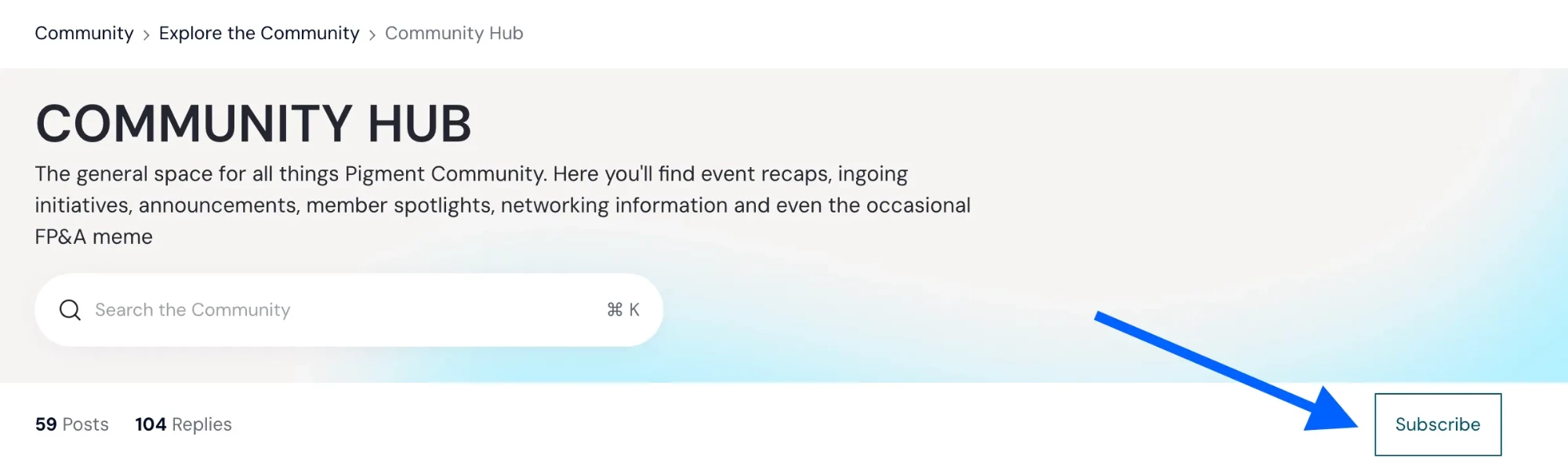
When you subscribe to a specific question or conversation, you will receive email notifications about new replies in the thread. To subscribe to specific questions or conversations, click the “Subscribe button” is located at the end of the post, next to “Like”.

Please note that by default, you will automatically be subscribed to your own topics, and so you will automatically receive email notifications for each reply. You can “Unsubscribe” by clicking the button at the bottom of your post.

10. How do I know when contact the Support team vs when to Ask the Community?
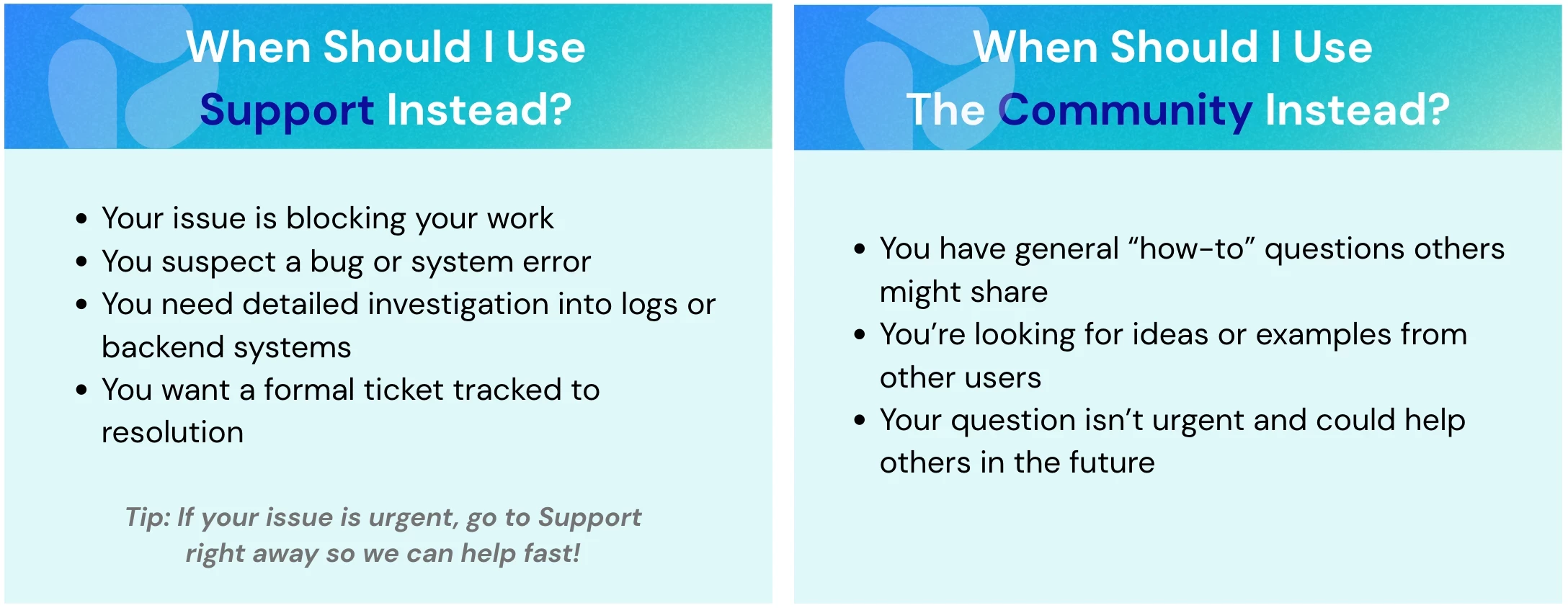
11. I’m moving to a new company, how do I migrate my profile?
Send a message to me or
Still have a question? Please reach out to me or




