You can use the Pigment native connector for SAP S/4HANA Public Cloud to load data exposed through SAP ODATA v2 APIs and seamlessly schedule data synchronization.
Setting up access
Step 1 - Create an SAP account
To configure your SAP connector, follow these steps:
-
Create an SAP account for data retrieval:
- Create a username and password.
- Ensure you have the necessary permissions to access the data you wish to retrieve.
-
Locate your SAP Tenant ID:
- This information can be found in your SAP account settings.
-
Identify required entities and fields for data retrieval:
- See SAP OData API documentation for further details.
Step 2 - Set up the SAP Connection in Pigment
To setup the SAP Connection in Pigment:
- Go to Workspace settings and select Integrations.
- Find the SAP integration and select + Add.
- Choose Set up a connection.
- In the Set up a new SAP connection pane, add a connection name to the Name field.
- Under Application access, select the specific Applications from the dropdown that contain the Blocks you want to connect to SAP S/4HANA for data imports.
- Under Authentication Information, enter your SAP Tenant ID, Username and Password.
- Select Setup to complete the process.
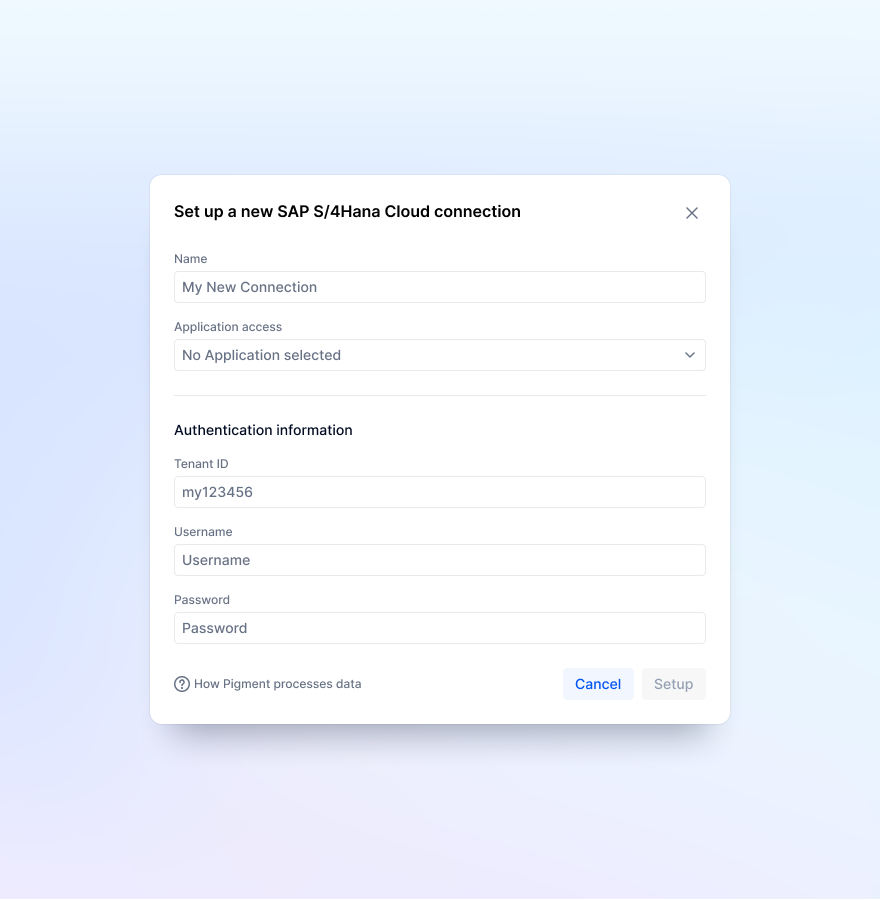
Step 3 - Import SAP data into Pigment
To import data from SAP into Pigment:
- In the Block Import pane, select Integrations and choose the SAP S4 connection from the Choose a connection dropdown.
- Select the Service Name, the Entity Name and the Properties you want to load from their respective dropdown menus.
- Click Start Import.
- If supported by the API, use the Filter option to streamline the data import. More details on filtering are available in the ODATA v2 Filtering documentation.
Once the data query is complete, the results should load into Pigment within a few seconds.
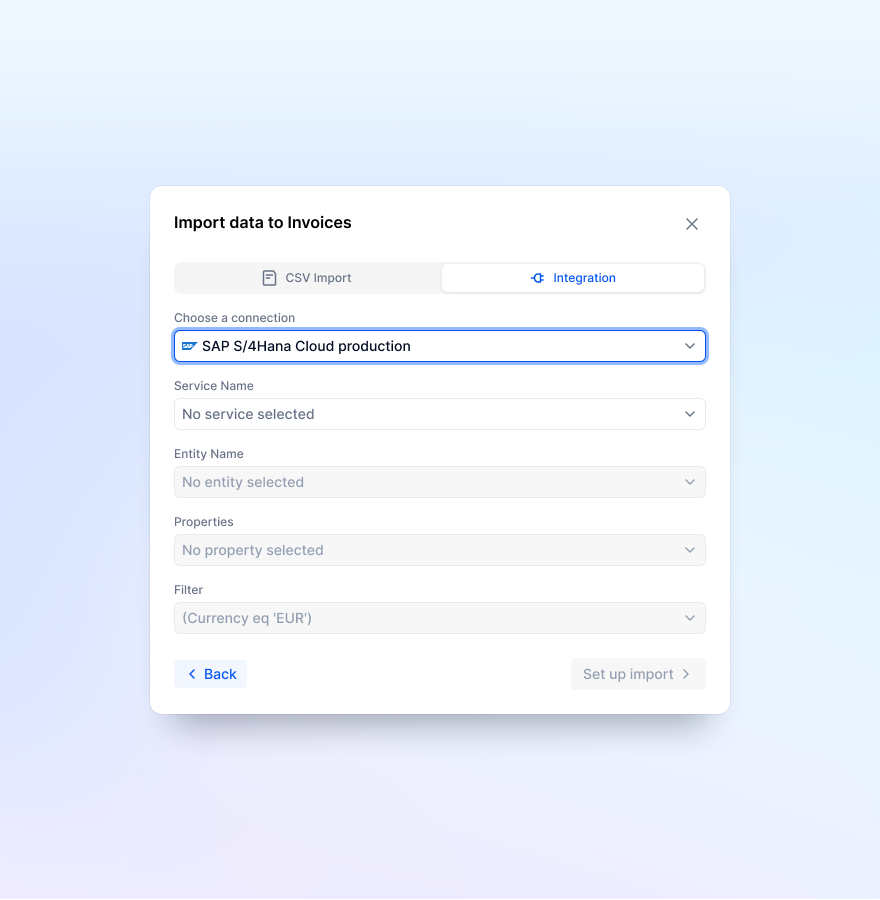
Connector specifications
- Supported SAP versions:
- API support :
- See ODATA v2 APIs documentation for details.
- The connector supports API endpoints that don’t require mandatory parameters.
- Authentication:
- Basic Authentication using a username and password.
You can’t expand related entities. See Open Data Protocol (OData) Specifications for more details.
