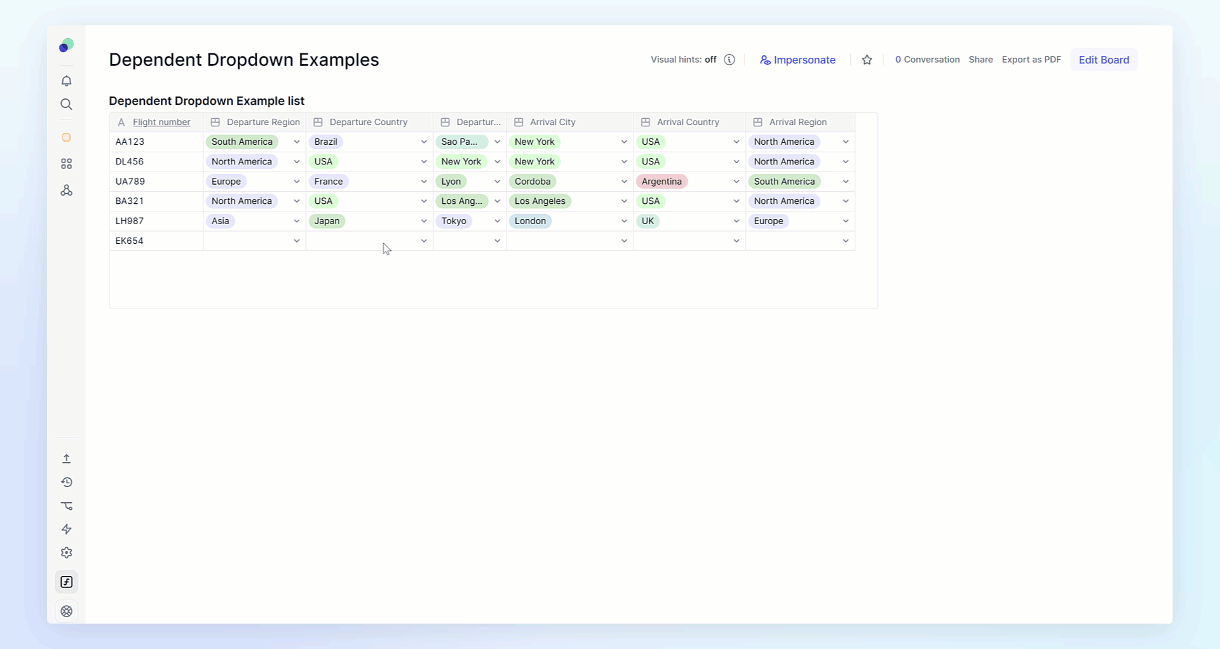Dropdowns are List properties that are formatted with a data type of Dimension and can be manually adjusted. Dependent dropdowns filter the items that are suggested in one dropdown depending on what is selected in another dropdown. This article explains dependent dropdowns in Lists.
Dropdowns are list properties that are formatted with a data type of Dimension and can be manually adjusted. Dependent dropdowns filter the items that are suggested in one dropdown depending on what is selected in another dropdown.
For example, you might connect a Region and Country property together. When a Member selects a Region, the Country dropdown can be limited to Countries in that Region. You can also do the reverse, so when you select a Country, only the associated region is selected.
In Pigment you can do the following:
When you use the dropdown, it displays two sections: Suggested options with relevant items based on related properties' selections, and All options with all available items. The rule works both ways – if it maps items from property A to property B, it also works in reverse, from property B to property A.
Here’s an example where we have three properties formatted with a City, Country, and Region List. It doesn’t matter which Property you select: City, Country, or Region . Whichever Property you choose, the dropdown shows suggested items based on the established connection and works in any direction.