This article covers the different keyboard shortcuts available in Pigment.
 Note: You'll see cmd/ctrl This indicates command on Mac and control on Windows and Linux. These instructions are for QWERTY and AZERTY keyboard layouts. Keys for other layouts might not correspond exactly.
Note: You'll see cmd/ctrl This indicates command on Mac and control on Windows and Linux. These instructions are for QWERTY and AZERTY keyboard layouts. Keys for other layouts might not correspond exactly.

General
Open the Command Palette
cmd/ctrl + K
Command Palette allows you to search for objects within your Workspace or Applications. From the Workspace level, you can search for Applications or access help.
When accessing Command Palette from within an Application, you can search for Blocks and Boards. You will only see Boards that you have permission to view. You will see all Blocks but won’t be able to access any block you do not have access to.
Depending on your permissions, you can also create Boards, or Blocks directly from the Command Palette
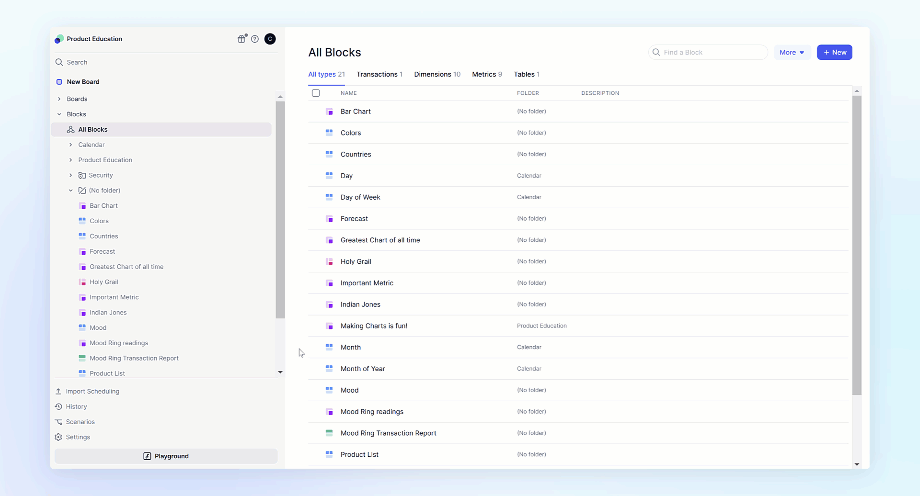
Formula Comments
Comment/uncomment your formula
cmd/ctrl + /
It behaves as follows:
- If no text is selected, it opens a comment with
//. - If positioned before text or text is selected, it turns that text into a comment.
- If the selected text runs over multiple lines, it turns it into a single comment section, adding
/*to the front and*/to the back.
Use the same shortcut for uncomment!
Data Input
Undo Manually input data
cmd/ctrl + Z
Undo any manually input data entry.
Redo Manually Input data
cmd/ctrl + Shift + Y or cmd/ctrl + Y
Redo any previous manually input entries that were erased using the undo shortcut
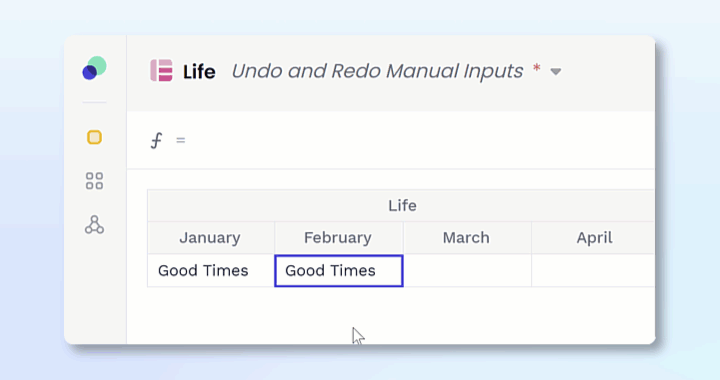
Grid shortcuts
Grid shortcuts are available for all Block types: Dimensions, Metrics and Tables.
Move from a cell to another
directional arrow ↑ ↓ → ←
Will move cell selection in the direction of the arrow.
Move from one cell right
Tab
Will move cell selection one cell to the right of the current selection .
Move to grid edges
cmd/ctrl + directional arrow
Depending on the direction of the arrow will move the selection to the beginning or the end of a row or a column.
Select the entire grid
cmd/ctrl + a
You must have a cell selected in a grid for this shortcut to work. If a cell is selected, this shortcut will select all of the cells in a grid.
Select Multiple cells, one at a time
shift + directional arrow
You must have a cell selected in a grid for this shortcut to work. If a cell is selected, this shortcut will select all of the cells in a grid.
Extend cells selection to the grid edges
cmd/ctrl + shift + directional arrow
You must have a cell selected in a grid for this shortcut to work. If a cell is selected, this shortcut will extend the current selection to include all of the cells in the direction of the arrow pressed.
Multiple Selection
cmd/ctrl + mouse clicks
Hold down cmd/ctrl and click the mouse to be able to choose multiple different cells or headers. Can be used for pasting or formatting.
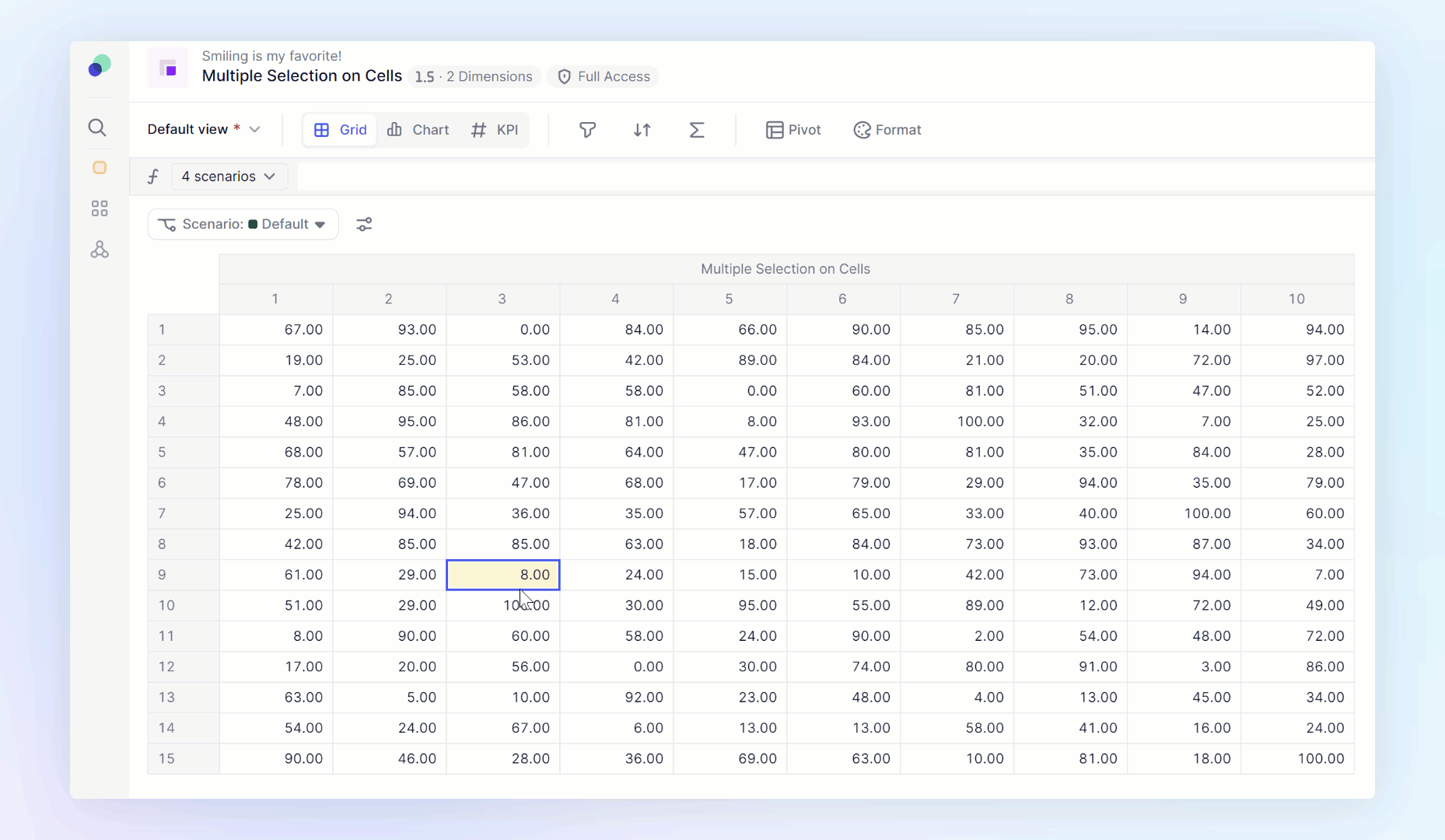
View shortcuts
Save View
cmd/ctrl + S
Will save changes made in a view
Text Widget
The following options work when adjusting text within a text widget on a Board
Bold Text
cmd/ctrl + B
Boldens Text
Italic Text
cmd/ctrl + I
Italicizes Text
Underline Text
cmd/ctrl + U
Underlines Text
