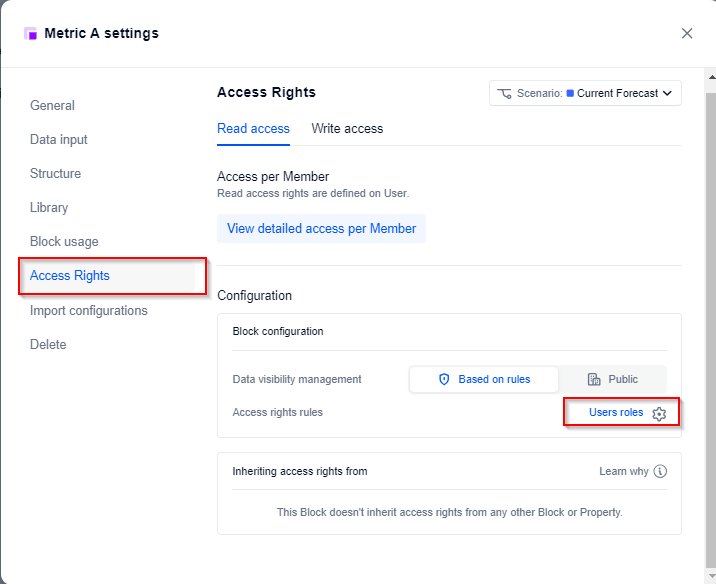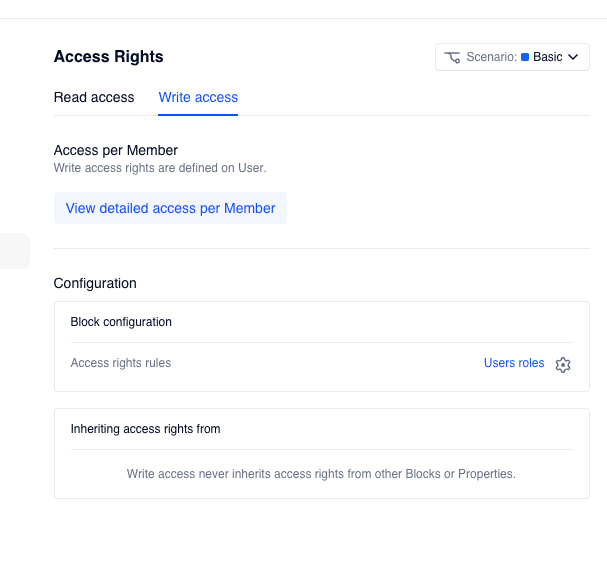Hi Pigment community,
I want to manage the edit rights in a Board, so that users only can edit/add data for Forecast data and should not edit/override the Actuals data.
- I created a Period Type metric:
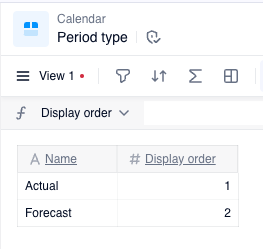
- I added the Period Type to the Year metric:
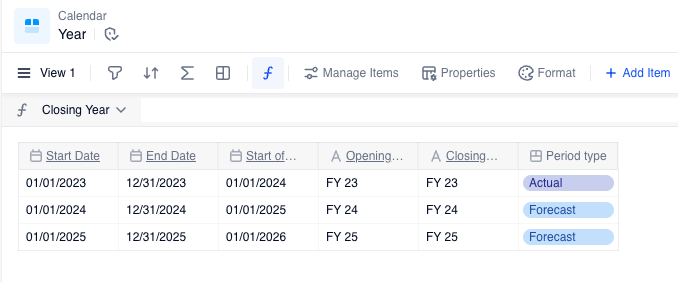
- I created a custom Access Rights Metric named “Forecast Rule” for the Period Type and Year metric.
- I updated the access to Actual on Read / No Write and to Forecast Read / Write for all users:
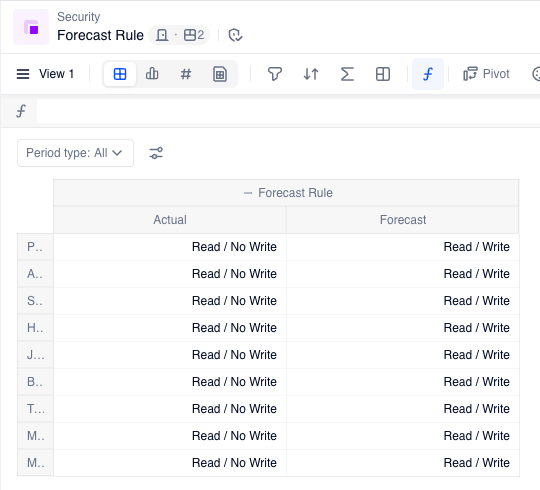
- I defined the rule so that it should be applied to all metrics using these Dimensions ( I also tried with “Period Type” only):
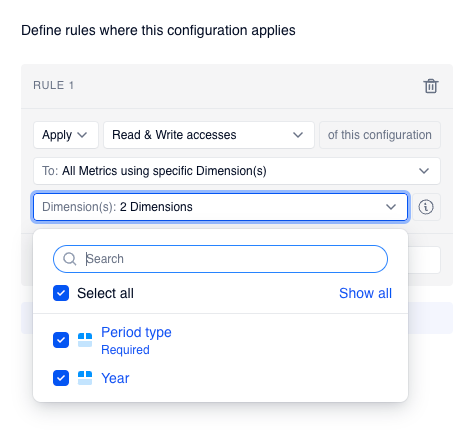
- I created a Board that shows my sales data for projects and I still can edit/override the Actuals data in 2023:

After reading the Knowledge Base articles for managing Access rights, I tried many different things in my configuration, but was not able to figure out the proper way. I also found no other solution in the forum, so I would be happy if someone can help me understand and solve this issue.
Best regards,
Marco