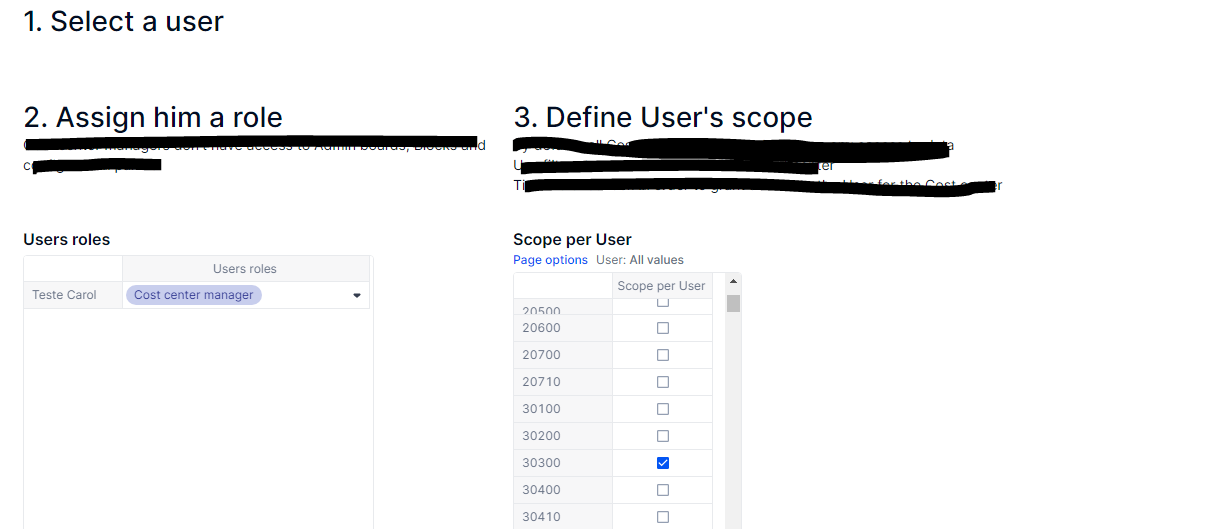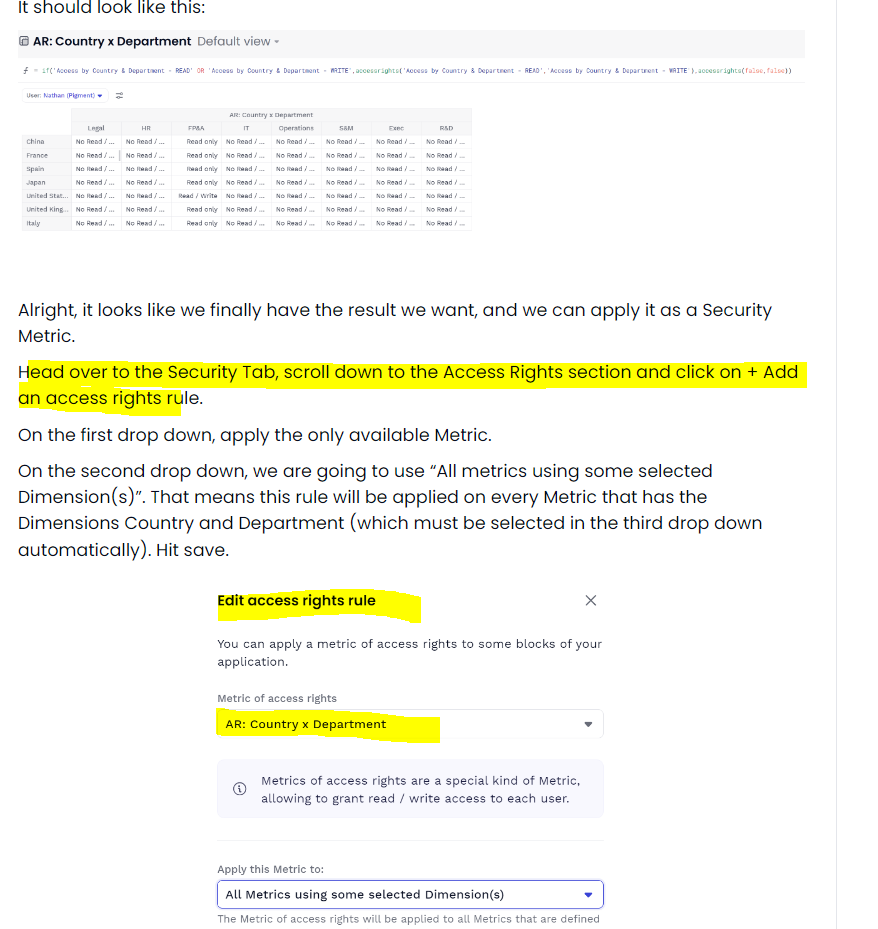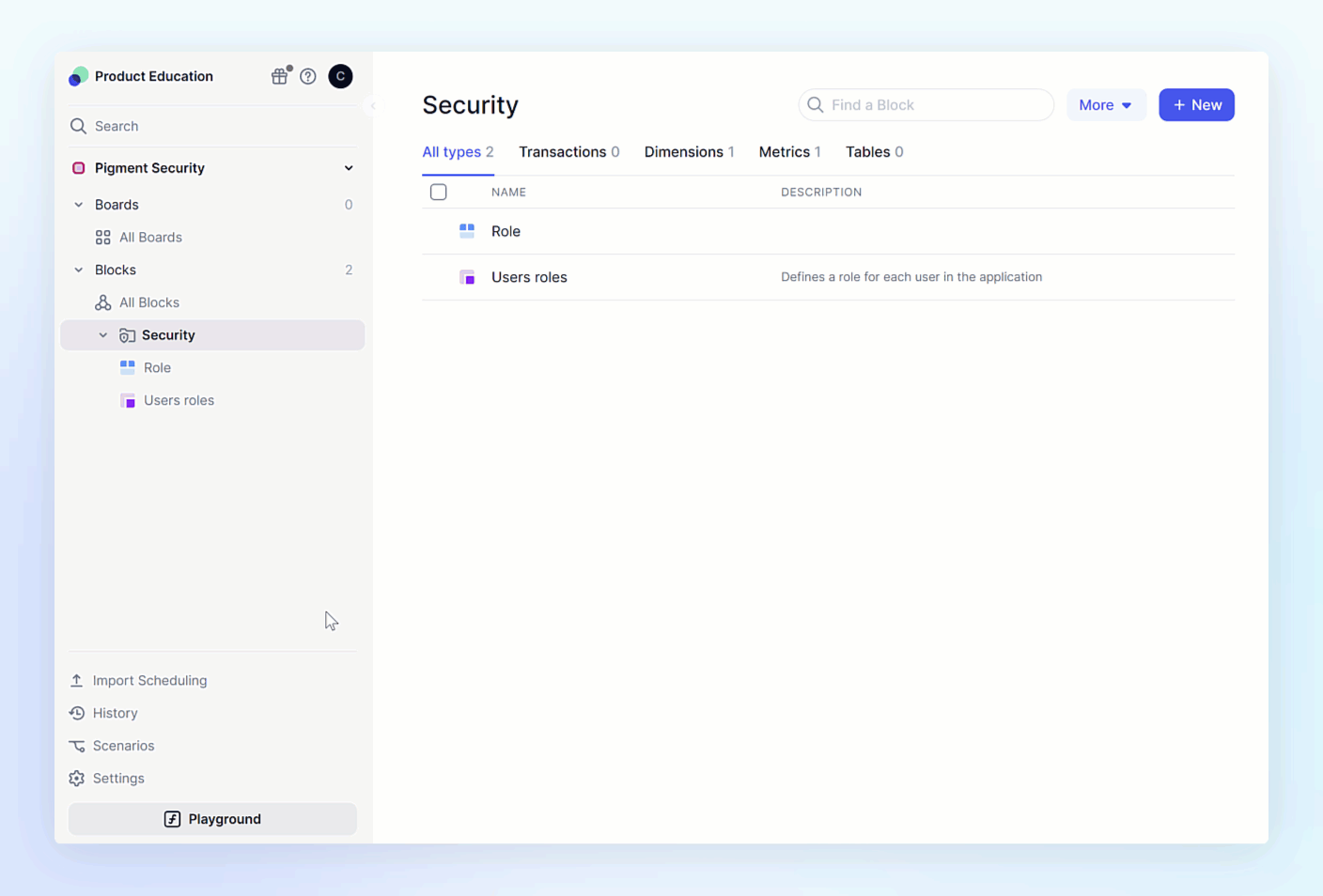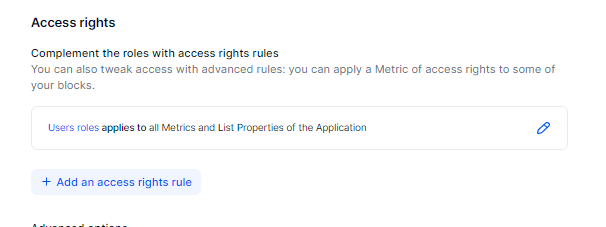Hi Carolina !
I think you’ll find very helpful elements in this article written by Samya.
There are basically 2 steps:
- Create a Metric of data type Access Right by User and any relevant dimension for your access rights management
- Apply this Access Rights Metric to your Application
Your Case
Here what you’ll do is create a new metric of type Access Right, with the dimensions User and Cost Center in the structure (Your Scope per User metric seems almost there 🙂)
That way, you’ll be able to manually assign Read and Write access for each User x Cost Center. Follow Samya article to apply those access rights to your Application.
If you want to assign Cost Centers with a formula (for example Admins can have access to all Cost Centers) you can use the formula bar with if statements (using the accessrights function). Something like this for example : IF(‘Users Roles’ = Role.”Admin”, accessrights(true,true),accessrights(false,false)). You can combine that with the override functionality to manually input with Cost Centers are authorized for Cost Center Managers.
I hope this helps and welcome to the wonderful world of AR !
Franck