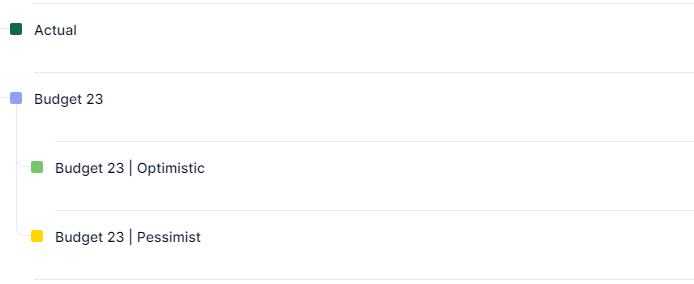How do I construct my Actual with scenario feature? The source of my actual is a transaction list and when I was using versions I used the formula below:
costs_data.'R$'[BY SUM : costs_data.'Datahub month', costs_data.'N3 - imports'.N3, costs_data.'Cost center', costs_data.'P&L row Datahub'][BY: Version."Actual"]
+-1*'Cost center expenses'.'R$'[BY SUM : 'Cost center expenses'.Mês, 'Cost center expenses'.'N3 - imports'.N3, 'Cost center expenses'.'Cost center', 'Cost center expenses'.'P&L Row'][BY: Version."Budget"]+'Expenses budget input'[BY SUM: Account.N3, Account.'P&L Rows'][BY: Version."Budget"][remove:Vendors]
But with scenarios I’m a little confused on how to make that.