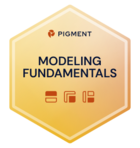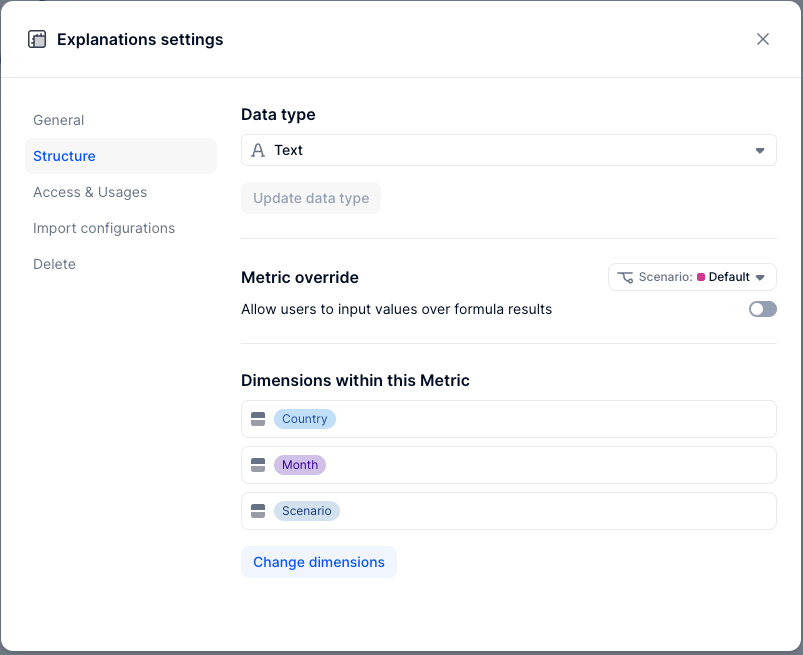Hello team,
I have created a text metric, which I would like to use as an explanations column next to our variances for actuals vs forecast and forecast vs budget. I tried to add it in the relevant table that I have (which brings all lines of our cashflow statement and all the amounts per month and per version, meaning forecast, budget, and actual). So far anything I tried did not seem to work, as usually it says the following:
“Expressions are incompatible and cannot all be converted to Number”.
I would really appreciate if you could share any idea on how I could do that 😊
Thanks a lot in advance!