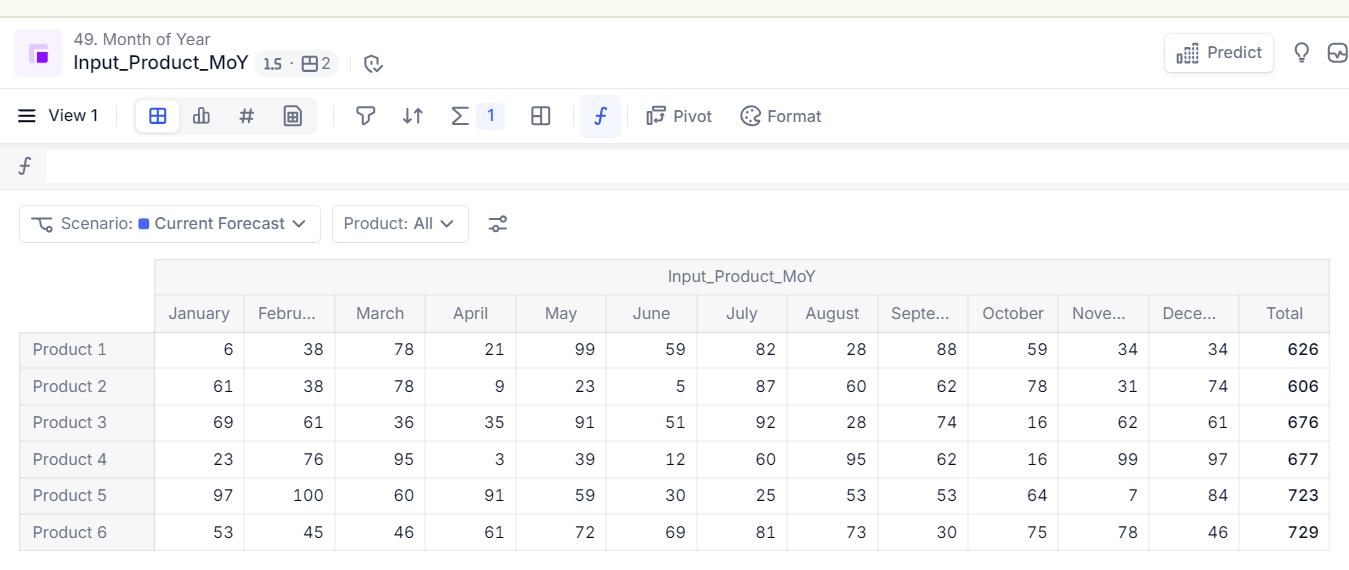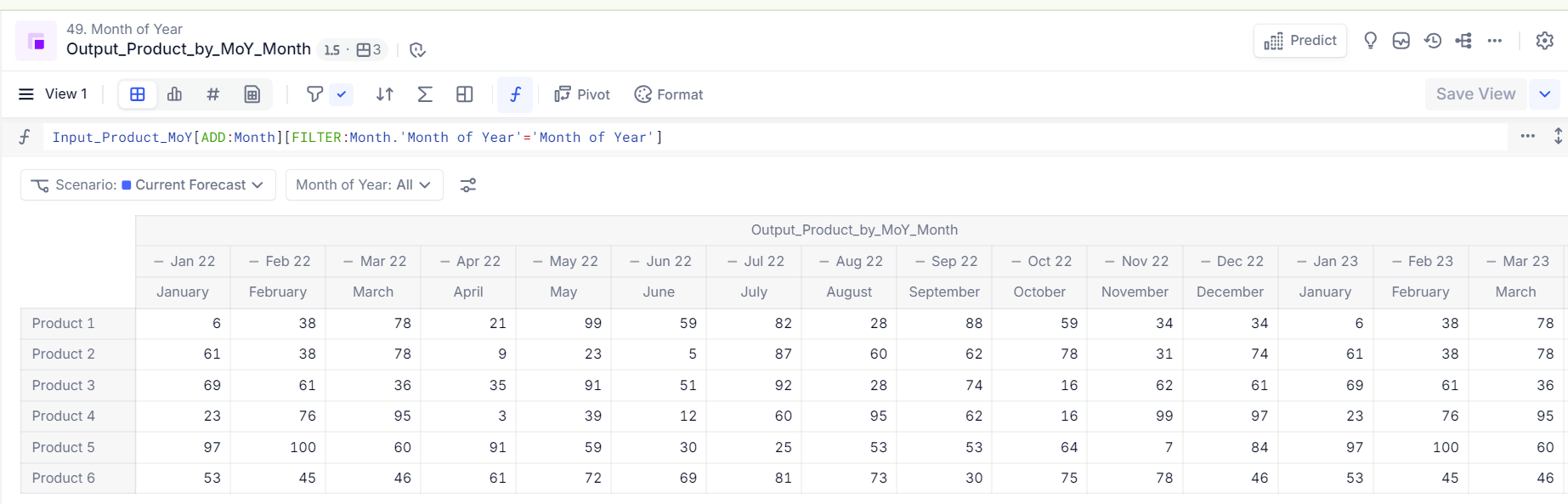Hi Pigment Community,
I’m working on building a forecasting model and have encountered a challenge that I could use some help with.
The core of my model is based on using the "Month of Year" dimension to allow users to input information. However, I now need to incorporate the "Month" dimension for a specific year, which I want to select using a switchover date.
The issue arises when I create a new metric and add the "Month" dimension. After filtering for my designated year, the metric aggregates the total values across all columns, leading to an incorrect result. Essentially, the metric isn't giving me the precise data I need.
You might wonder why I didn’t implement the "Month" dimension from the start. My goal was to minimize the work required to maintain and update the model as we transition into a new year. In my current setup, the user inputs values for the "Month of Year," and I planned to assign these values to the desired year later, based on the switchover date.
My main question is: How can I add the "Month" dimension to my “FCST SQP BY SQP DATE - NBiz” metric without causing this aggregation issue? If there’s no known solution, I’m happy to provide more details about my model to see where changes could be made.
Thanks in advance for your help!
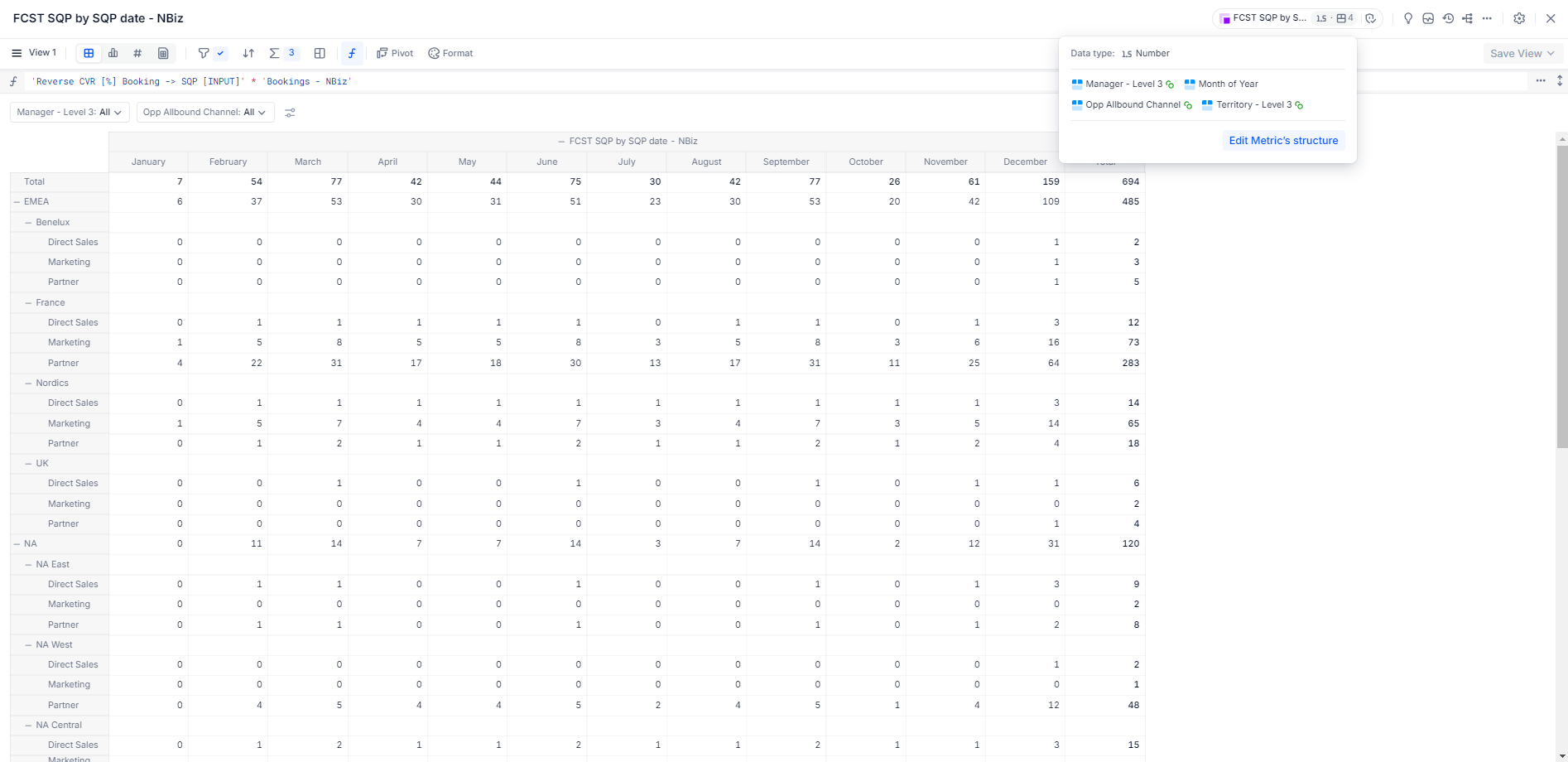
Below is an attempted solution, however it is not giving me the result I am looking for
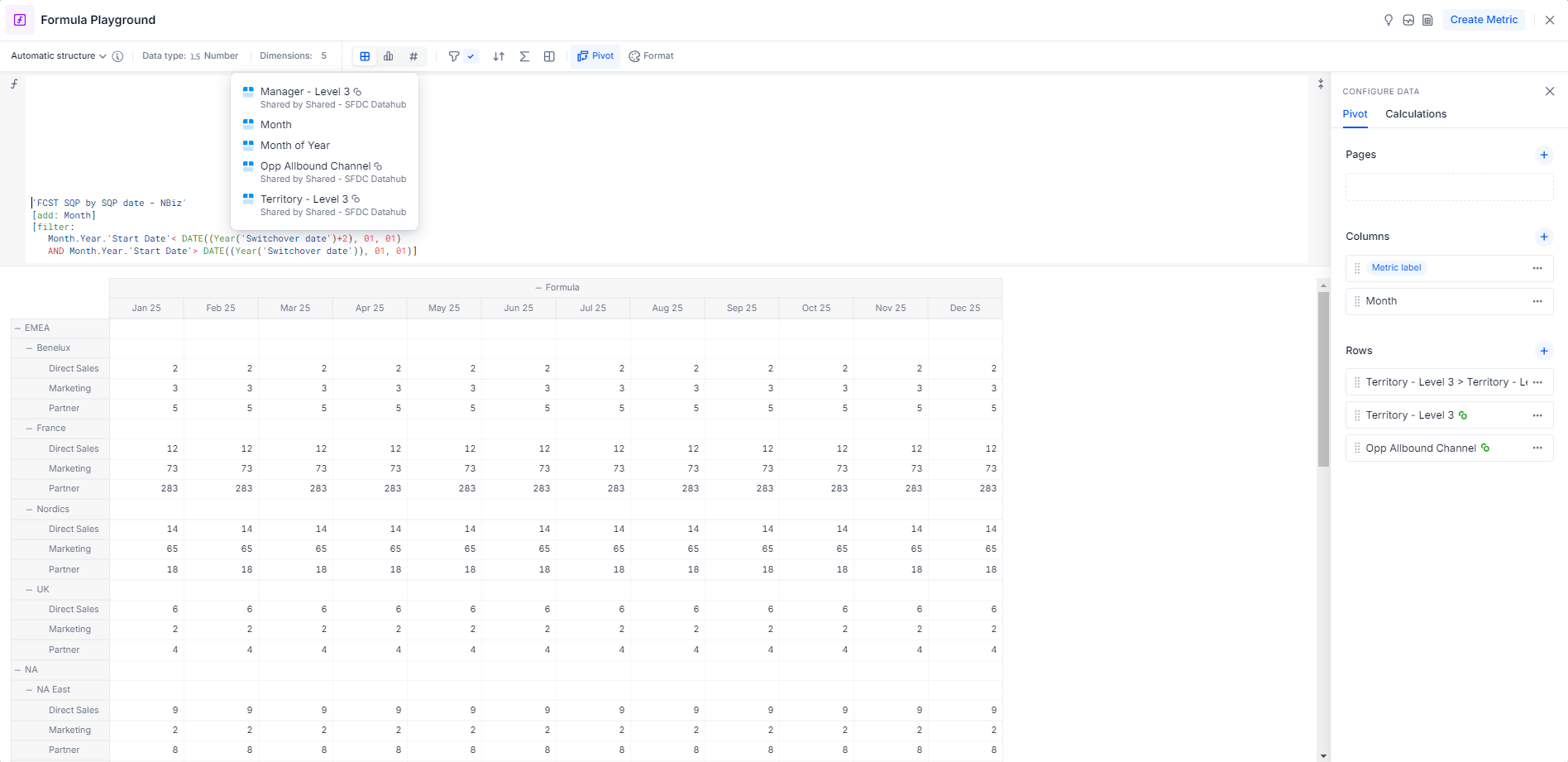
If you require any further information to understand my problem please let me know.
Thank you for the assistance!