Hello Pigment Community,
I’m currently working on creating an incentive scheme that allows users to input and customize data as needed directly within a board. My objective is to add a "Submit" button to this board, enabling users to:
- Save all entered data into a structured list.
- Export the stored data as a .csv file for further analysis or record-keeping.
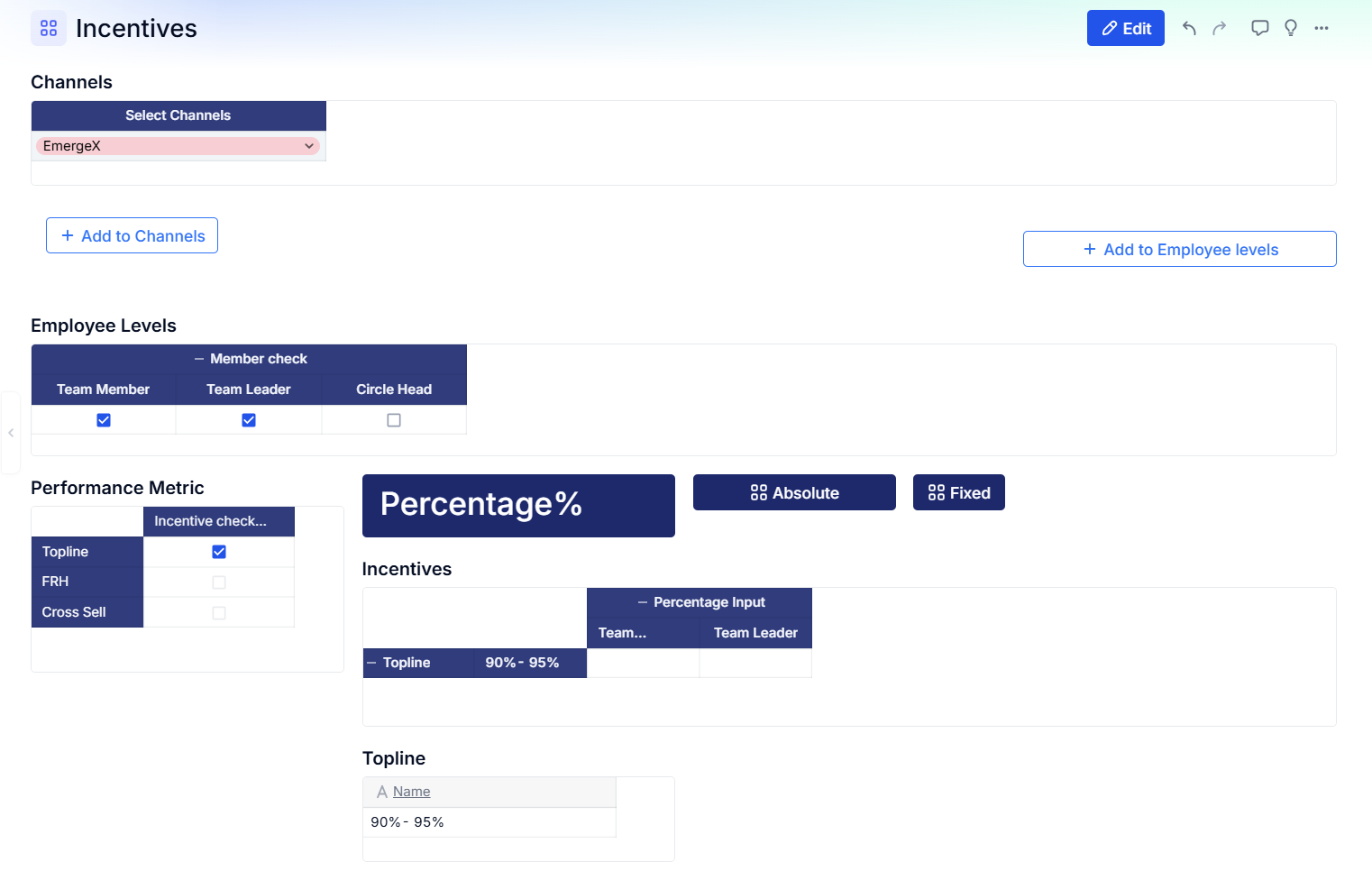
Could you kindly guide me on how to implement this functionality in Pigment? Specifically, I’d appreciate any tips or best practices for:
- Linking the "Submit" button to capture and store user input.
- Automating the export process for generating a .csv file.
Thank you in advance for your support and insights!





