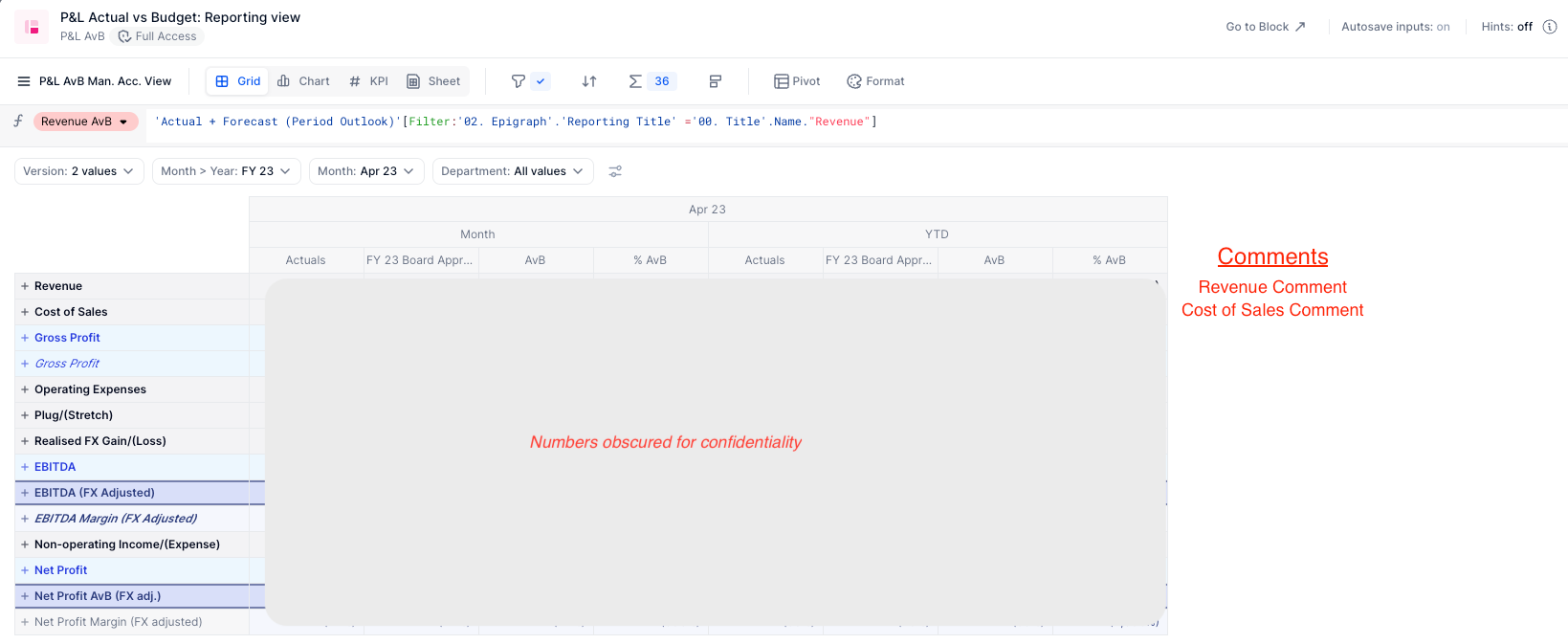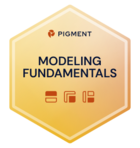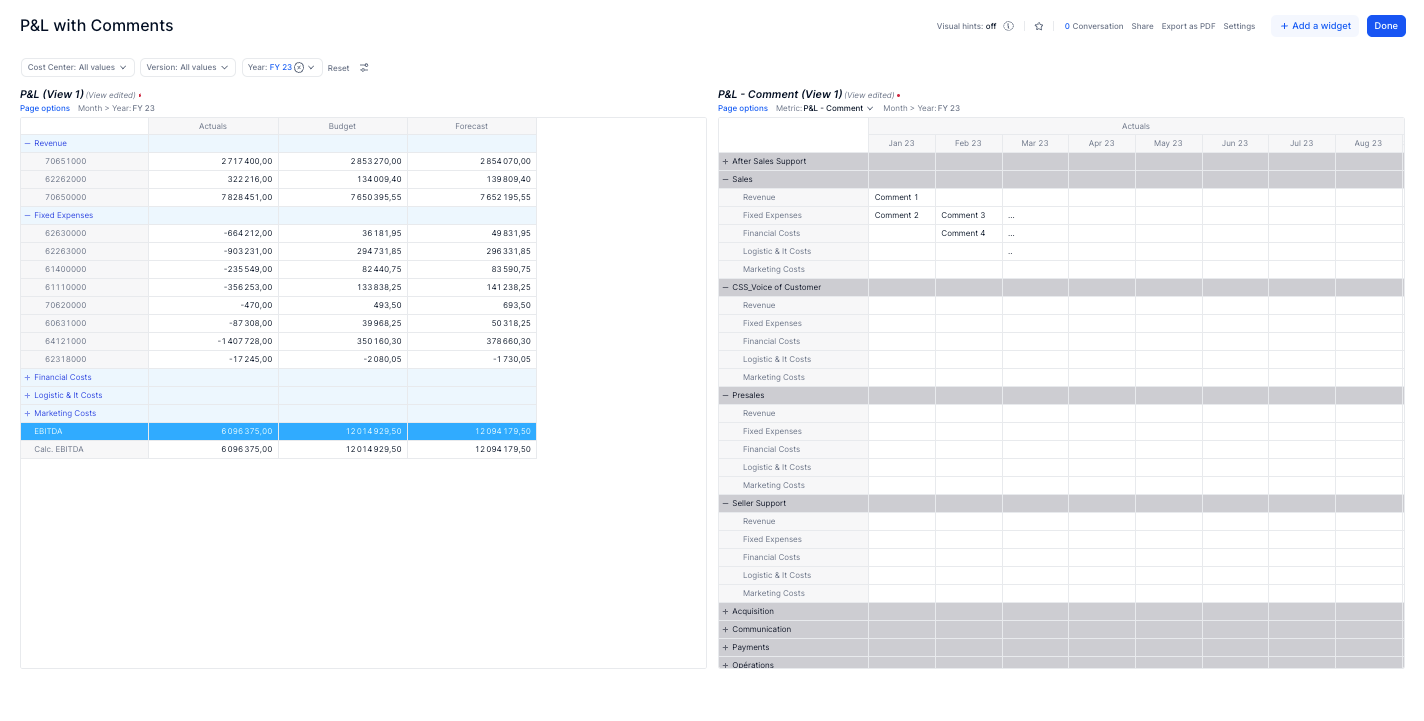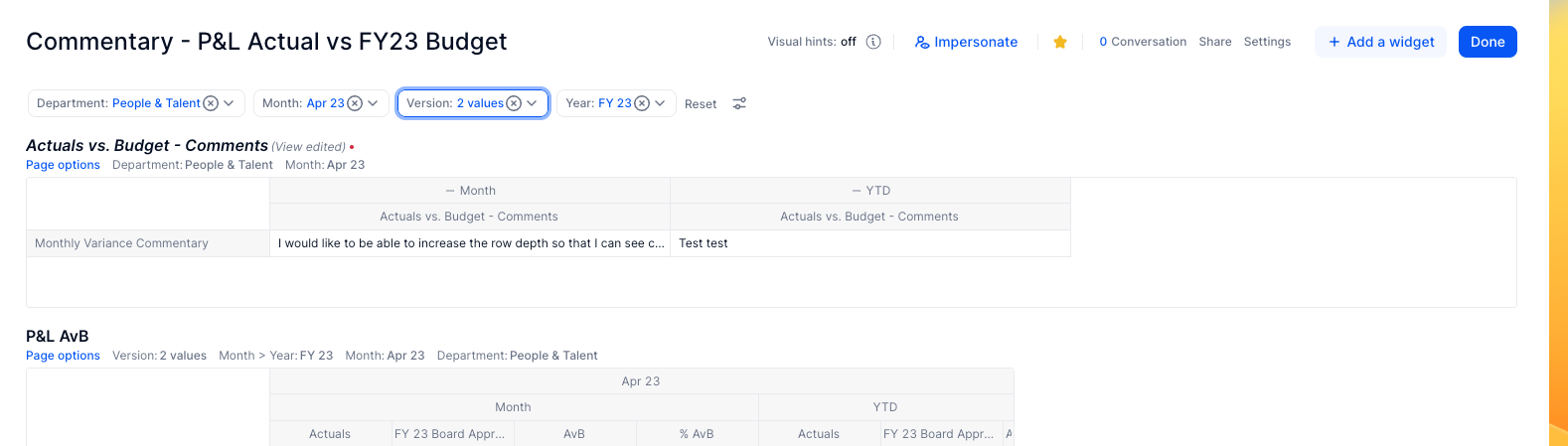Hello Pigment Community,
We have replicated our monthly reporting pack in Pigment, which was previously in Google Sheets. One key function (and final touch) that would make it identical to our files in Google Sheets would be the ability to add comments in the right hand margin for each income statement line of our variance analysis.
I’ve reviewed Pigment’s commenting functionality, which works well, but is not suitable for our use in this instance. We’re really set on having the comments visible, and being able to archive them.
Here’s our specific requirements:
- Be able to archive comments by period, version (actuals vs. forecast, actuals vs. budget, etc.), and by income statement line.
- For example: Imagine I am reviewing the May 2023 Actuals vs. Budget Income Statement variances. I comment to the right of the Revenue line “Revenue underperformed due to X, Y, Z. If in a year’s time, I filter on the month of May, for the May 2023 Actuals vs. Budget Income Statement, I’d like to be able to preserve the commentary.
I’ve included some screenshots which give you an example of our current report, and how I’d like it to look (in red).
Has anyone built something like this before? Does anyone have any ideas on how I could achieve this?
Thanks,
Gab