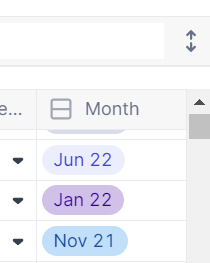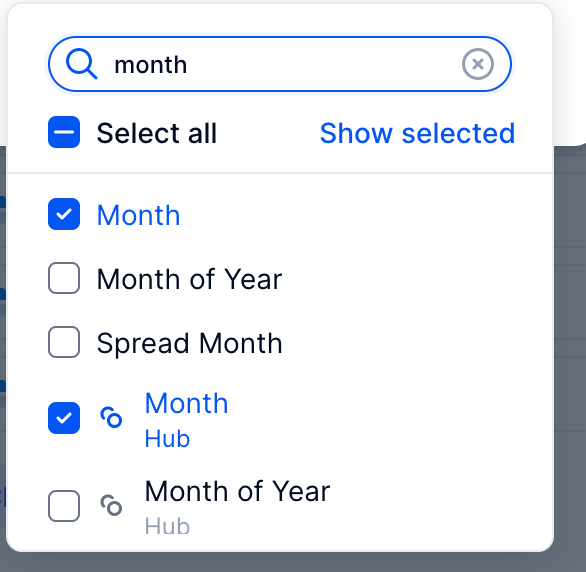Dears,
I would like to create a metric where I have the MRR BE, coming from the transaction list Requests MRR BE, summed by the QuickbooksId and by the Month, both of which are mapped as a dimension in my transaction list.
I have the following formula:
'Requests MRR BE'.'MRR BE'[BY:'Requests MRR BE'.QuickbooksId,'Requests MRR BE'.Month]
It works for QuickbooksId (ID number) , but it does not sum by Month. It ends up giving me the total per QuickbooksId (ID number) for every month of every year instead of allocating the sum of the ID per month of the year.
Thank you very much in advance!
Best,
Jose