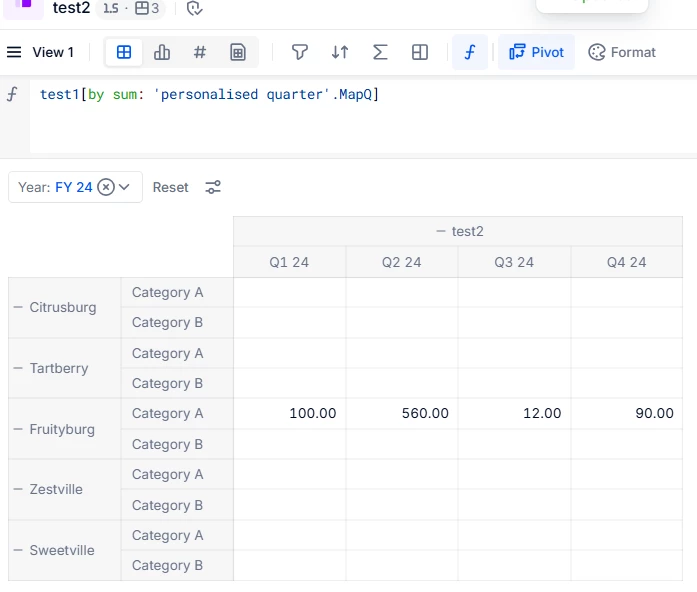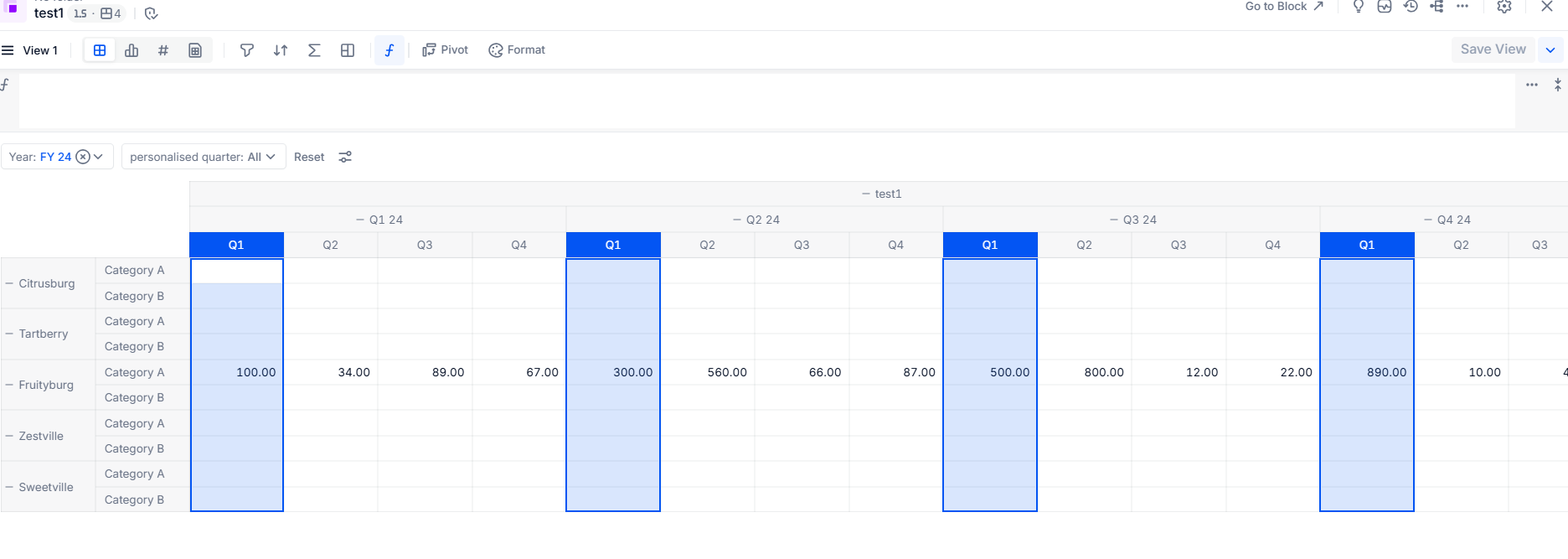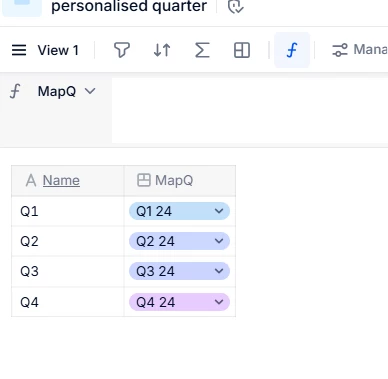Source metric: ‘test’ is having dimensionality City, Category, Personalized quarter, quarter
Target metric: ‘test2’ is having dimensionality: City, Category, quarter
Target metric formula is:
test[BY SUM: ‘Personalised quarter’.mapQ]For Fruityburg city, Q1 2024 → it should return 1790, but it’s giving 100