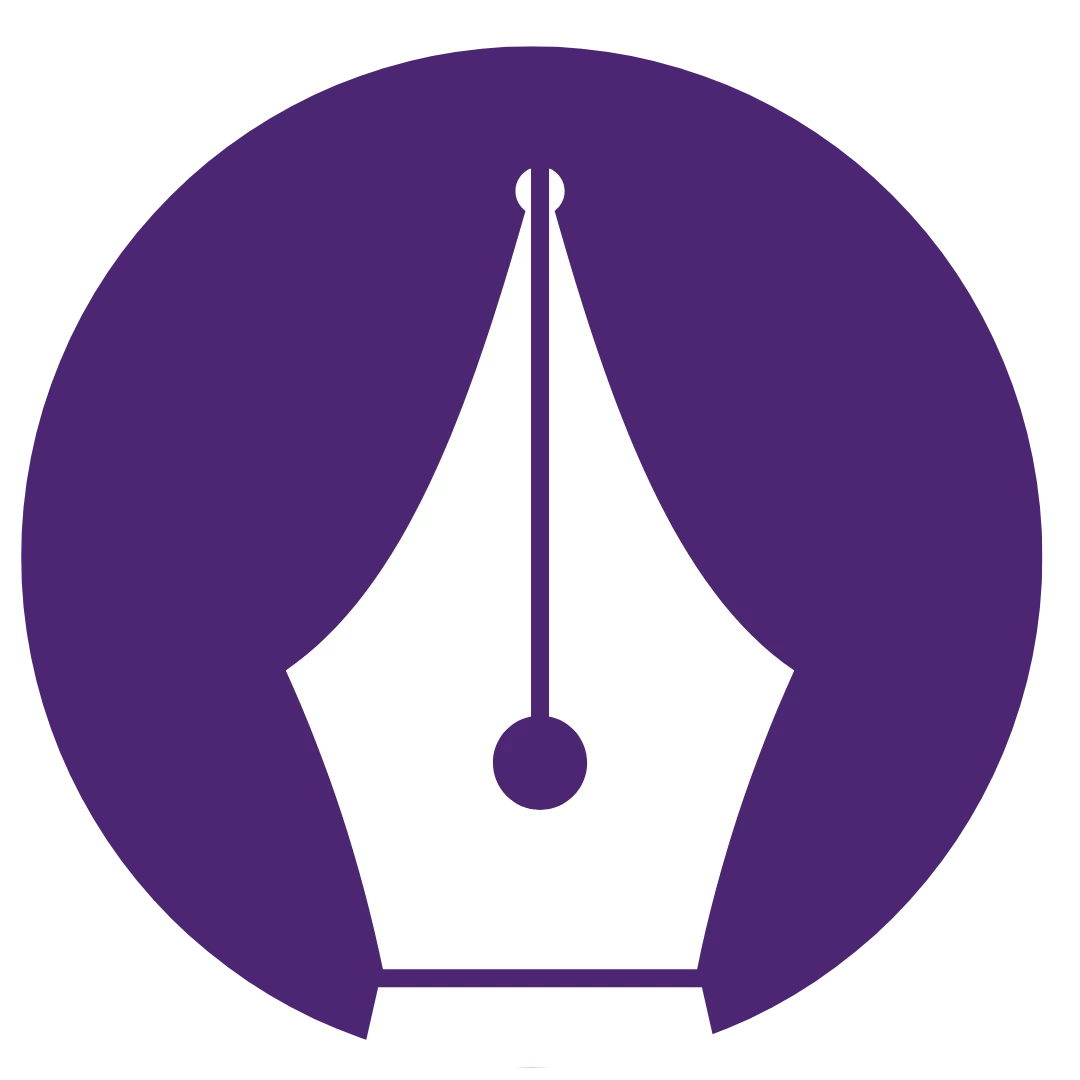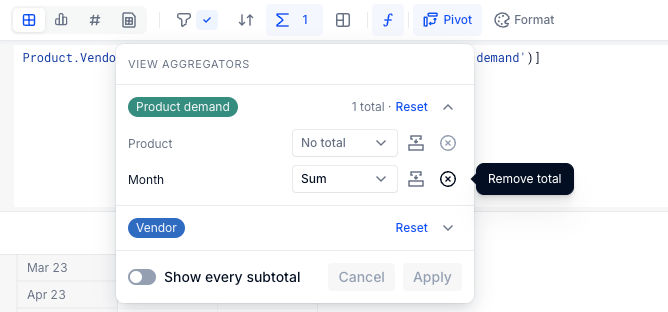Hello Pigment!
We have some scenarios where we use multiple Metrics with different dimensions on the same table, ex:
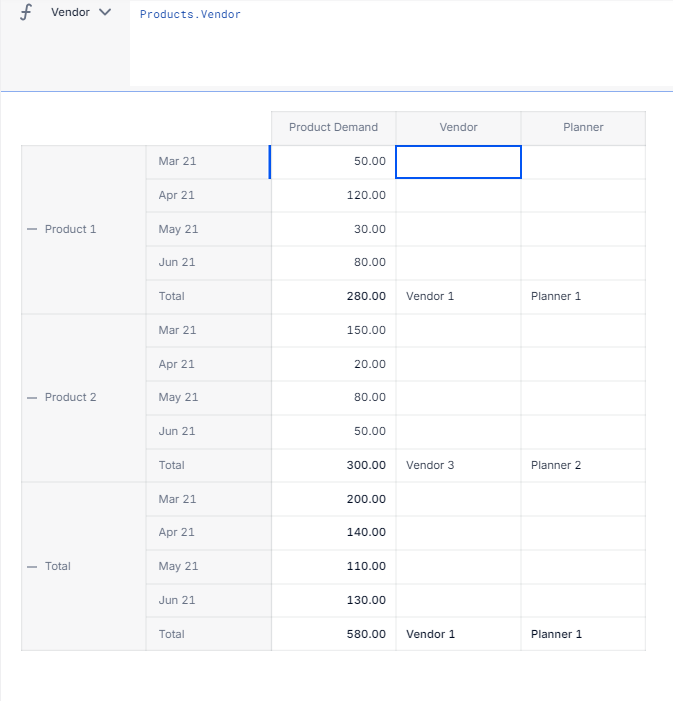
This table has Products and Month on Rows, Metrics as columns. Metrics structures below:
| Metric | Dimensions | Formula |
|---|---|---|
| Product Demand | Product, Month | - |
| Vendor | Product | Products.Vendor |
| Planner | Product | Products.Planner |
We are aware that a possible solution could be adding “Month” dimension on Vendor and Planner metrics then add “[ADD CONSTANT: Month]” at the end of their formulas, this would lead us to our desired shape:
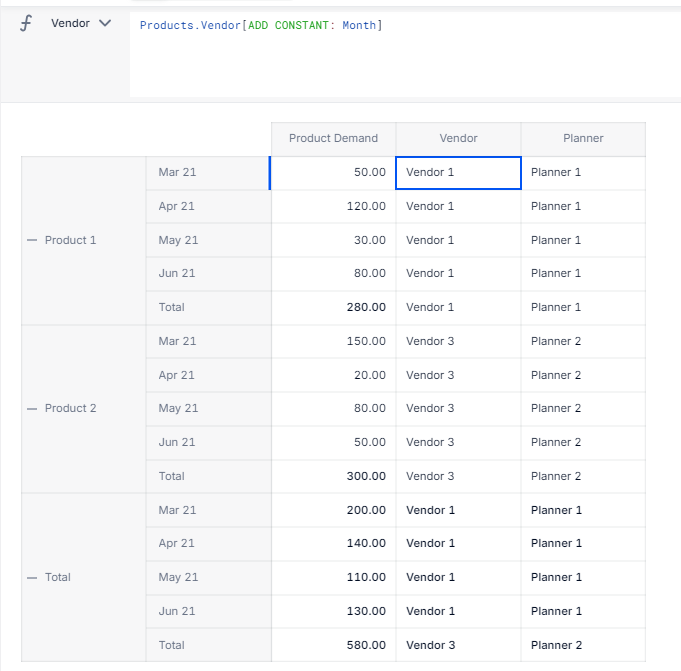
However, this might not be the ideal solution; we do not need to be “calculating” Vendor and Planner every Month, for every Product, since those are properties which are not changing at all (not monthly, weekly, at least). Our apps are quite big, that is why we are trying to avoid that.
There is a workaround?
Also, there is a way to omit the “Total” rows/columns at all?