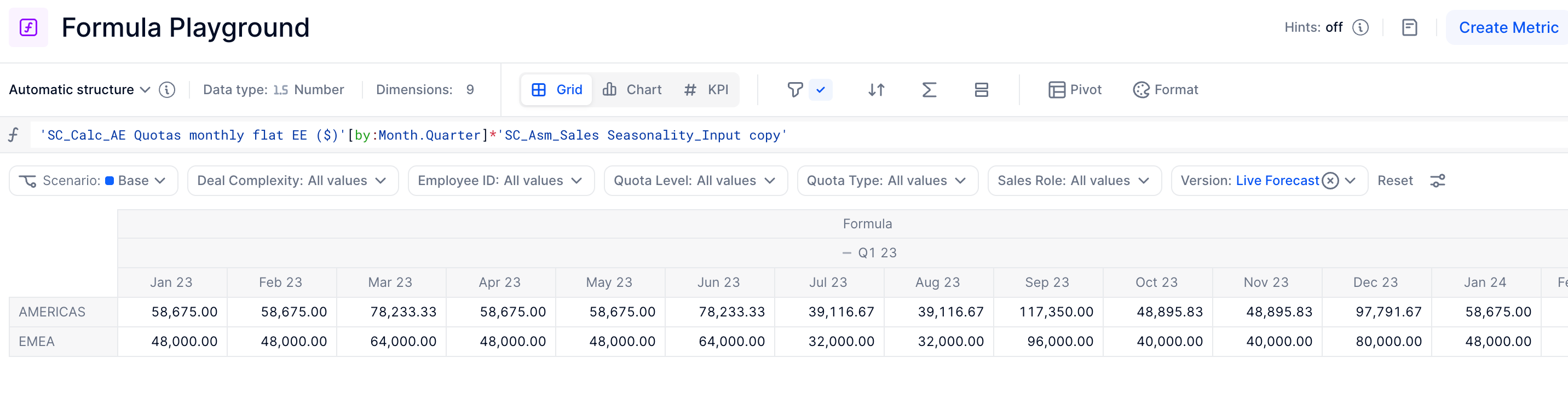Hey team, I have an issue to chose the proper modifiers in one of the metric blocks.
I have a quota values by month by sales rep and wanted to sum these values into the quarters as a first step. So I’m writing a formula
= Metric block with quotas by month [by sum: Month.Quarter]
Next step is to use in quarter seasonality which is by Month, see the screenshot below. Total for a quarter is 100%.
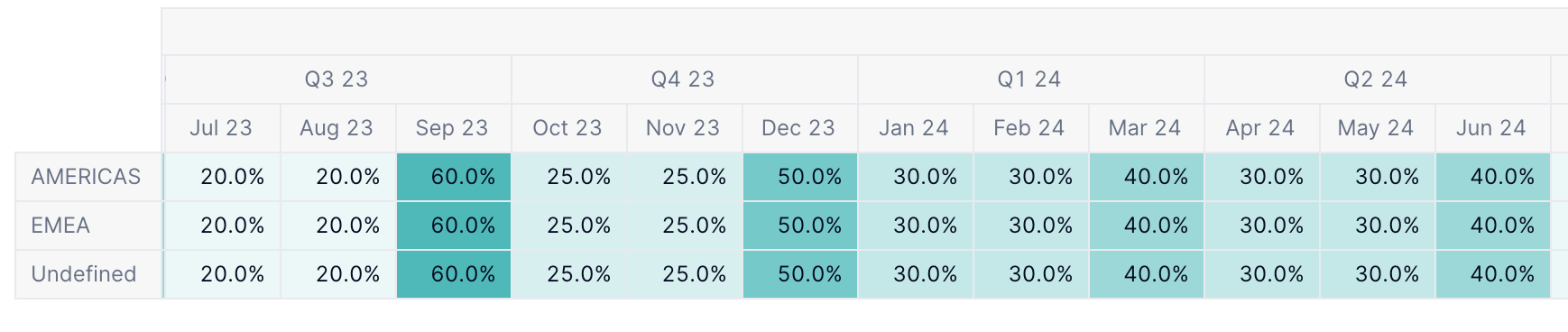
What’s the syntax to spread quarterly quota value to months ( I was testing add constant but it didn’t work) and then use the in quarter seasonality?