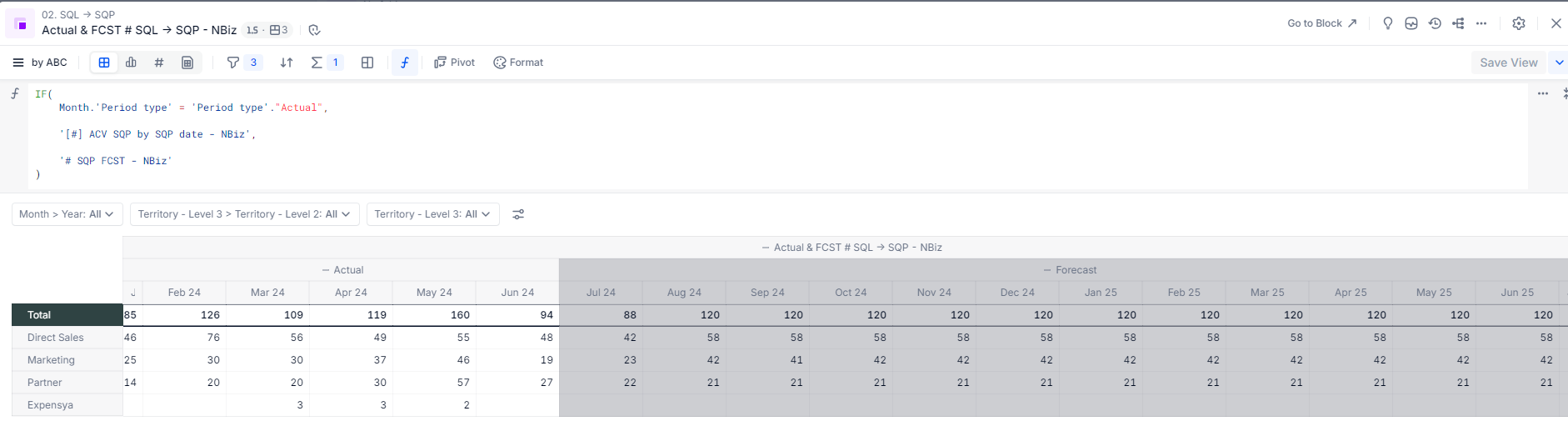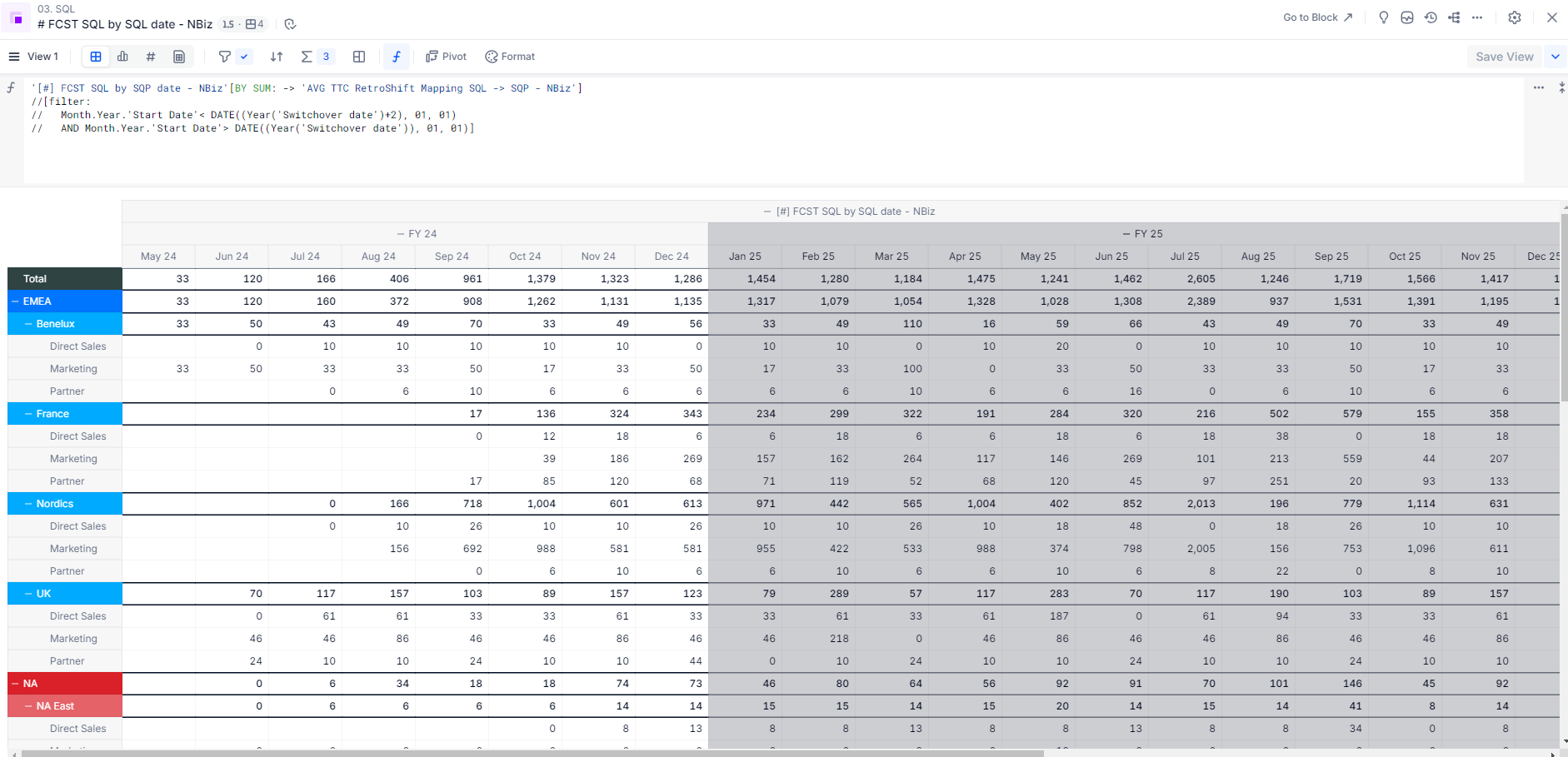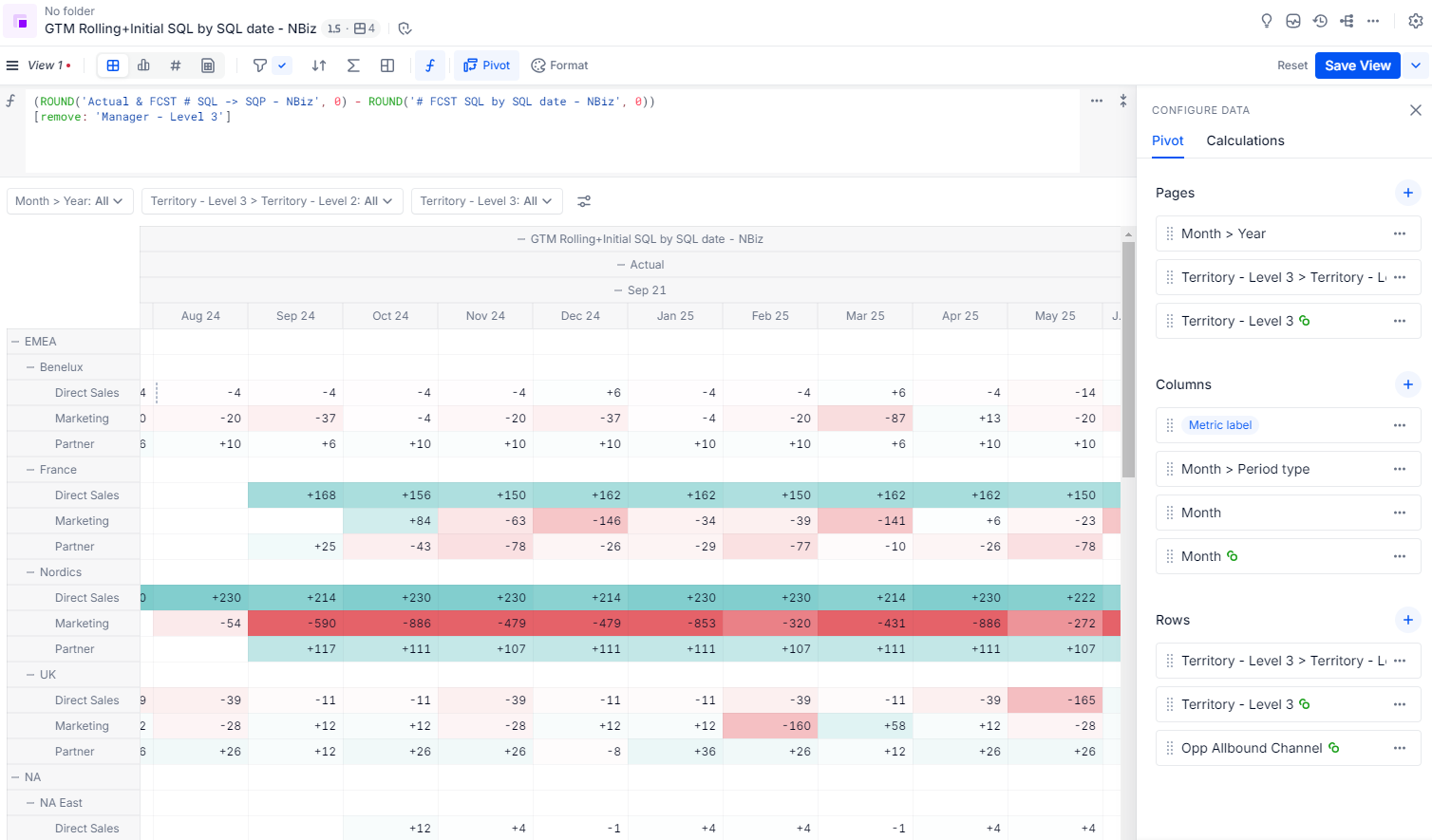Hi Pigment Community!
I'm currently facing a challenge and would appreciate your advice.
The Issue:
I need to combine two metrics from different applications to create a comparison view for my users. Here’s the setup:
App 1: Holds the visual displayed to users and includes a metric titled “Actual & FCST # SQL -> SQP - NBiz.”
App 2: Contains a metric titled “# FCST SQL by SQL date - NBiz.” This metric has been shared with App 1, so I can access it there.
The problem arises when I try to bring these two metrics together. Since the applications have different time dimensions, I end up with two sets of time dimensions in my final metric, causing the values to not calculate correctly.
Additional Context:
I've separated the time dimensions in these applications because they have different period lengths.
However, the specific data I want to combine should fall under the same period of time.
Possible Solutions:
I’m considering using the remove modifier or specifying [by: month] to align the metrics on the month dimension. However, I’m not sure how to implement these ideas effectively, given the two different time dimensions.
The Question:
What can I do to ensure that both metrics align on the same time dimension in the final metric? I’m looking for solutions that would help me avoid the issue of having two conflicting time dimensions.
If you require any futher information to better understand the issue please let me know.
Thanks in advance for your help!