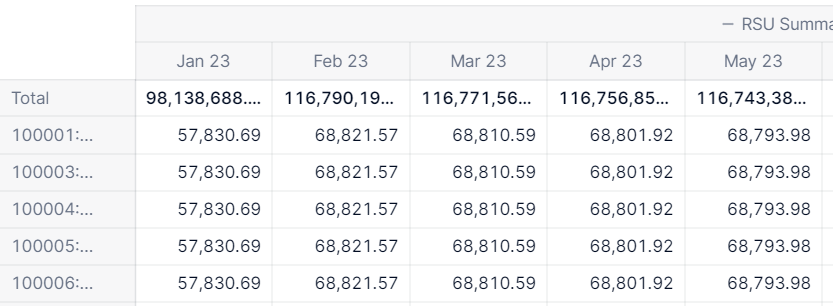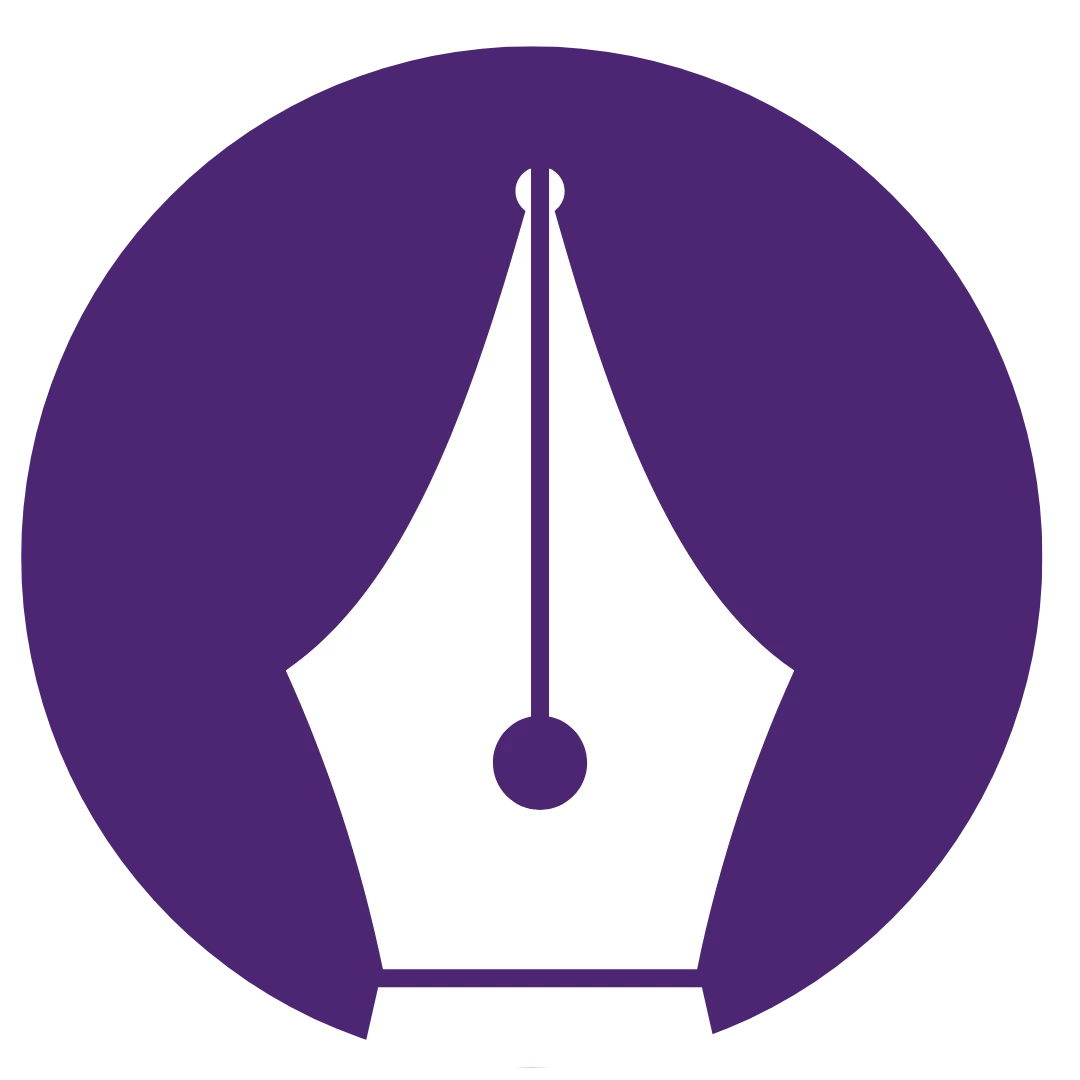Hi Pigment team!
I am trying to setup a amortization schedule as following. Can you please help?
- Orange is given resources
- Green is the output that I would like to have in the table/metric
- Blue is just validation for myself which aligns with the orange Total column and doesn’t need to be in the model
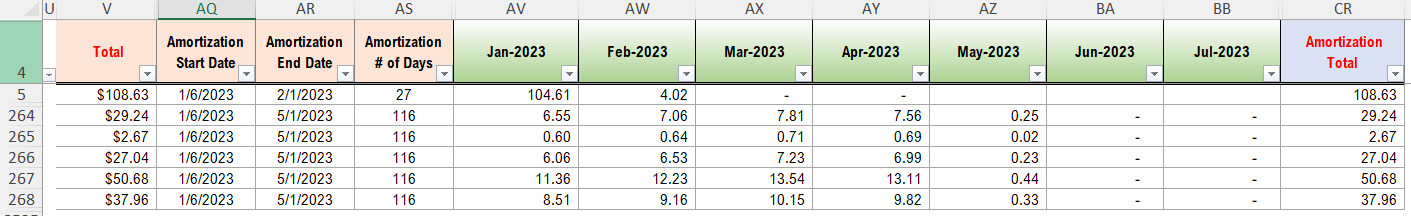
Following is the formula I used in excel:
- For 1/31/2023 Column alone, formula is
=($V5/$AS5)*((AV$4-$AQ5)+1) - For 2/28/2023 and onwards, formula is
=IF(EOMONTH($AR264,0)<AW$4,0,IF(AW$4<=$AR264,($V264/$AS264)*(TEXT(AW$4,"d")),($V264/$AS264)))
I tried using the following formula in playground for 1/31/2023 column, but it doesn’t seem to work.
IF(Month.'Start Date'=DATE(2023,01,1),('RSU Accounting Data'.'Expense Amortized Future'/'RSU Accounting Data'.'Amortization # of Days') * DAY(Month.'End Date'))
Thanks for helping out!