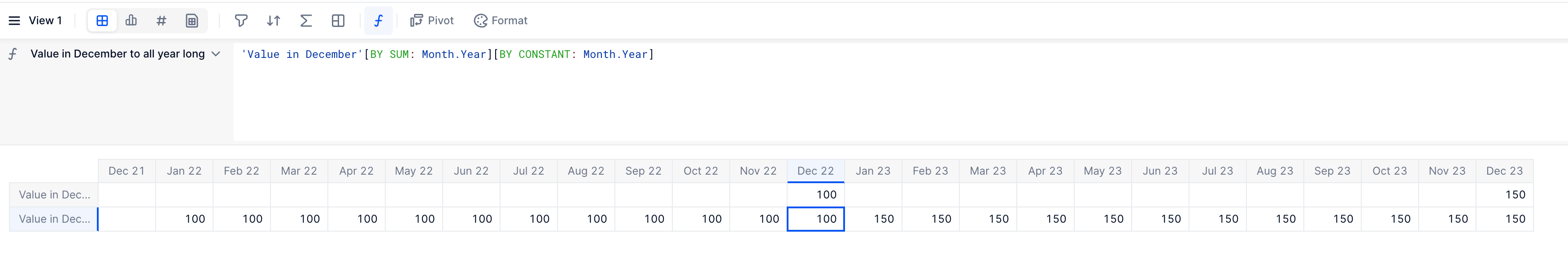Hey,
I am trying to reference the headcount for December and apply it to all months in the relevant financial year as part of a calculation. i.e if head count in Dec 24 in 100 and Dec 25 is 150, the formula would show 100 for all months in 2024 and 150 in all months of 2025.
Has anyone done anything like this before and found a solution?
Thanks!