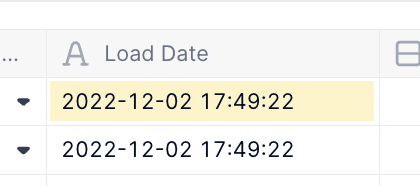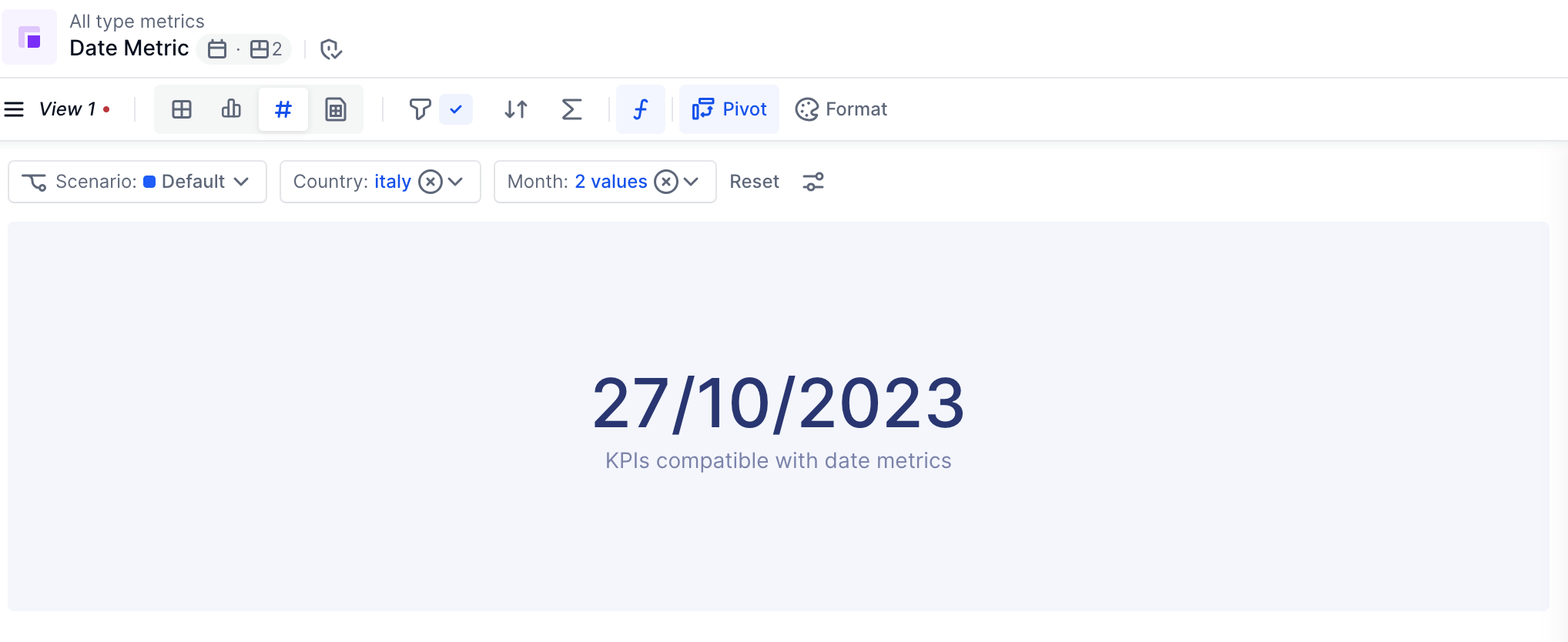How do you create/show a date as a KPI. I want to show the last day of actuals for a data set and bring that into a board as a KPI. Is that possible?
Solved
As of Date for KPI
Best answer by Benoit
Hi Josh,
Today, we don’t support dates as KPIs.
But there is a workaround, that is to convert your date into text and display it as a KPI.
Here is my source date (format=date)
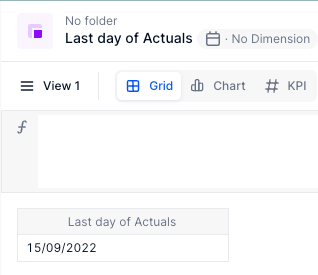
Here is how I converted it (format=text)text(day('Last day of Actuals')) & "/" & text(month('Last day of Actuals')) & "/" & text(year('Last day of Actuals'))
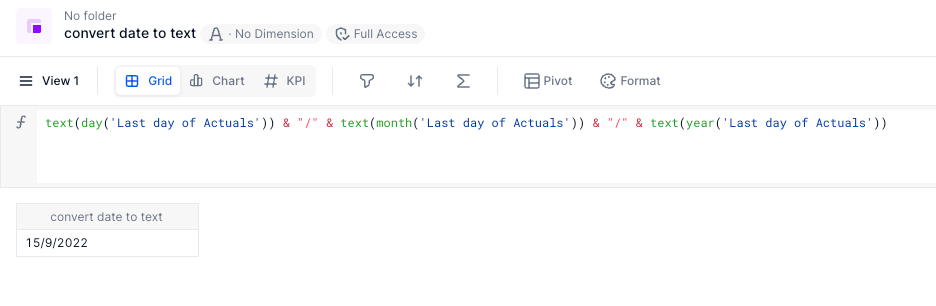
You can polish the formula to return the date format you want (MM/DD/YYYY or DD/MM/YYYY...)
And here is my KPI
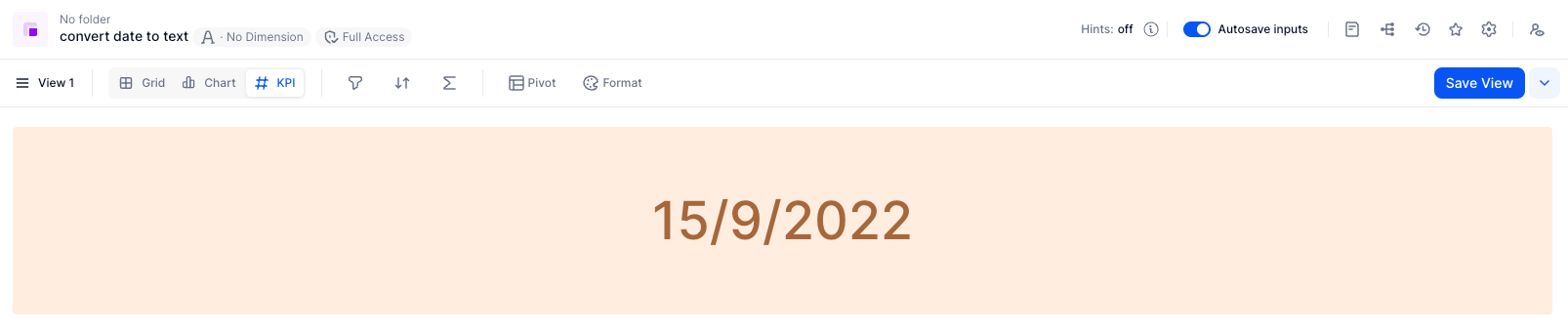
If you need this as a native feature, please use the Idea Community section to share this request and allow users to upvote it 😉
Hope it helps.
Best,
Benoit
Enter your E-mail address. We'll send you an e-mail with instructions to reset your password.