I have various forecasts and weights that are derived in different models and need to piece together a daily forecast. Long story short, what I have below is the daily forecast but is set up by the date the week starts and the day of the week. I need to “convert” that all into one metric with just the day dimension.
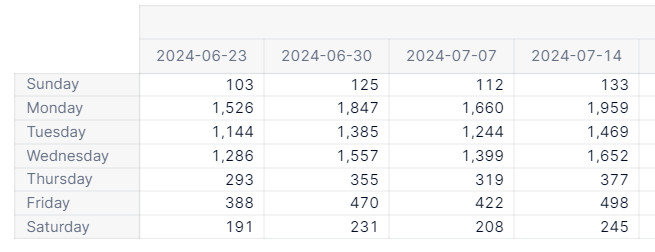
I have created another metric that has the same dimensions but the result is itself the day dimension.
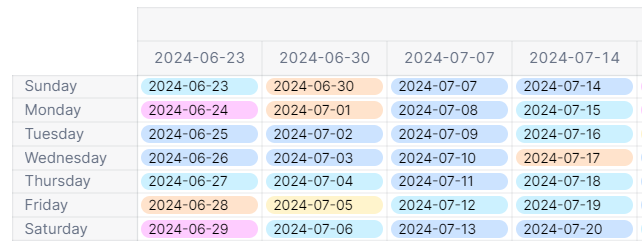
And so what I want to do is somehow assign the values in the first metric to the day dimension in the second metric. The block is fully aligned but I am not sure how to code this properly. I’ve played around with the BY modifier but I just can’t seem to get this working.
I10[BY CONSTANT: I11]
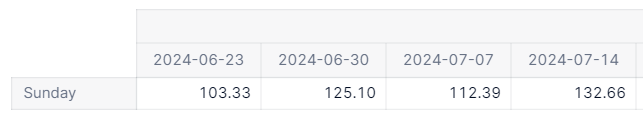
Any sort of modifiers I throw on just give me one row for the day of the week. Any tips you have would be greatly appreciated.
Thank you



