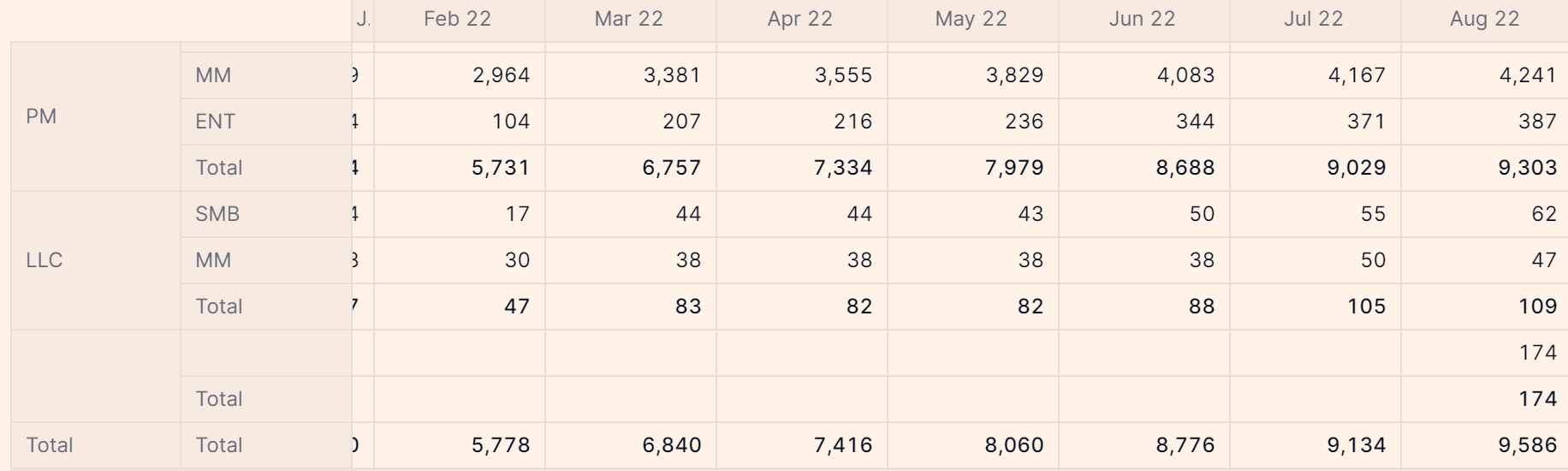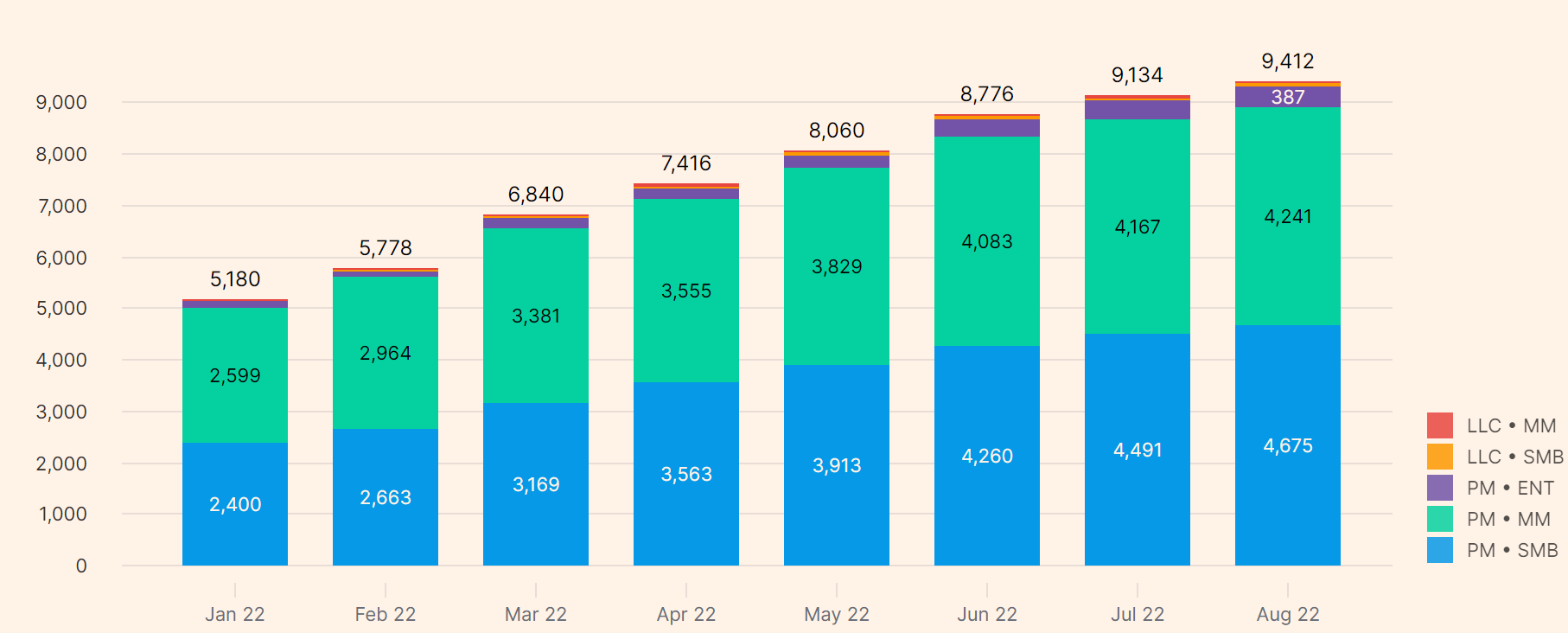Been having an issue where when in Grid view for my most recent month some of my data is falling under a Blank category for 2 dimensions even though none of the underlying data has Blank values. When drilling down to the transaction there are no blanks and the data is correct in the grid view.
I’ve cleared my cache and realaunched chrome but still have the issue persist even after reloading the original transaction list.
Please see images below