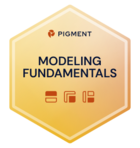I’m trying to start making hypotheses for next year's BP based on percentage growth.
I started with Revenue but I find myself with the following problem that I am not able to solve.
I simply want to formulate that the Revenue, for example, of January 2024 is that of January of the previous year * % growth. This % I have entered into a metric that I have created where I have put a % growth for each month of the year 24. However, I do not want the Revenue metrics already established in Pigment to vary or be modified, since they are the ones that give us our Revenue figures for different versions (actuals, forecast, target, etc.).
Basically, what I want is to filter the information to which I want this % of growth to be applied, which in this case is only for the year 2024
Build BP from growth assumptions
Enter your E-mail address. We'll send you an e-mail with instructions to reset your password.