Hello Pigment Community,
I hope you're all doing well!
I have a 4-level hierarchy for dimensions, ranging from L4 to L1 (screenshot attached).
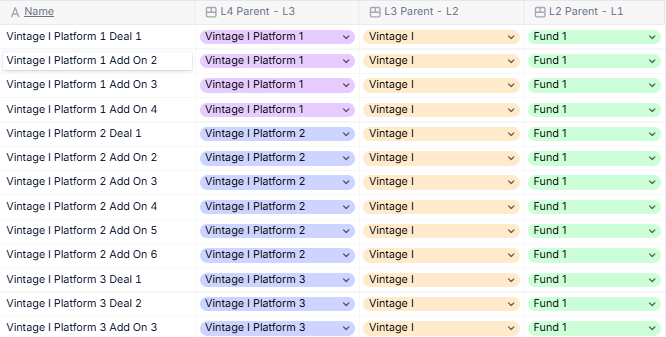
Currently, I’m displaying the L2 level (e.g., Vintage I, Vintage II, etc.), as shown in the attached screenshot. What I’d like to achieve is to create a button that filters the view based on the parent dimension (Fund 1, Fund 2, etc.).
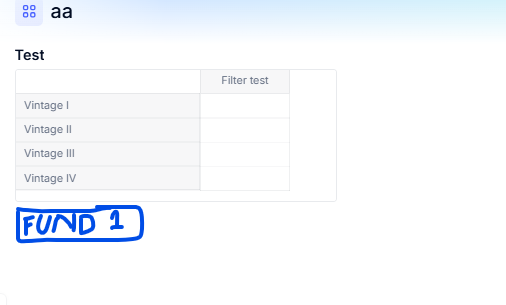
For example:
- If "Fund 1" is selected, the view should only display the L2 items (e.g., Vintage I, Vintage II) associated with Fund 1.
- Similarly, selecting "Fund 2" would filter the view to display only the L2 items linked to Fund 2.
I understand we can use page selectors, but I want this set up for a specific widget and not for the whole board.
Could someone guide me on how to set this up? Any help would be greatly appreciated.
Thank you in advance!






