Calculated item is only possible for columns? I’m trying to compare two rows but this “Add Calculated Items” is showing only in the column.
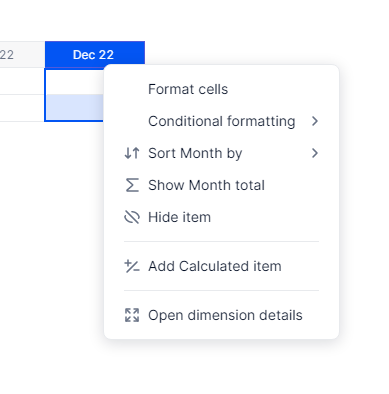
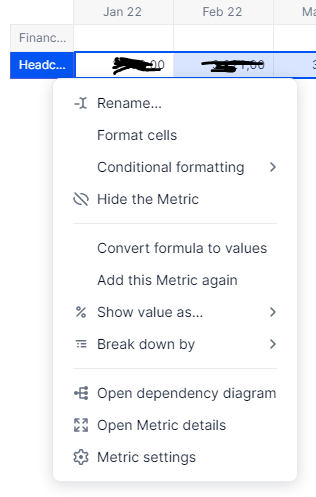
Calculated item is only possible for columns? I’m trying to compare two rows but this “Add Calculated Items” is showing only in the column.
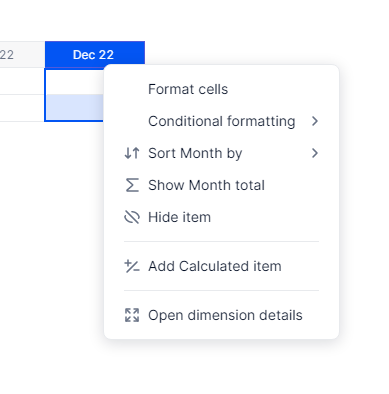
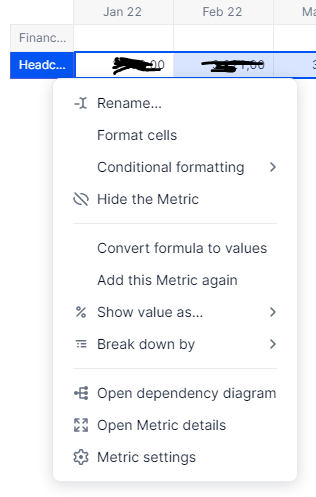
Best answer by Nathan
if you want to make your calculated item dynamic on time, you need to set it up on another dimension, like version:
Put your versions on columns, and do the calculated items on them, like this:
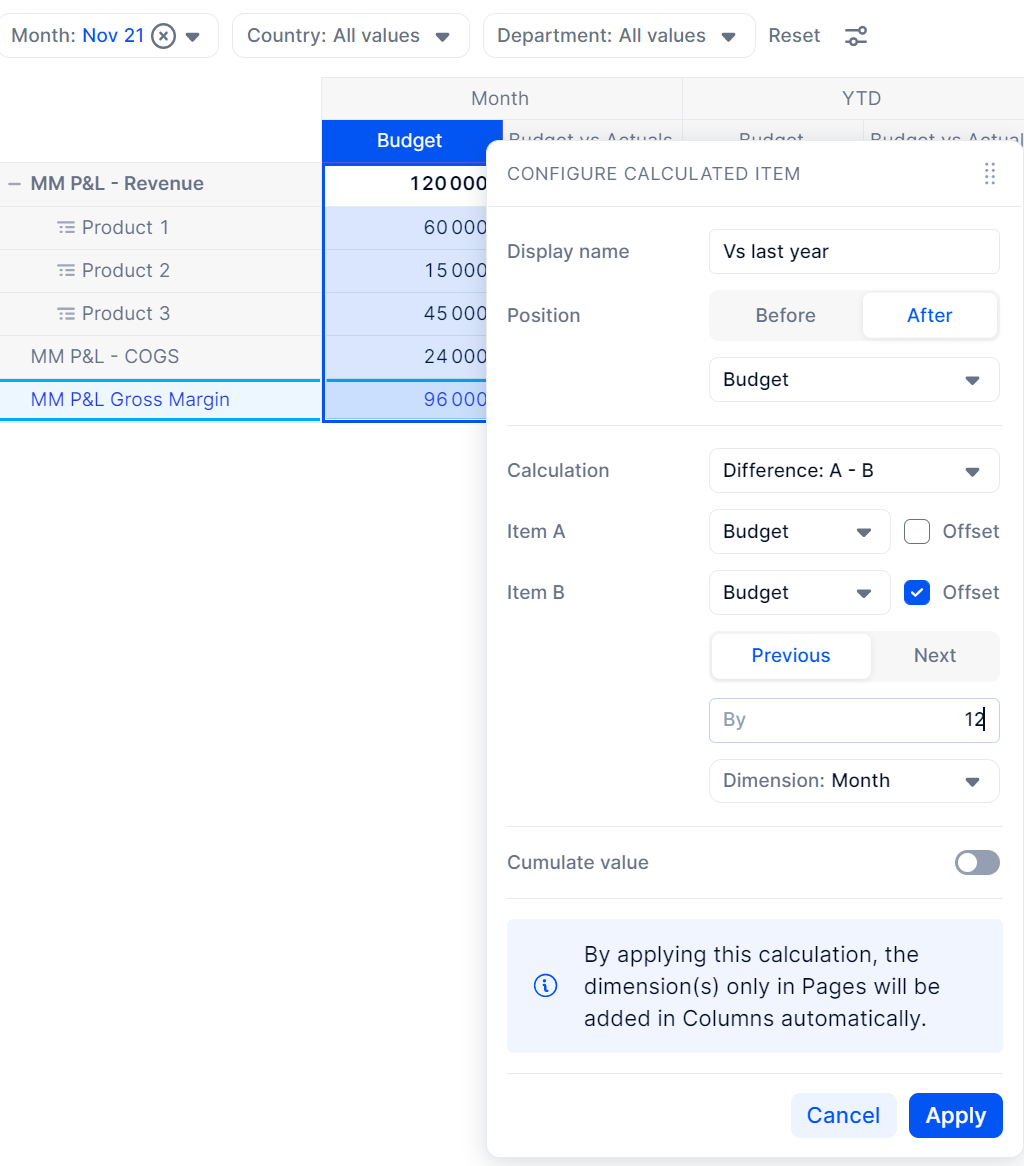
Enter your E-mail address. We'll send you an e-mail with instructions to reset your password.