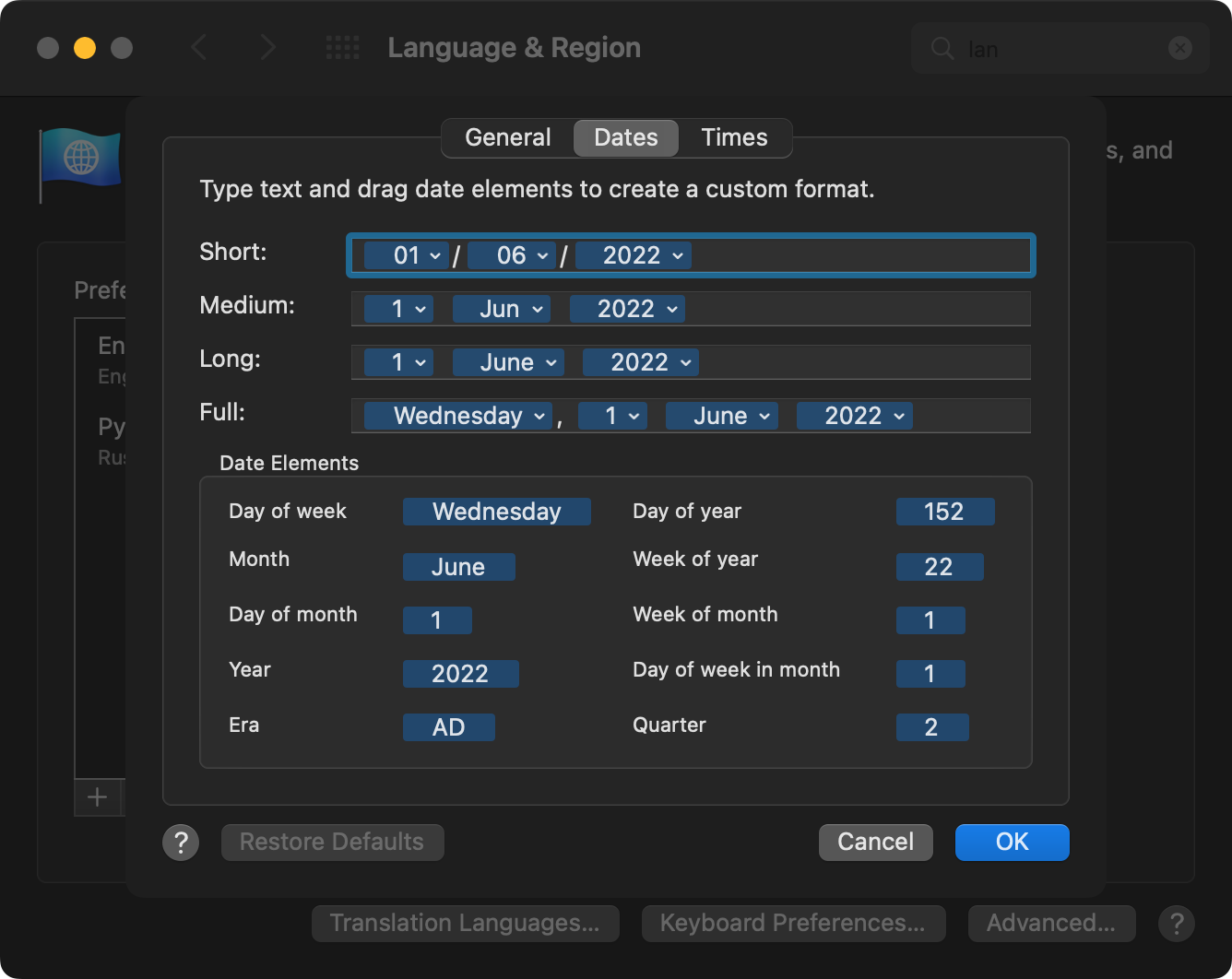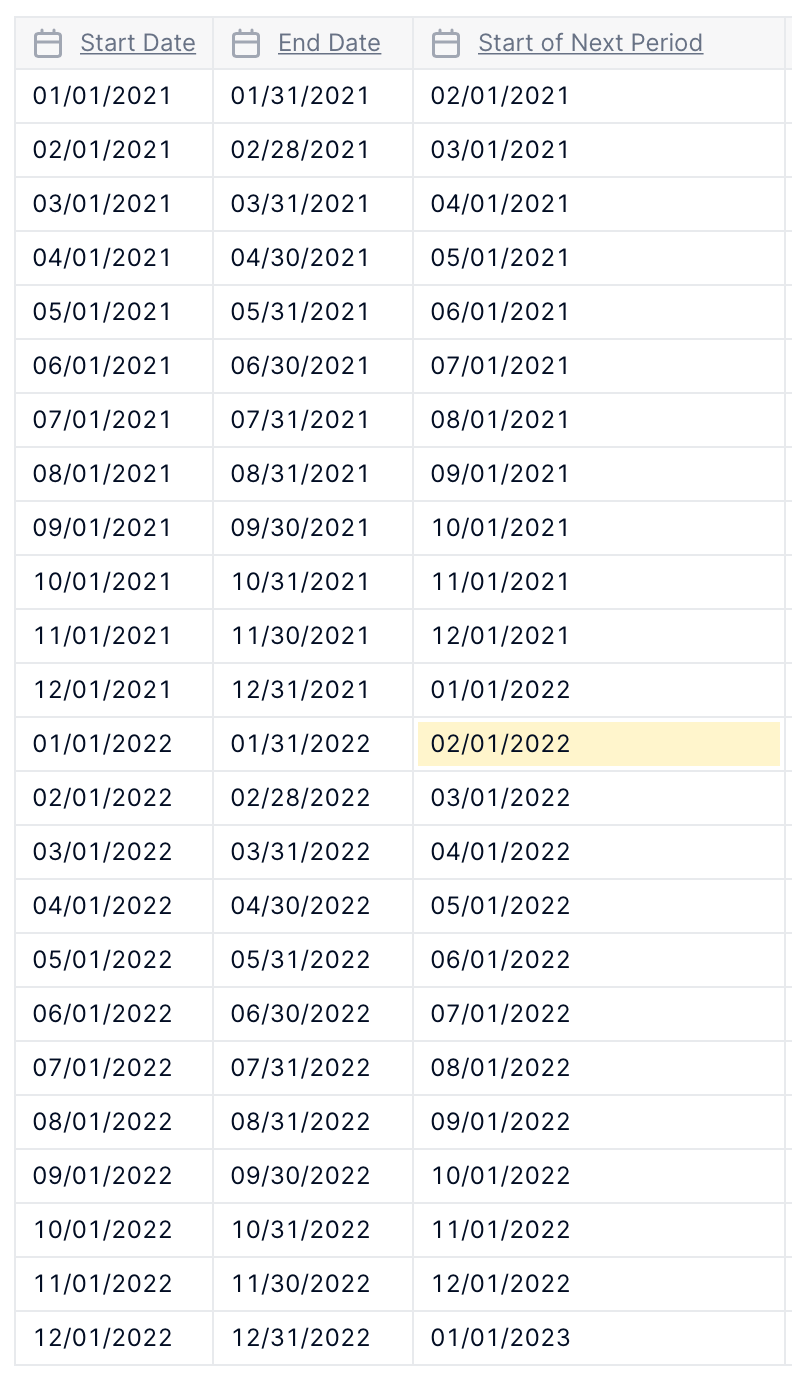Hi, I have set up my calendar but it is in USA Format (MM/DD/AAAA). How can I change the format to the brazilian type (DD/MM/AAAA)?
Solved
Calendar Format
Best answer by KarlW
Hi
If you’re seeing the wrong date format even though you have your browser set to Brazilian Portuguese then it’s possible Google has the wrong associated date format. We’re working on a solution for this so you can have better control.
On Chrome you go Settings > Advanced Settings > Language > Expand the language section and add Portuguese (Brazil) and then ensure it is at the top of the list.
Enter your E-mail address. We'll send you an e-mail with instructions to reset your password.