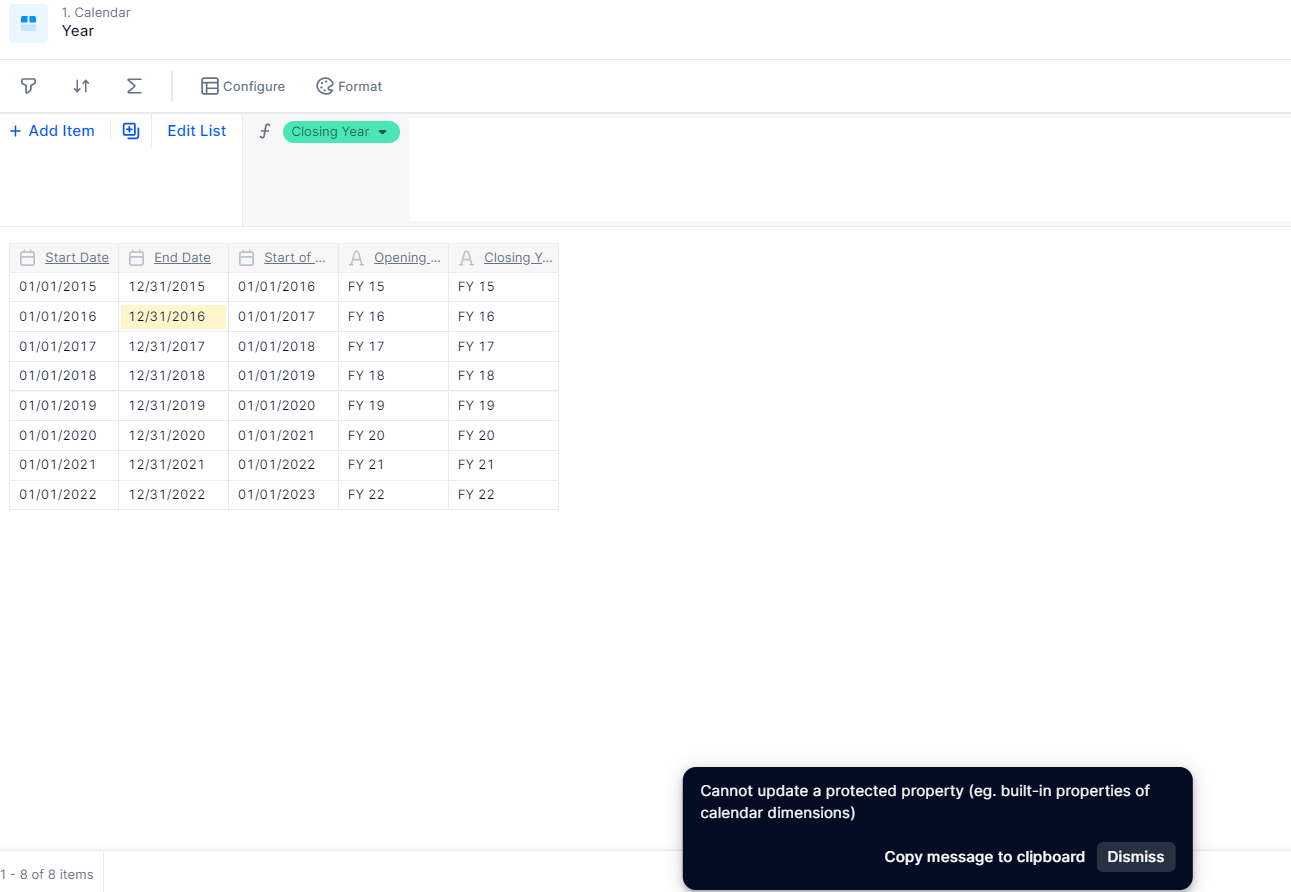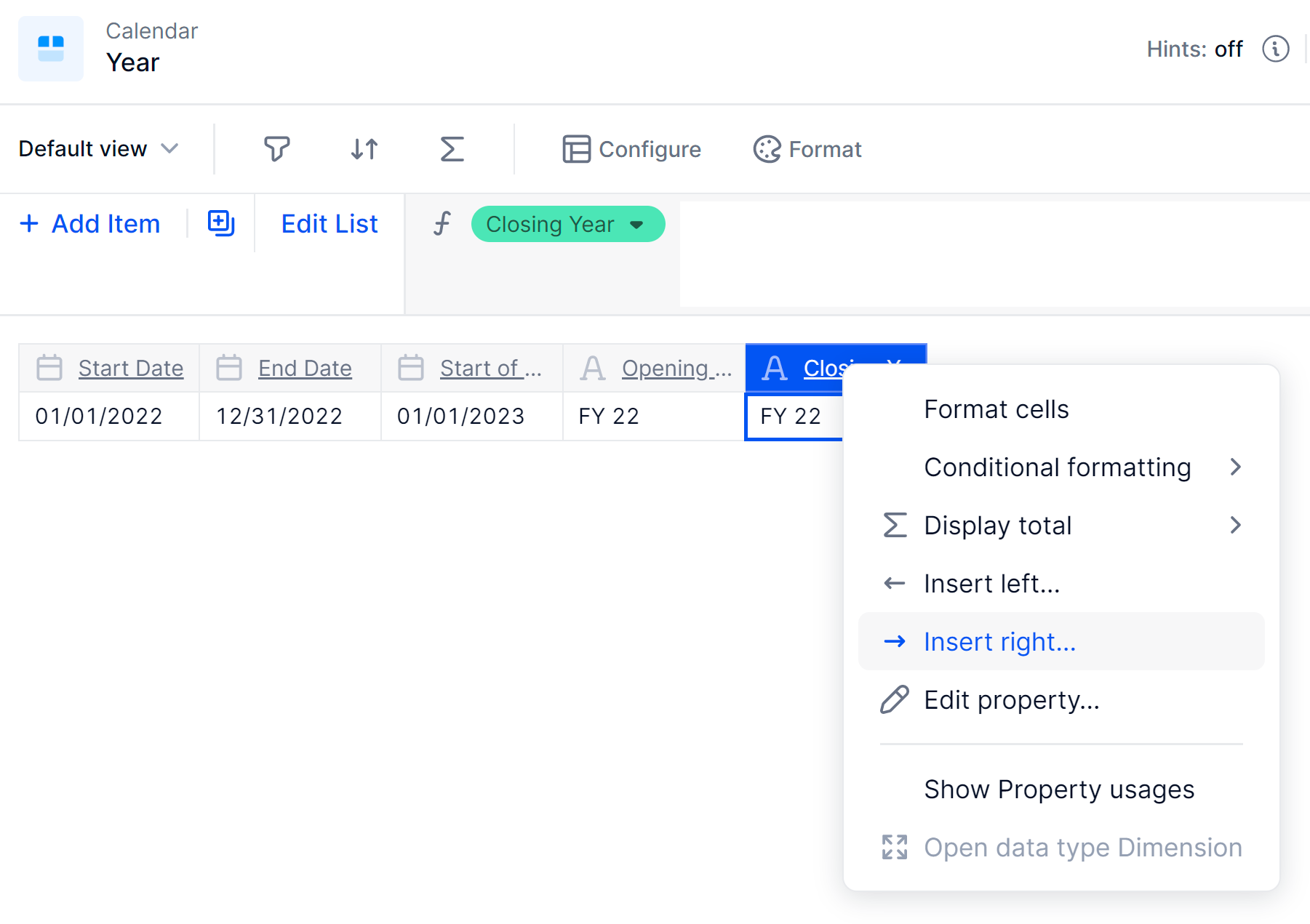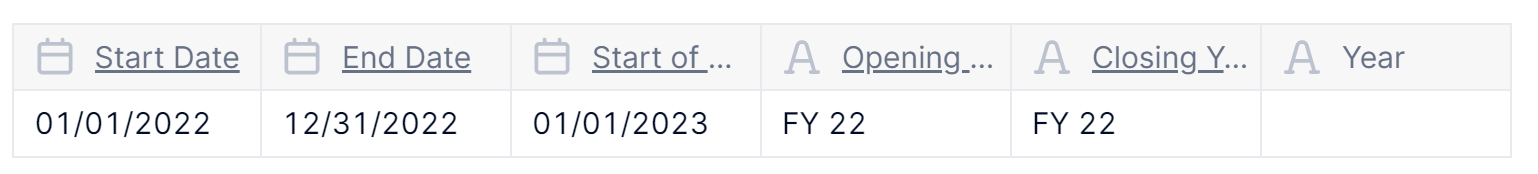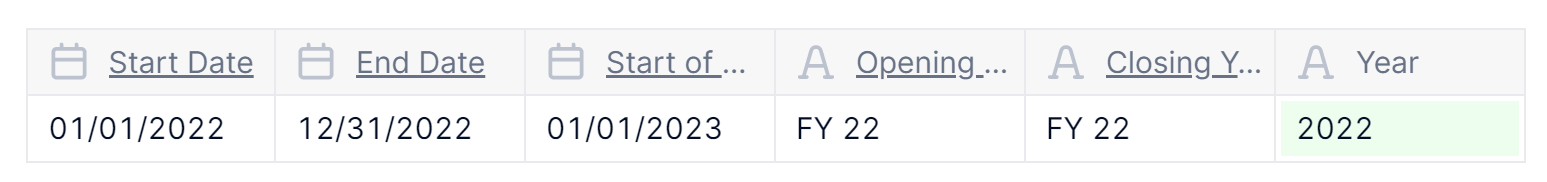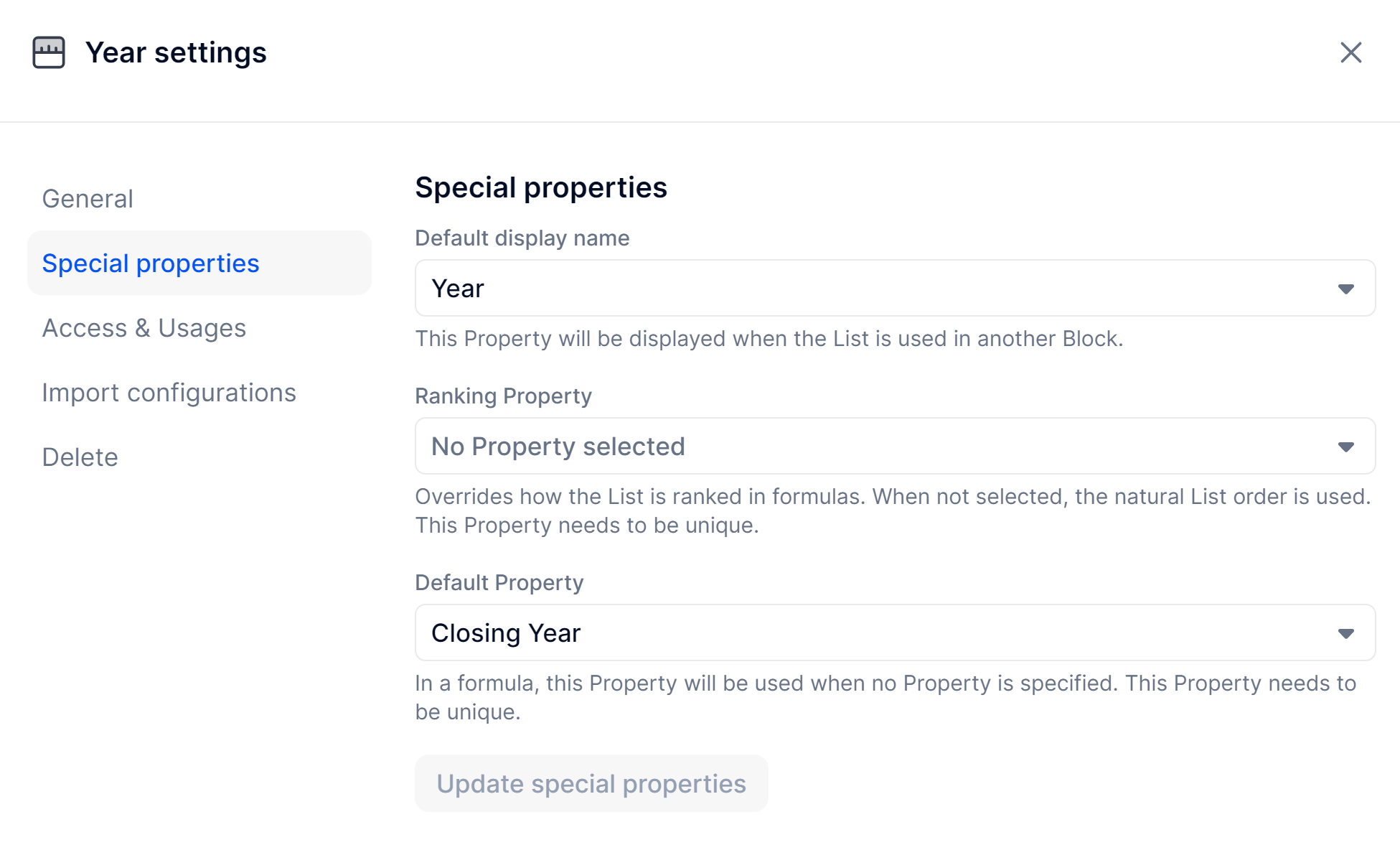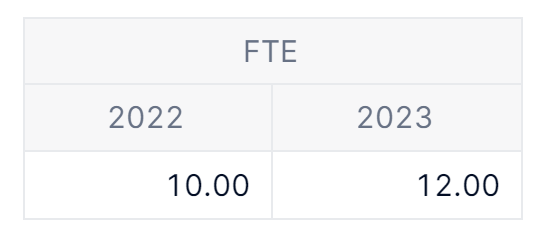Hello team, I would like to update my calendar and instead of FY 22 to show 2022 as we are still in July and having as a header “FY 22” might be misleading for external readers. When I try to update the property closing year, I get the below message. Is there a workaround here?