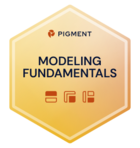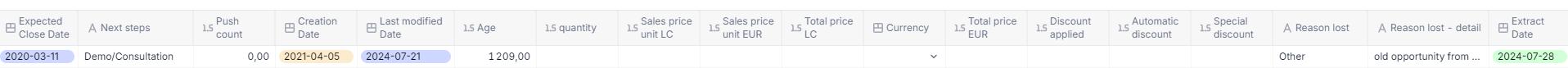Hello hello Pigment community
I am struggling over an issue and maybe someone can help me.
My goal is here to setup a dashboard to analyse our commercial pipeline. So all the client listed in our pipeline are potentiel leads.
We have in this data several columns of date : last interaction date, last modified date, expected close date, etc… with also another column : “extract date” indicating the date of the extract of the whole data.
The difficulty is that i cannot link all of theses column with the “Day” dimension in Pigment because i can’t have in the same metric several dimension linked with the “Day Dimension”.
Hence i will have to create dimension for all of theses columns, not linked to the “Day dimension”, in order to be able to use them in my metrics.
But my question is : if i create a dimension in which my data is several “date”, will pigment be able to recognize and organize it (in a graph for example) if the data is not linked with a native Pigment dimension ?
For example, if i want a graph and make my X axis a dimension date not linked with “Day”, will Pigment understand the dimension and put in the right order the date in my dimension ?
I hope my question is clear and somebody will be able to help me on this !
Thanks everyone !
Question
Can Pigment recognise a date dimension list if not linked with the native "Day" Dimension in Pigment ?
Enter your E-mail address. We'll send you an e-mail with instructions to reset your password.