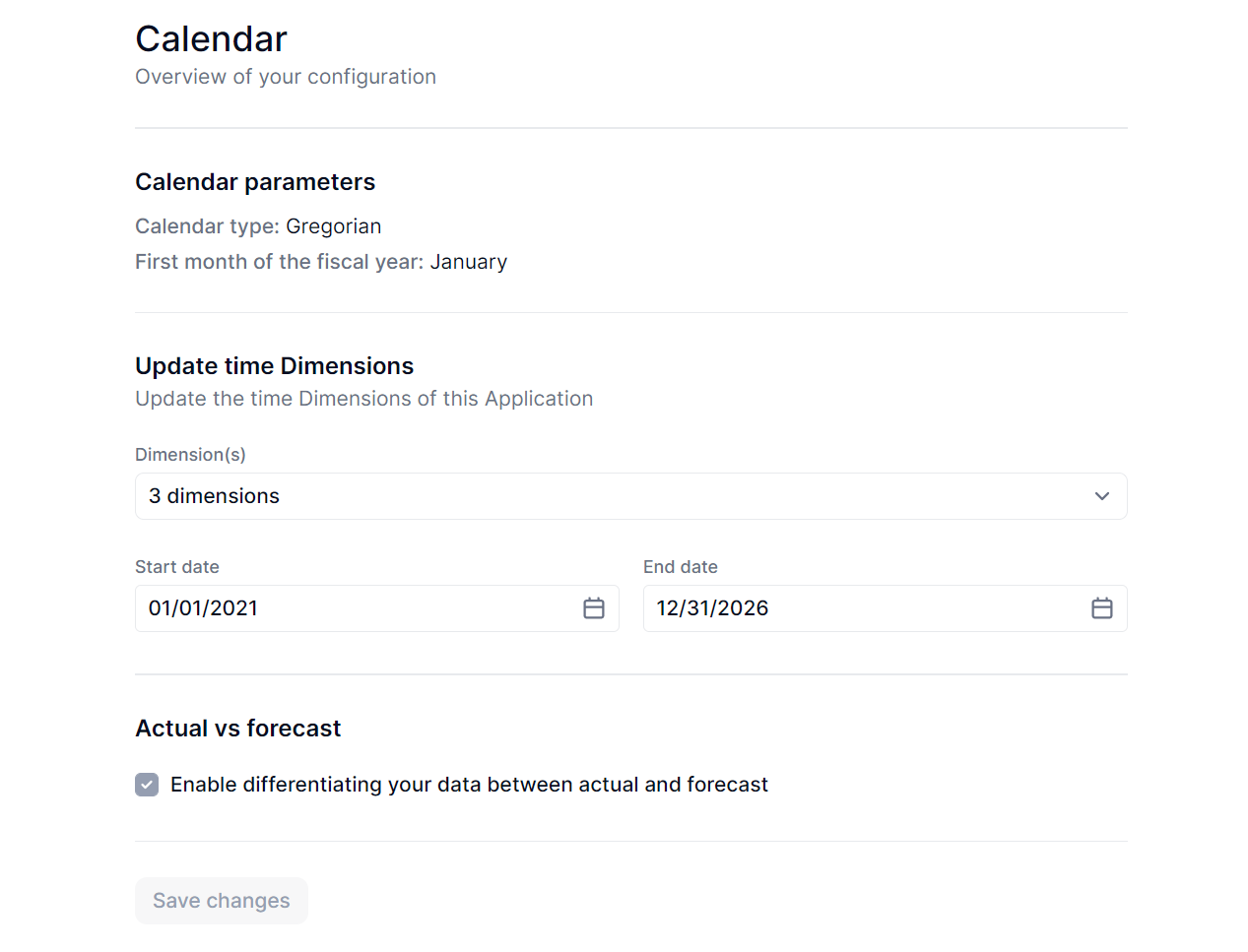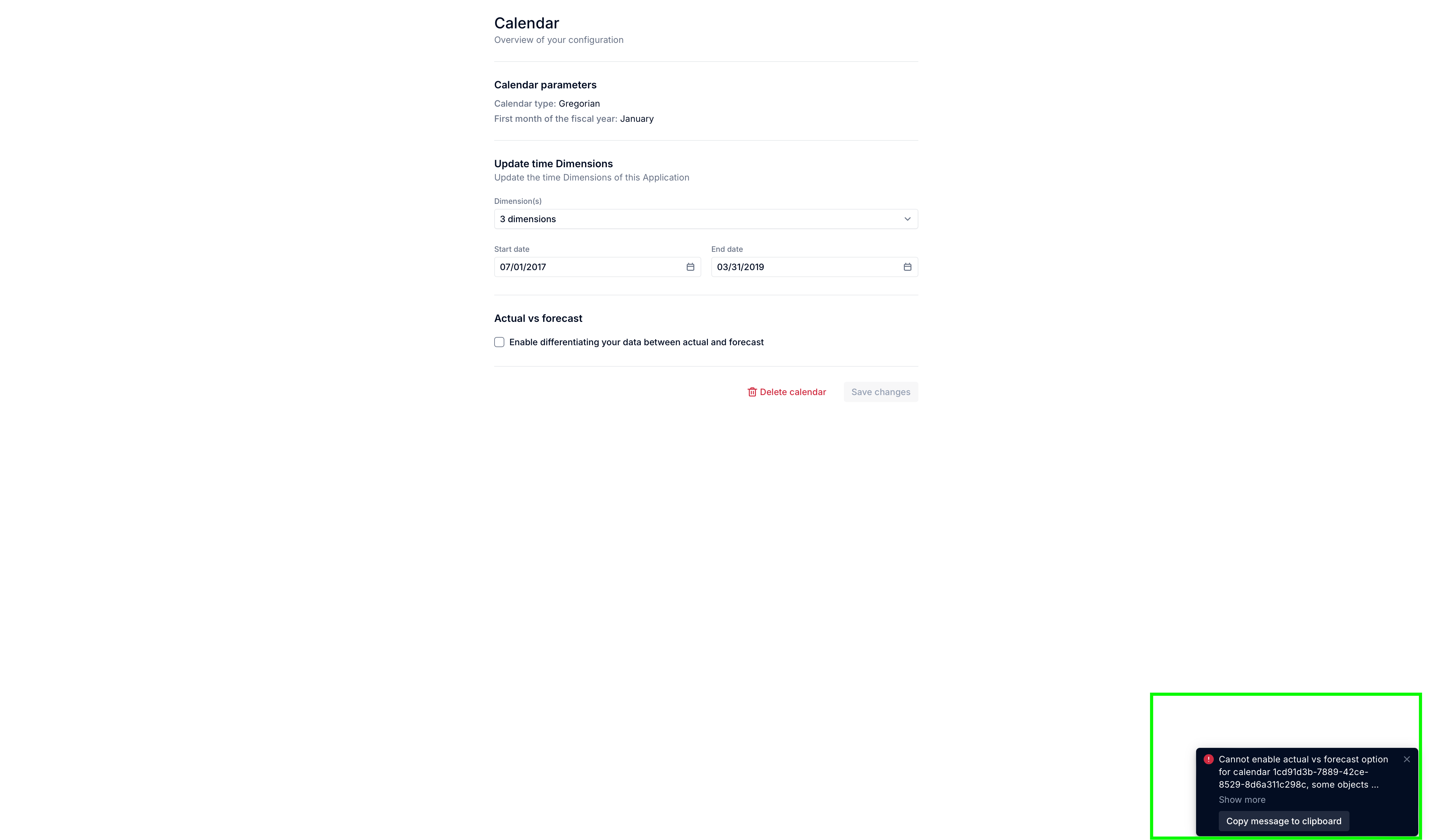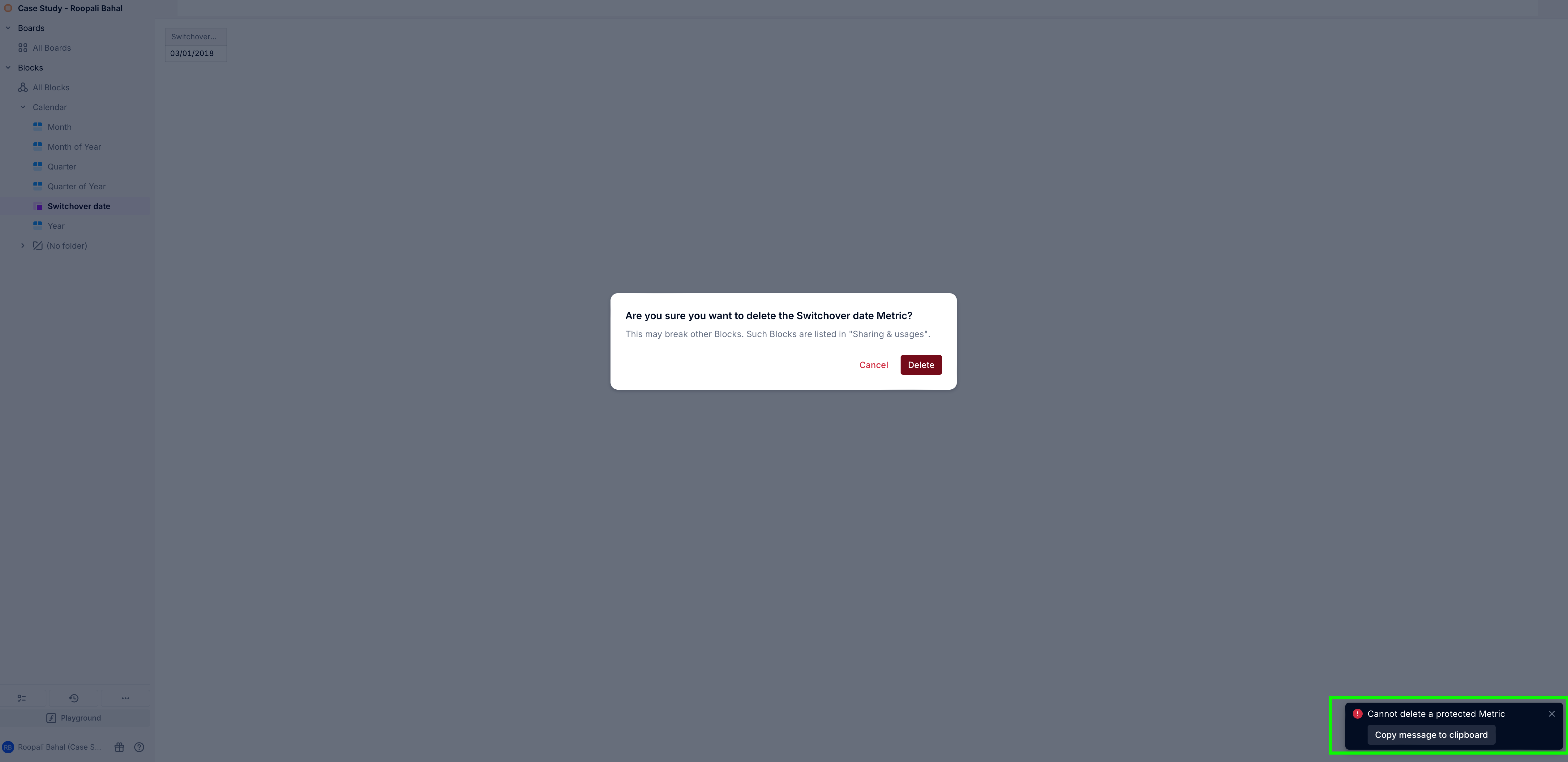Hi,
I’ve bullied an app and set up the calendar and set the start month to January. Now that everything is set up we want to change the start month to February . Is it possible?
Thanks
Solved
Changing calendar settings
Best answer by Benoit
Hi Ronit,
Yes, you can easily go back to the settings > Calendar tab and change the Start date and End date.
What you can’t do is changing the calendar type and remove Actual vs Forecast if already enabled.
Enjoy!
Best,
Benoit
Enter your E-mail address. We'll send you an e-mail with instructions to reset your password.