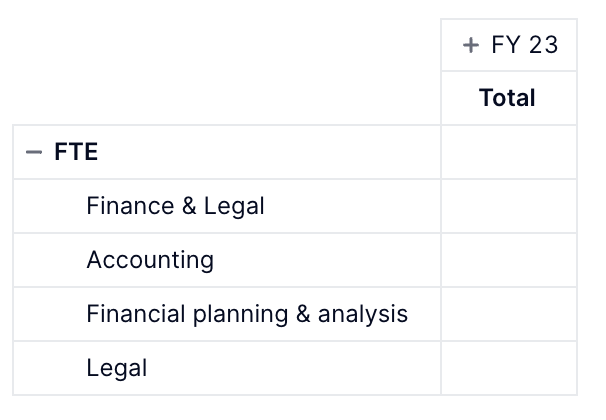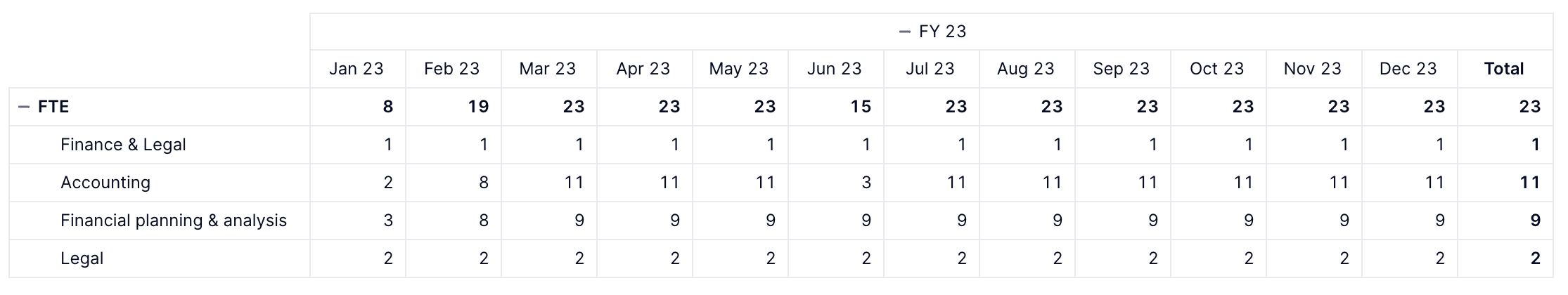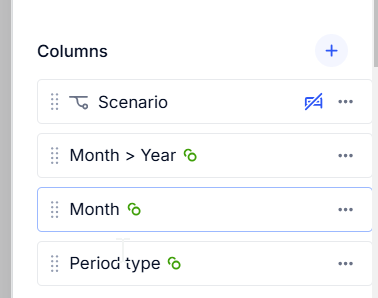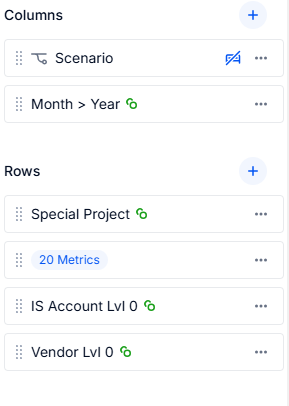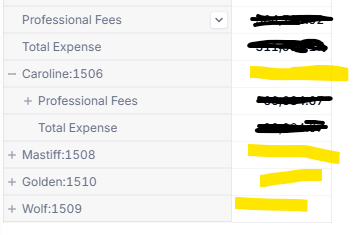Hi,
I have an issue regarding the behaviour of the new expand/collapse columns feature.
When I have a summary set to the dimension I want to collapse (Month>Year : LAST for example). If I collapse this dimension the Total column remains empty while it is well displayed when expanded.
Do you know why and how to solve this?
Thank you