Hi!
Is there a way I can change the color setting such that Unbilled and Billed dimensions are in different colors? Thanks in advance!!
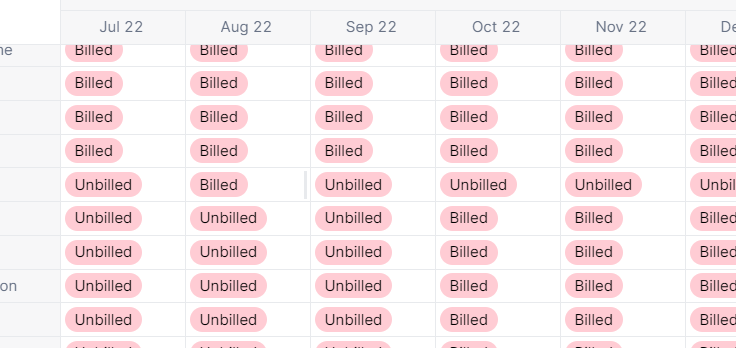
Hi!
Is there a way I can change the color setting such that Unbilled and Billed dimensions are in different colors? Thanks in advance!!
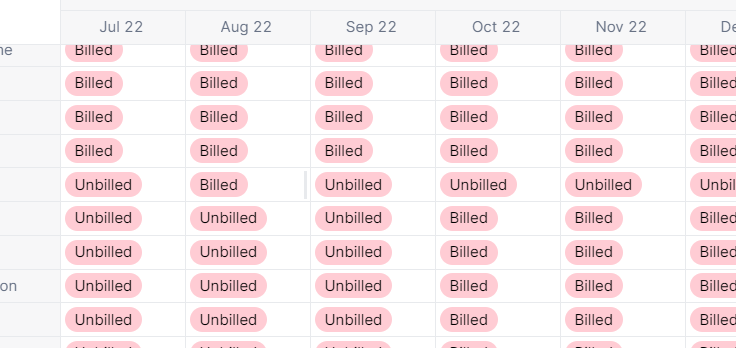
Best answer by Fabien
Good morning Yaejis,
The item color is automatically computed by Pigment and there is no proper way to customize what color each item should use.
In your case, the two items should have different color and this worthes a ticket to the product team.
Please note there is a way to customize the overall color palette Pigment will for dimension items.
It can be done from the workspace Settings menu > Colors then toggle on the option Use brand colors for dimension items in data grids.
Hope that helps.
Have a wonderful day !
Enter your E-mail address. We'll send you an e-mail with instructions to reset your password.