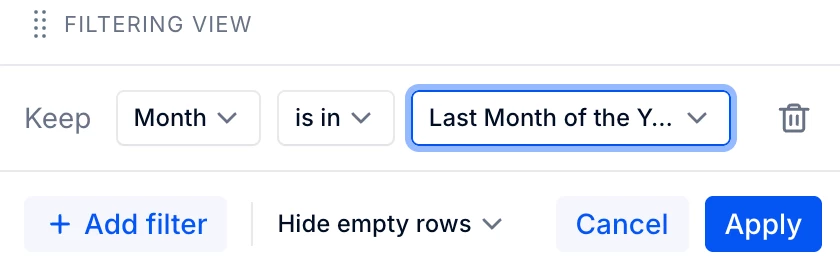I have below metric for selecting the last month of the year.
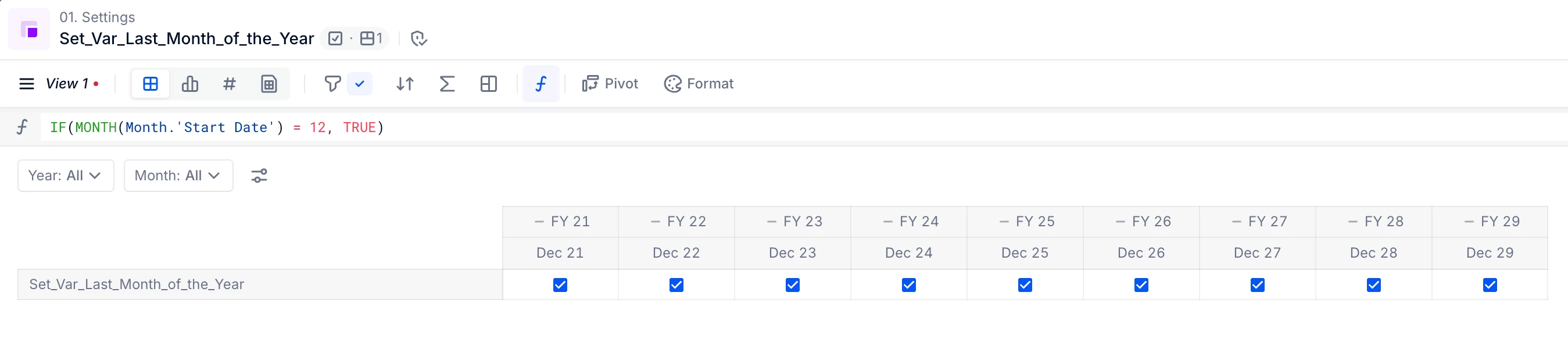
I’m using it as a dynamic variable for Month dimension.
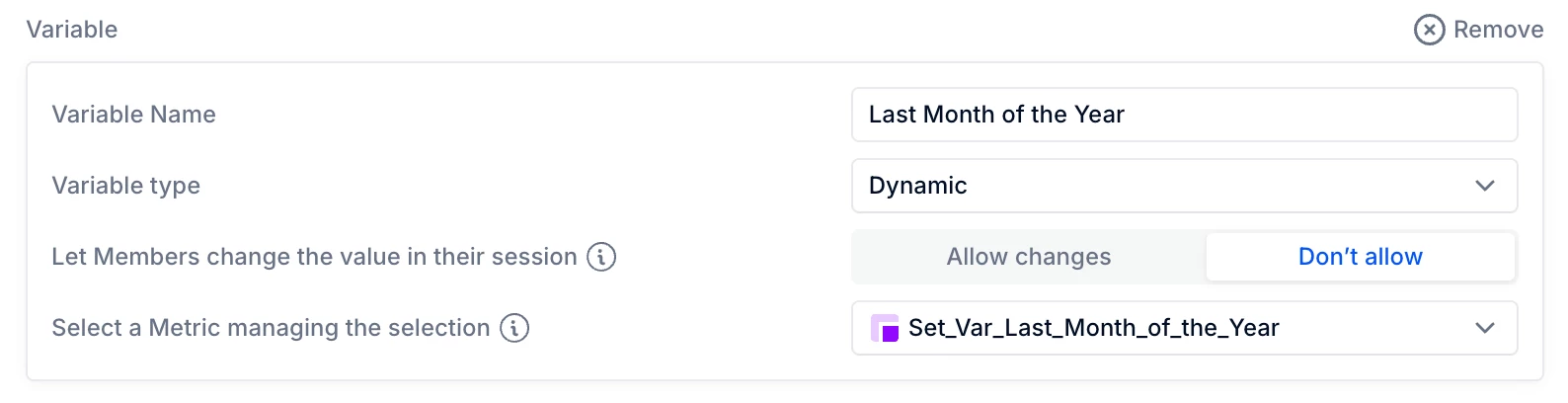
I want to use it for YoY% (“Selected Year” vs. Previous Year) headcount variance.
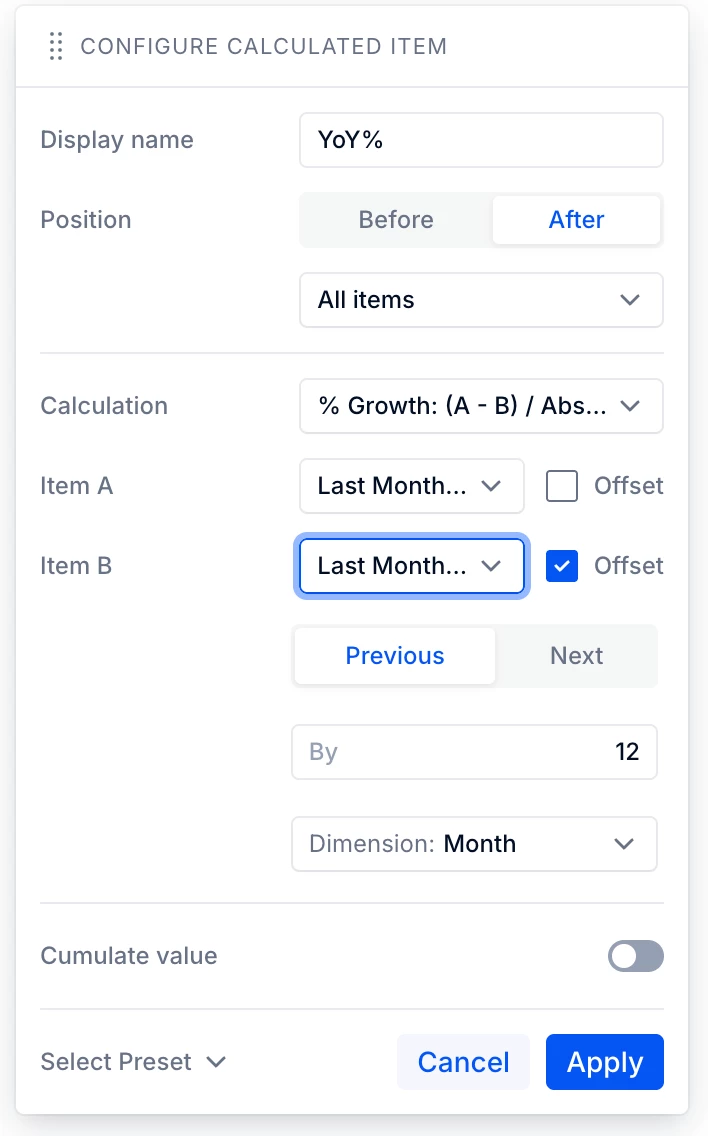
But it doesn’t work.
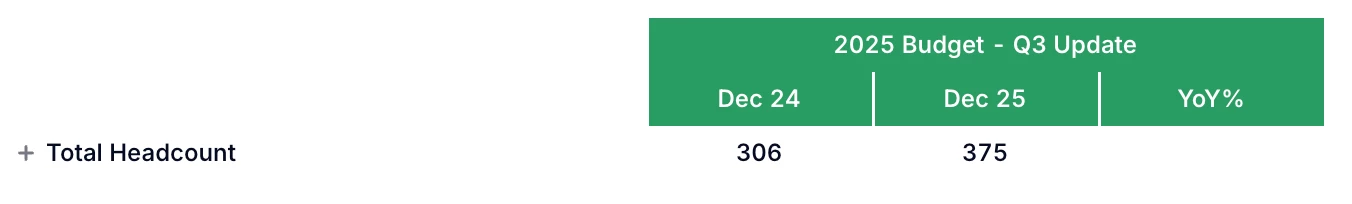
How do I make this work? Or, how do I make a similar logic to calculate it for the Year (property of Month) selected from the Pages (being dynamic)?
Currently, I’m calculating it for a specific Year (unlinked from the Pages in the main board) like below.
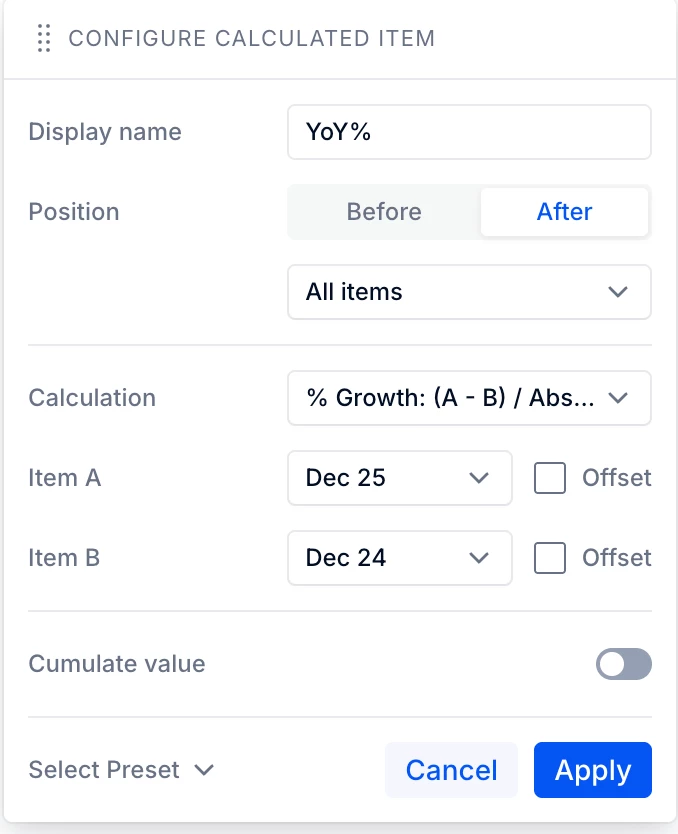
P.S. The variable works well in Filter.