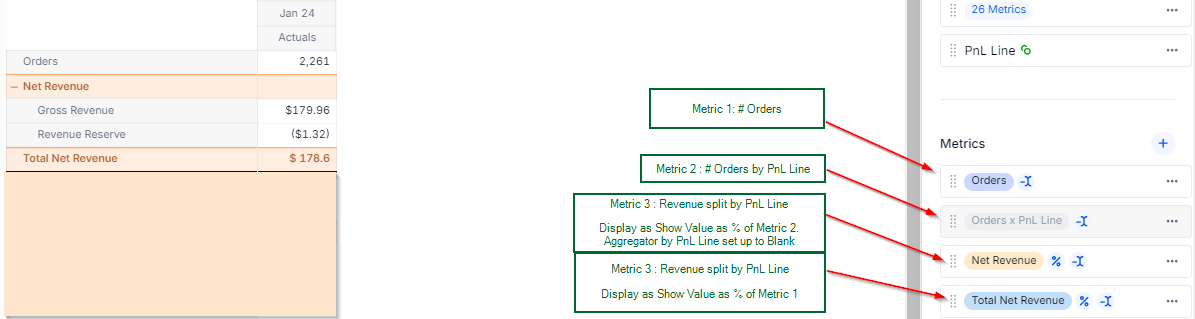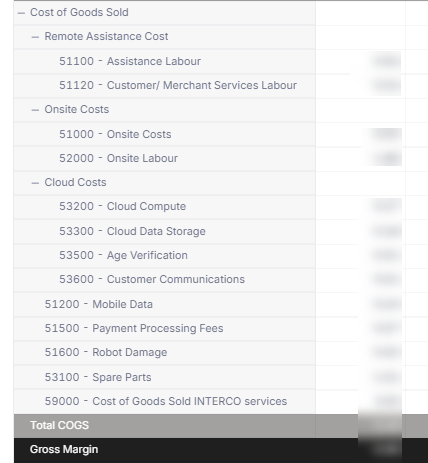We have created an income statement where we have one metric for Income and another metric for COGS. Both these metrics is by the dimension Account and in our table we use Account Group and Account on the Rows which gives us a dynamic income statement where it is possible to expand and collapse rows to see the hierarchy:
- Income
- Account Group
-Account
Our challenge is that we like to have the exact same view that shows us Income and COGS per Order. We can achieve this by using “Show value as” to show our metrics in relation to total number of orders and it also works fine when filtering the table by Location or Subsidiary. However, show value as does not work in combination with grouping by Account Group and Account, since number of orders is not by account. If we add the dimension Account to our metric for Number of orders we can get it right on the lowest level, but in this case the aggregations by account and account group becomes wrong.
Is there any workaround for this? How can we achieve a dynamic income statement per Order?