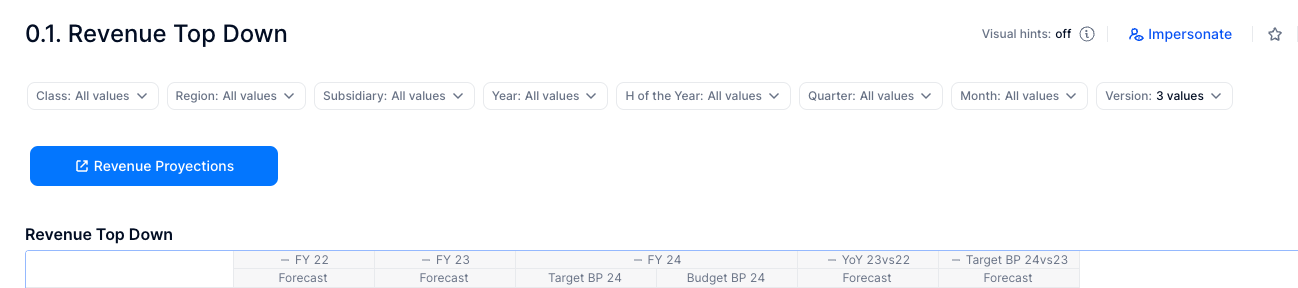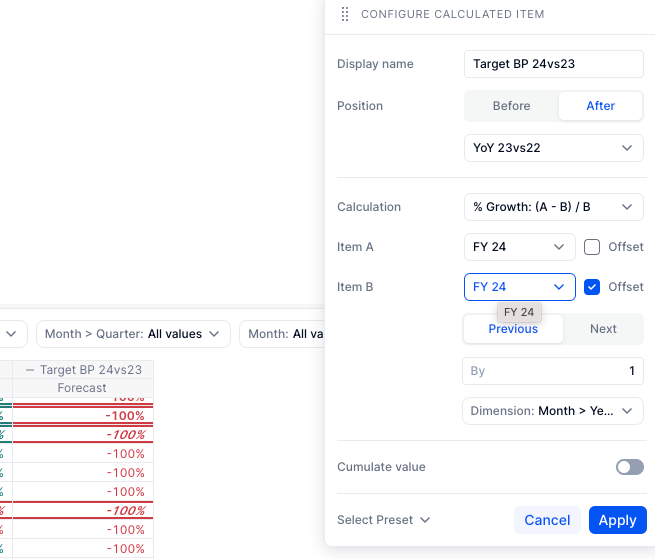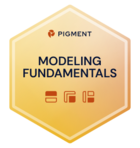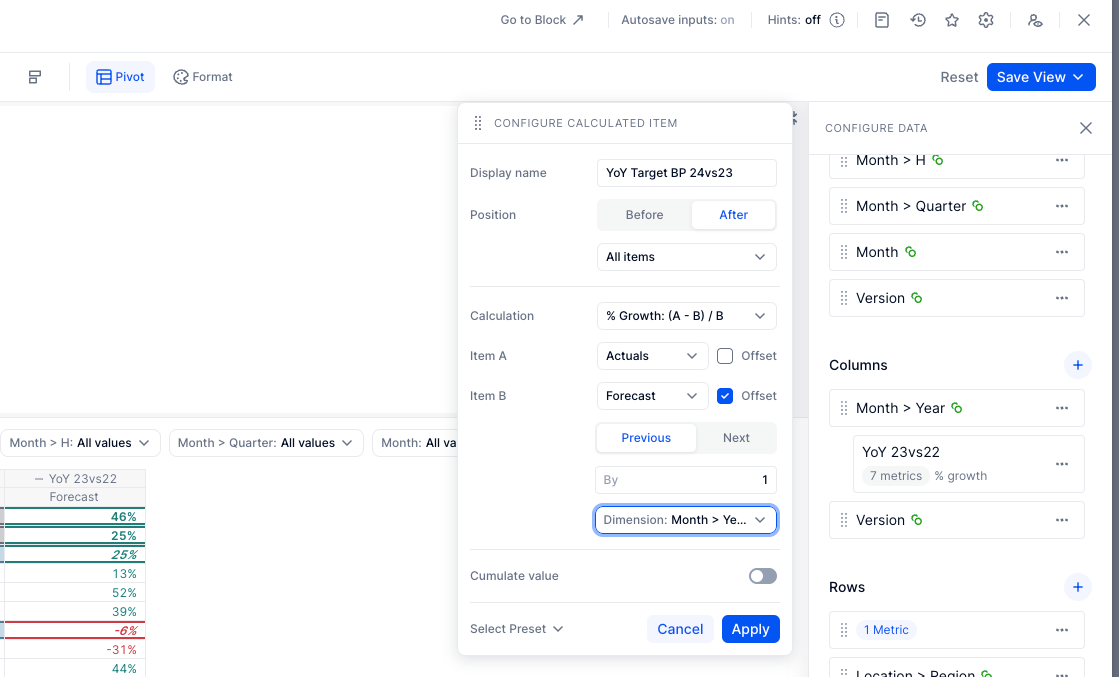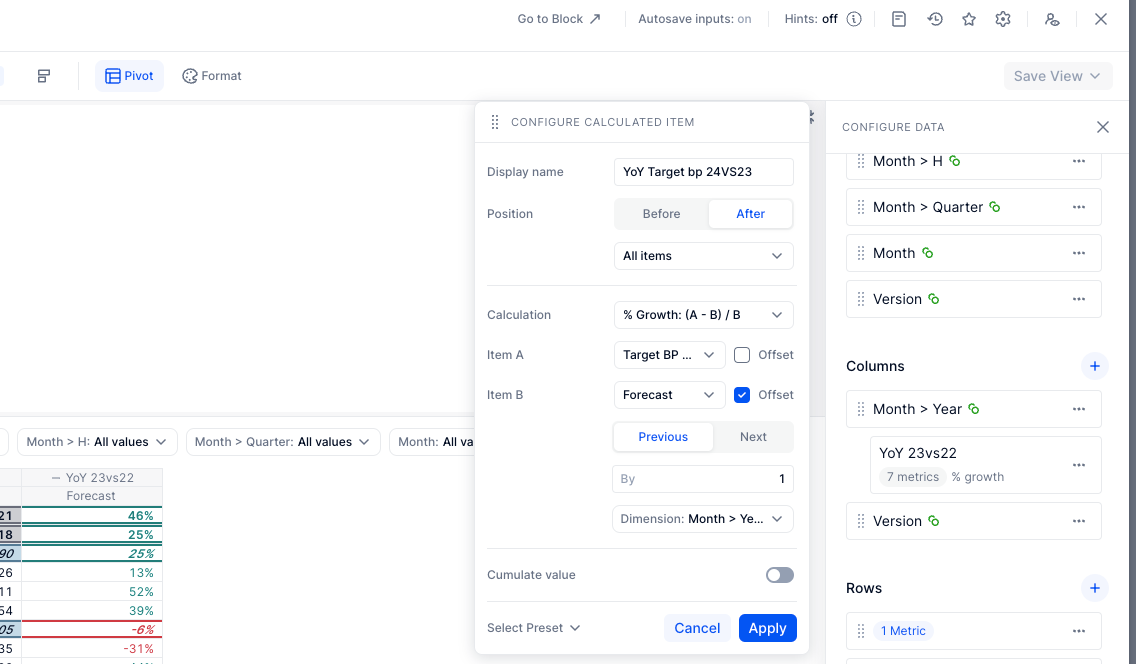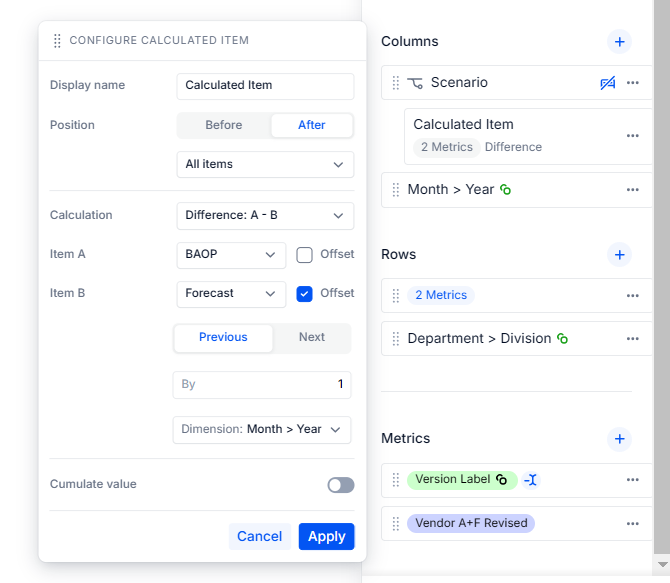We’ve created two scenarios for the BP on 24: Target and Budget
These two scenarios are items belonging to the dimension “Version”.
In the attached table, we want to add two new comparative columns, one being "Target bp 24/FY23" and the other "Budget bp 24/FY23". However, it does not allow us to add this calculated item because we cannot compare different dimensions (version and year).
How can we do this comparison? it is crucial to be able to compare as many scenarios as we want with the previous year's figures