Hi Pigment Community,
I’m trying to apply conditional formatting to an entire column in a table but not include the Total line, which already has formatting of its own. Is this possible?
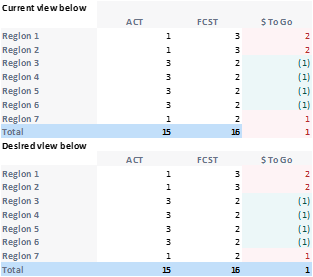
Thanks for your help,
Tom S.
Hi Pigment Community,
I’m trying to apply conditional formatting to an entire column in a table but not include the Total line, which already has formatting of its own. Is this possible?
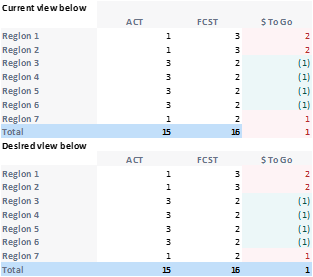
Thanks for your help,
Tom S.
Best answer by sethbradley
Hi Tom,
I have had this problem as well because Conditional formatting overrides static formatting. To circumnavigate this issue you can add conditional formatting to the Total row and set the criteria to “Not Empty”. Doing this after the conditional formatting you have already applied will automatically layer this new conditional formatting over the previous one made. You can access the order of conditional formatting by clicking format on top then conditional on the bar on the right.
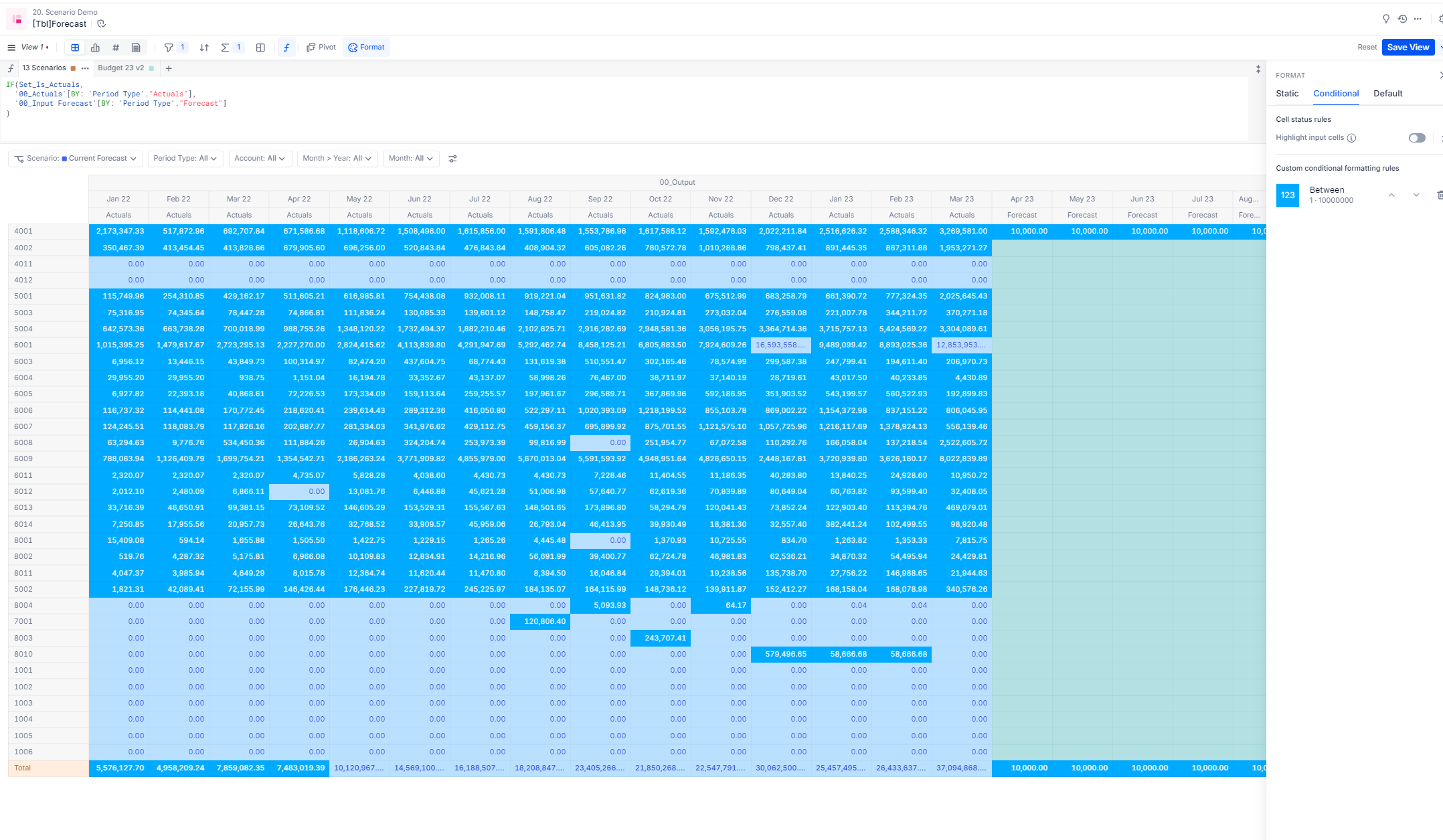
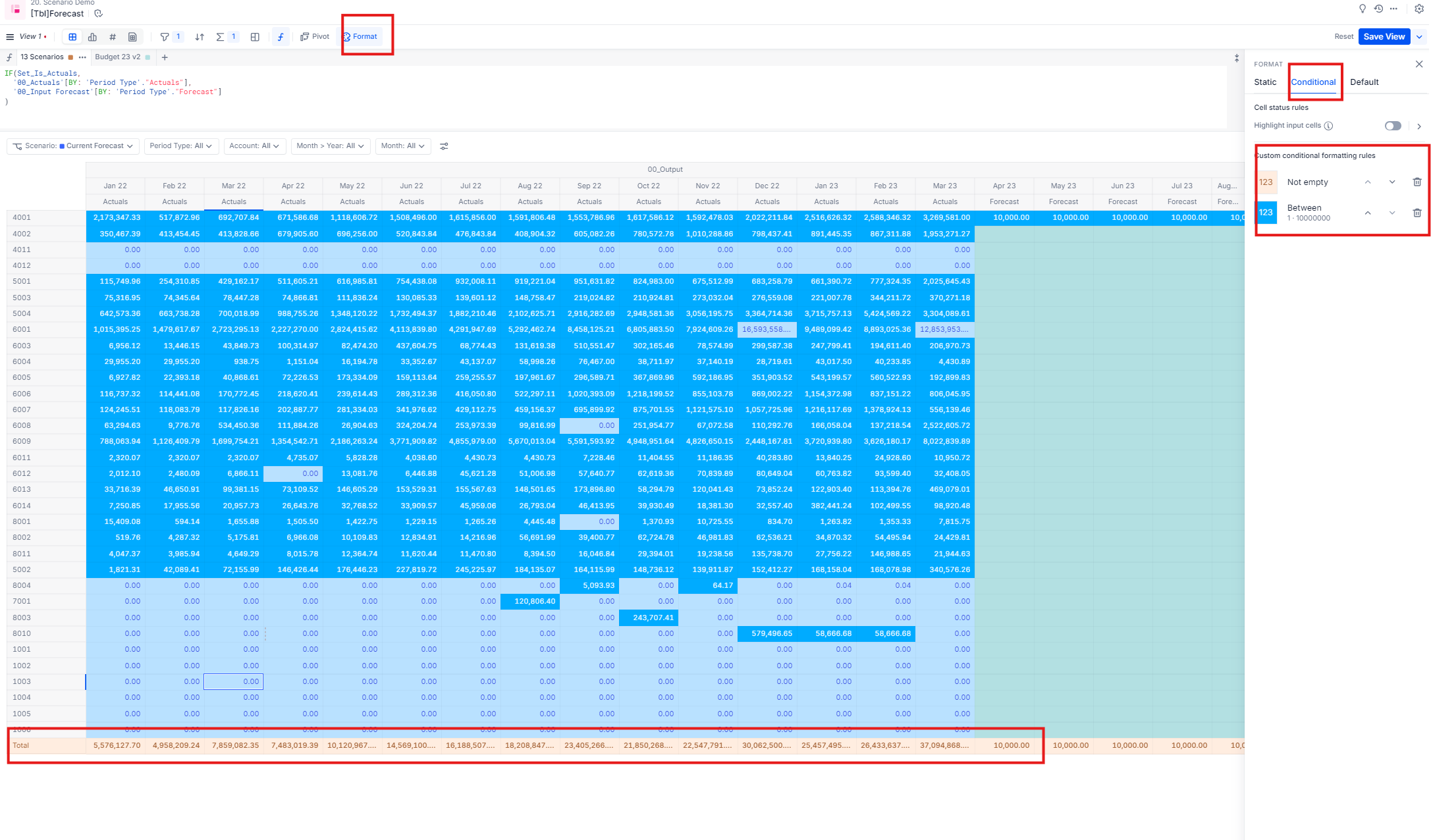
I made a topis that mentions this linked below, you can upvote for increased visibility.
Hope this helps,
Seth
Enter your E-mail address. We'll send you an e-mail with instructions to reset your password.