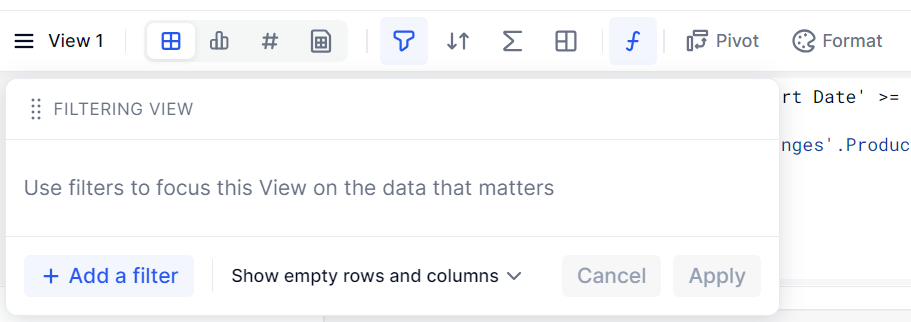Bonjour,
Je voudrais savoir si ce serait possible lors d’un extract de Pigment à Google sheet via le connector de ne pas avoir des lignes vides? Ex: Lors d’un extract avec le connector, j’ai 30.000 lignes et sur ses 30.000 lignes j’ai 10.000 lignes utilent et qui contiennent des valeurs. Cela alourdi énormément les fichiers de travail.
Dans les tables (extracts) dans Pigment, il y a une possibilité de filtrer et de mettre (Hide empty rows and columns). Ceci empêche d’avoir des milliers de lignes vides pas utiles.
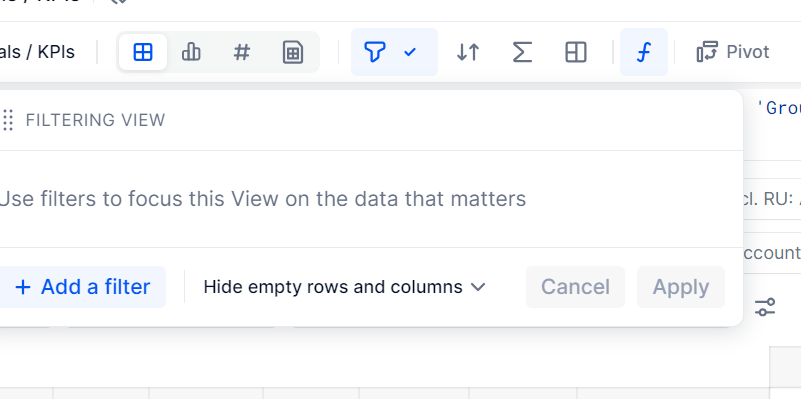
Dans l’attente d’un retour, veuillez passer une belle journée :).
Cordialement.
TEGUA Jessica.