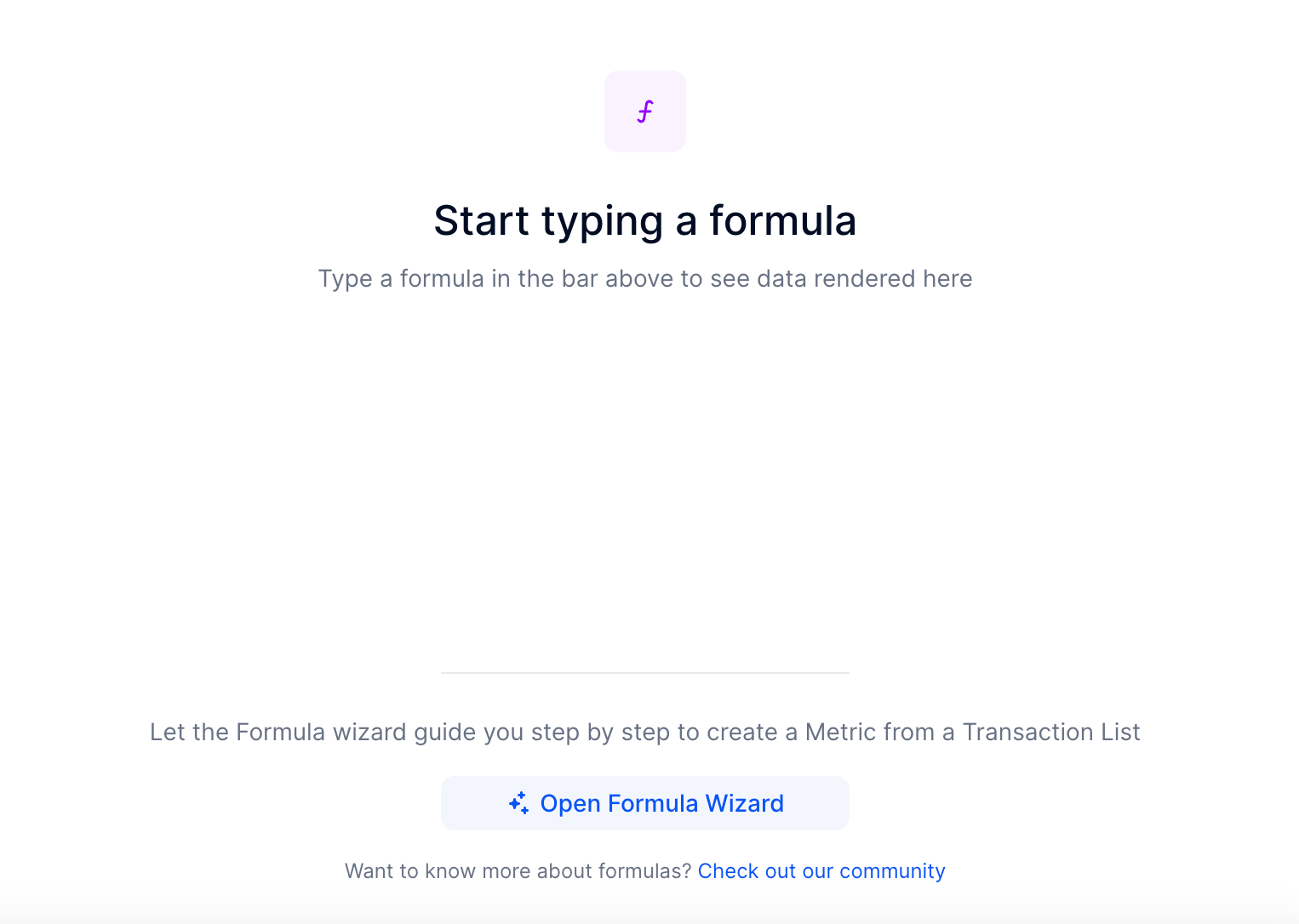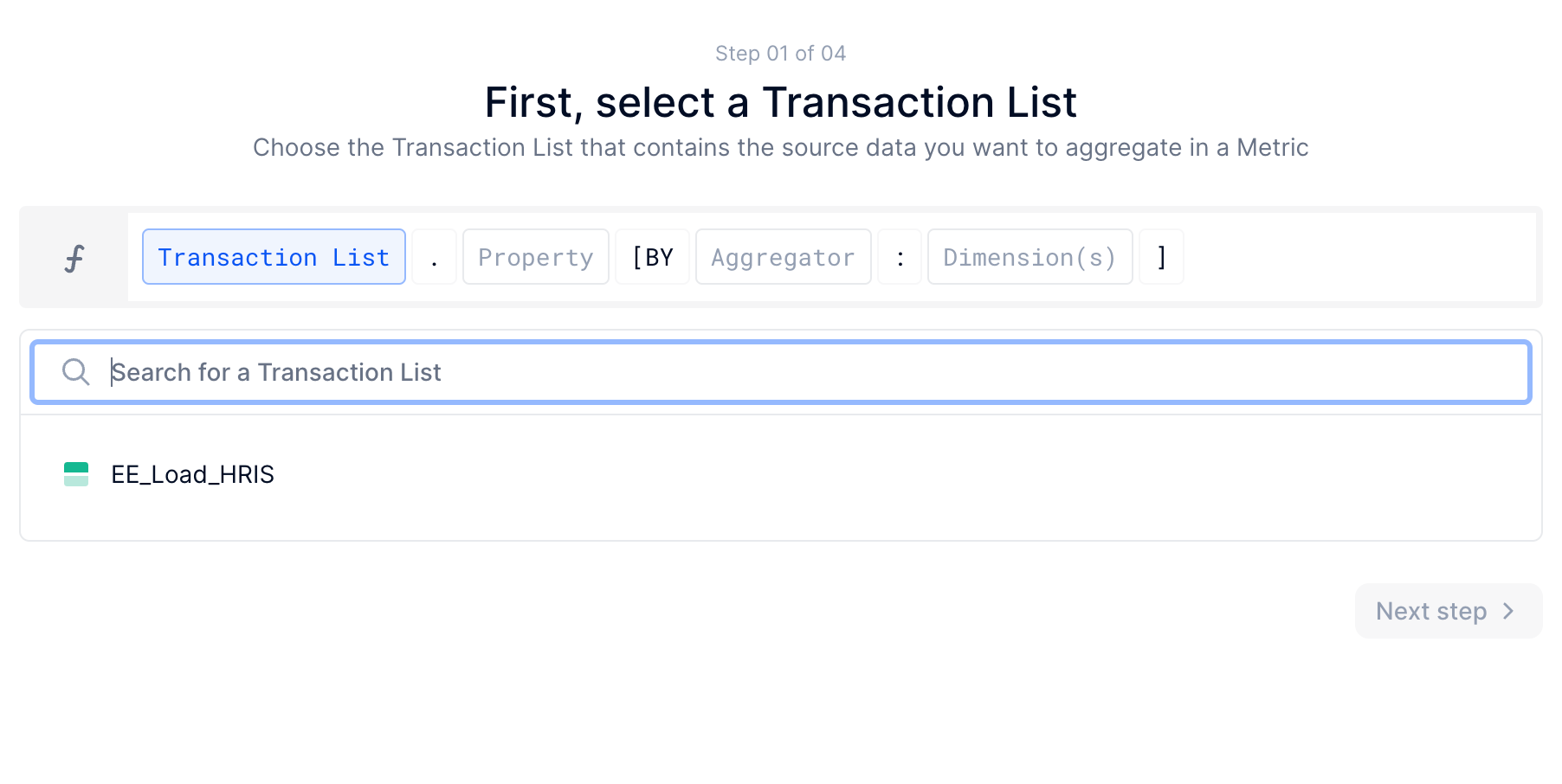Hello,
What is best way to setup the metric formula to summarize the # of headcount by following three?
- by Division (using Division property)
- by monthly (using Effective date property. This is basically monthly HC Data exported date.)
- by Worker type. (using Worker Type property)
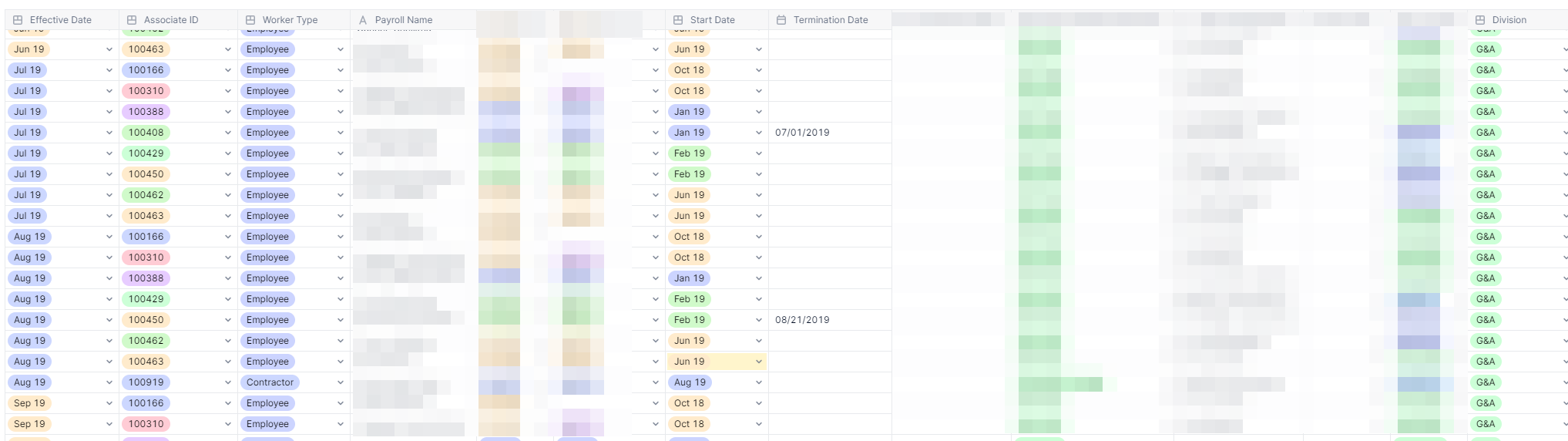
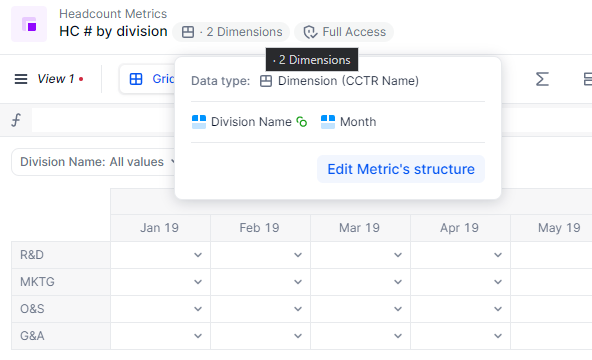
Thanks in advance!