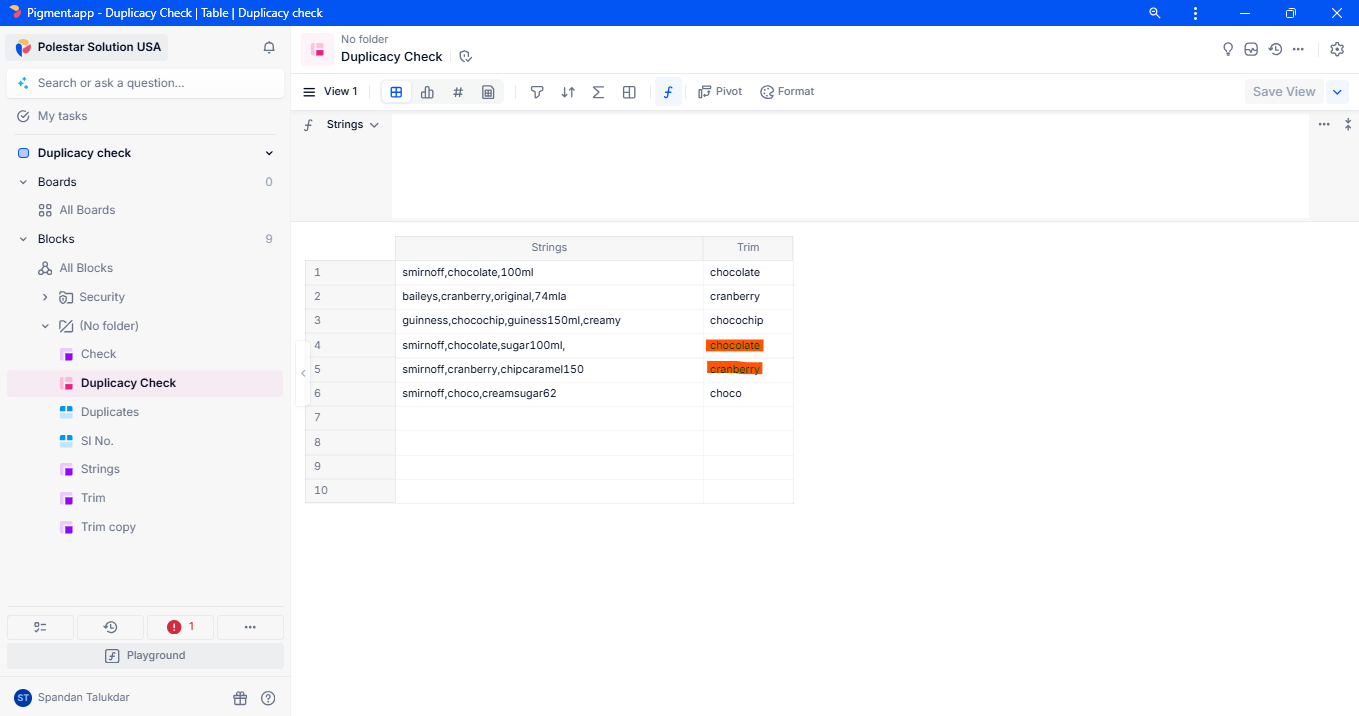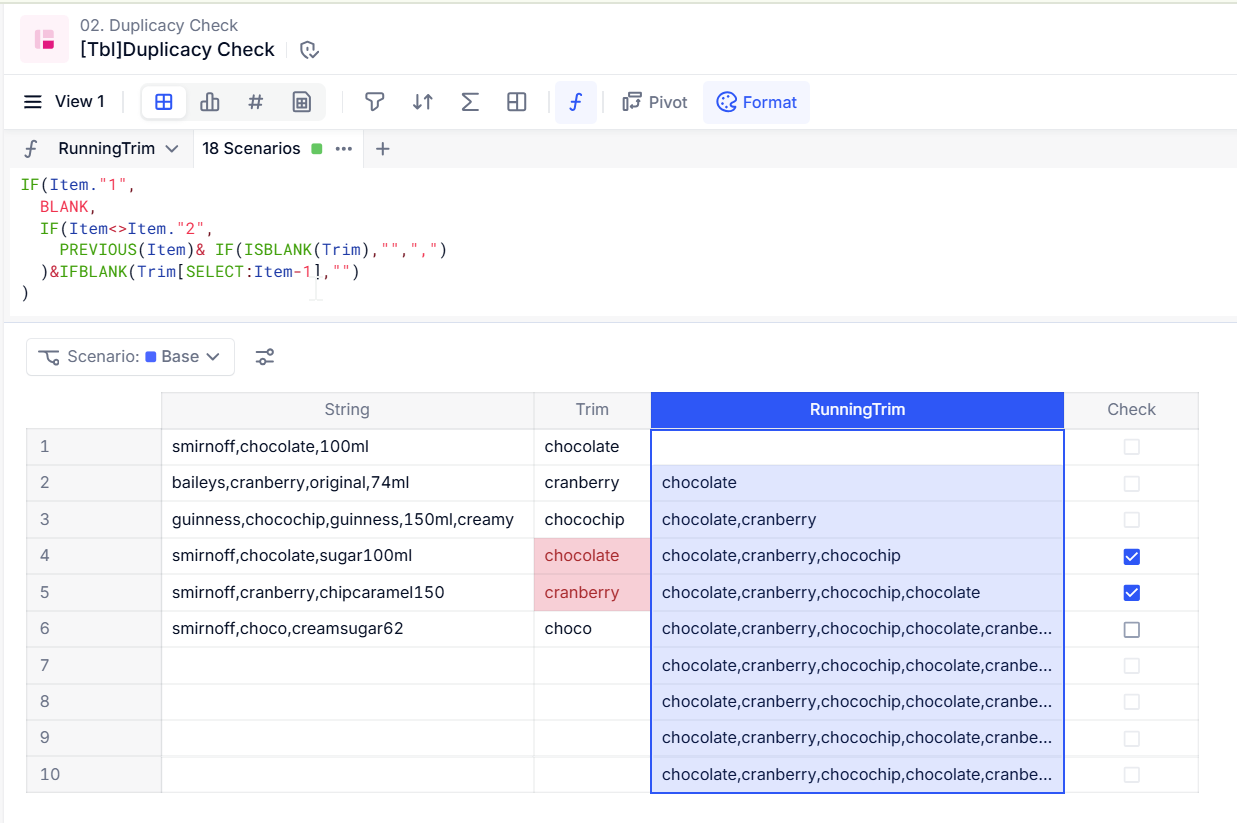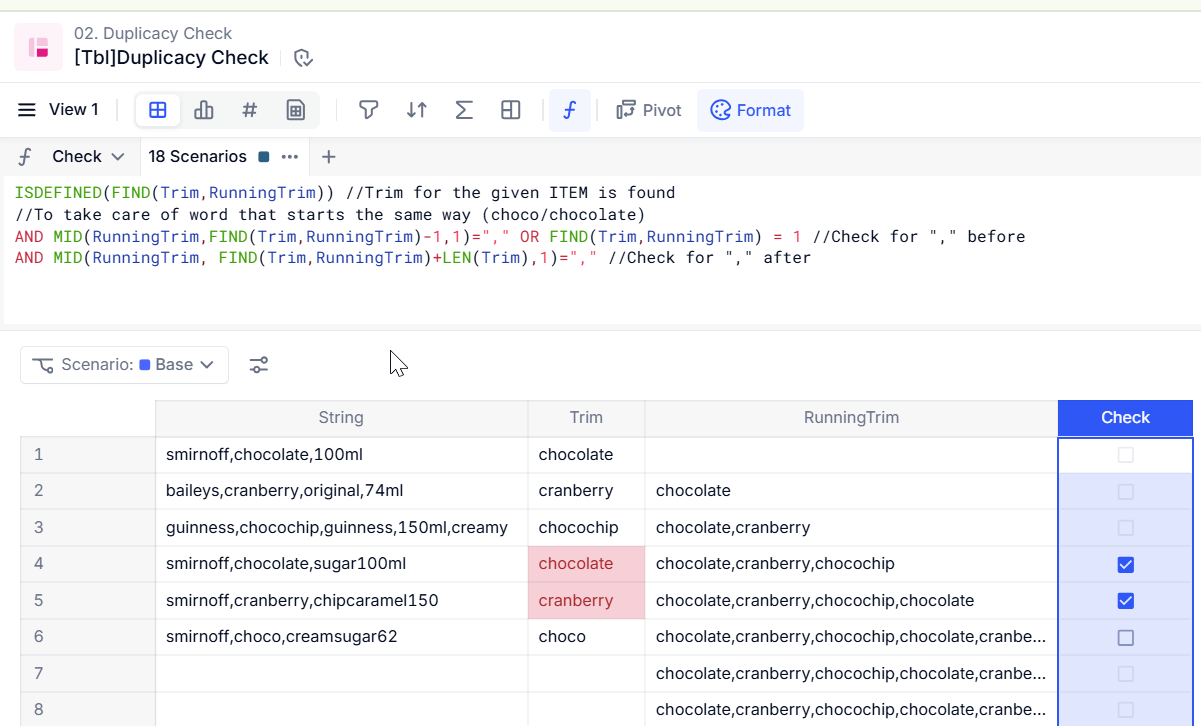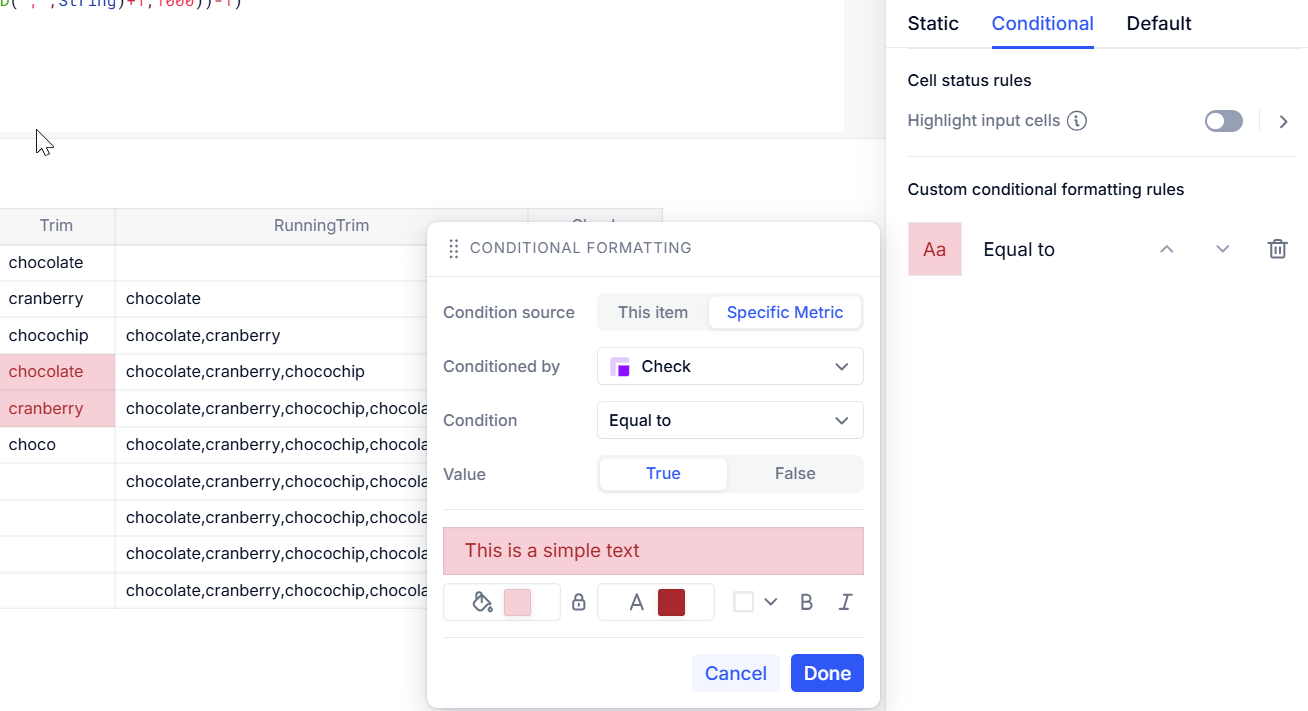Hello Pigment Community,
I’m currently facing an issue with counting duplicate items in Pigment. As shown in the image below, I’ve successfully extracted words from a sentence. Now, I’d like to conditionally format and highlight repeated words starting from their second occurrence.
I understand that using a counter to track how often a word appears is key here, but I’m struggling to come up with the correct formula to achieve this.
Could someone kindly guide me on how to proceed? Your help would be greatly appreciated!
Thanks in advance!