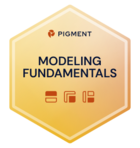Guys, I have a business use case that happened to have a data in weeks, and I would like you to help on how to solve this problem. What are your suggestions..?
Creating a week dimension.
Best answer by Benoit
Hi,
We do have 2 solutions:
Native calendar setting
We can define your calendar to have Week instead of Gregorian.

However it is not compatible with Month Quarter and Year. So your application will only be designed by Day and Week.
Custom dimensions
If you wish to add Weeks to an existing Gregorian Month/Year calendar, it is possible to do it by just creating the Week dimensions and mapping it to your existing calendar dimensions.
You can do it manually or we also have a plug in app module that we can add on your workspace and which uses this Week methodology.

It works very well, only limitation is, as weeks can overlap over 2 months, your can find differences between your week > Month and your Month analysis. (this is the reason why the native calendars are either Months/Years or Weeks).
This module can either be pluged to an existing calandar, or be copied into your workspace as a separate application that you’ll have to reproduce on your target application.
If you wish to use this Week compenent, please create a Support ticket and specify if you’d like it to be separated or included in an existing application.
It can very well be done in two steps as well. First as a separated application, on a test application, or on a duplicate of your prod application, so you can test. And if you’re satisfied, we can add it to your prod application.
Let us know if that helps.
Best,
Benoit
Enter your E-mail address. We'll send you an e-mail with instructions to reset your password.