Hello Pigment community,
How can I create a working calendar with holidays marked as the attached image below.
Please kindly help me in this project. I hope you will do the needful. Thanks!
Thanks!
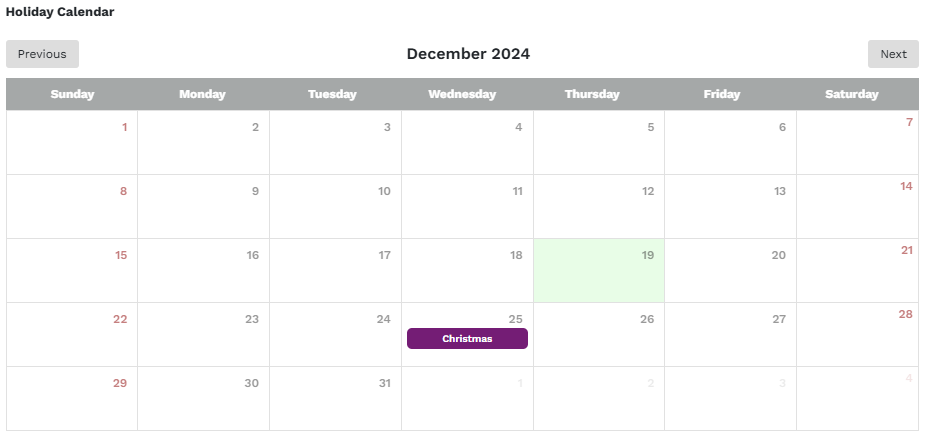
Enter your E-mail address. We'll send you an e-mail with instructions to reset your password.