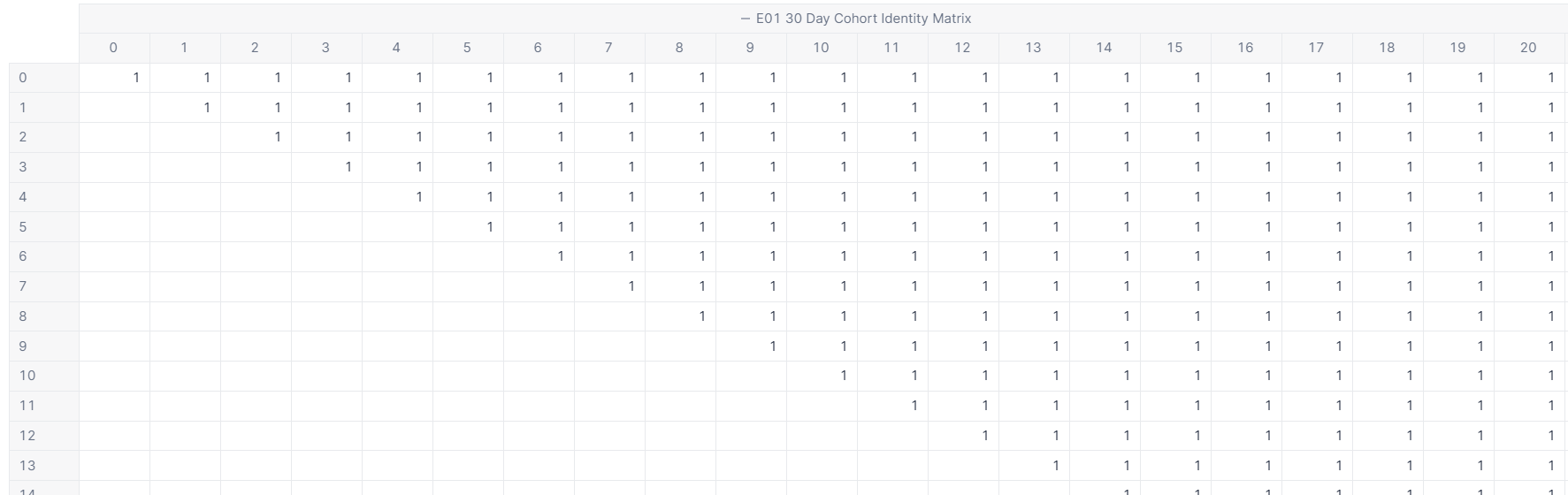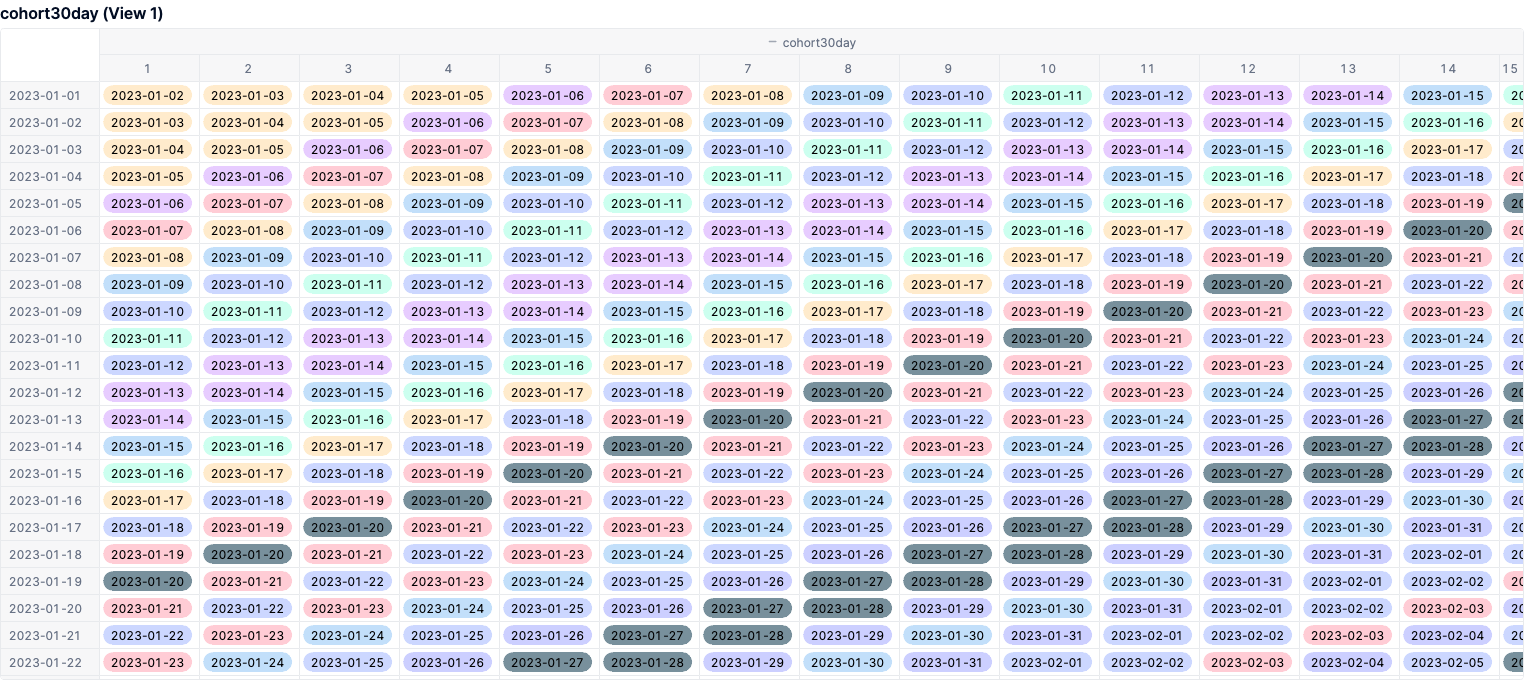I have a dimension that is a number (30 Day Cohort). I think I will need an identity matrix for some calculations later in my model. Is it possible to create a metric that has the 30 Day Cohort x 30 Day Cohort? Here is a simple example of what it would theoretically look like.
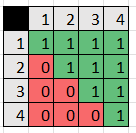
I have tried playing around with the Value function to convert to numbers and do some sort of comparison to the dimension but it doesn’t return what I would like:
IF(VALUE('30 Day Cohort'.Name)<VALUE('30 Day Cohort'.Name),0,1)[BY SUM: '30 Day Cohort']

Any ideas or things to try would be much appreciated. At the end of the day, the 1s in the matrix will eventually be values calculated from other metrics but I think I need this matrix to do those calculations. But then again I may not given Pigment’s various functions and how it handles dimensions. So any and all ideas are welcomed :) Thank you in advance!