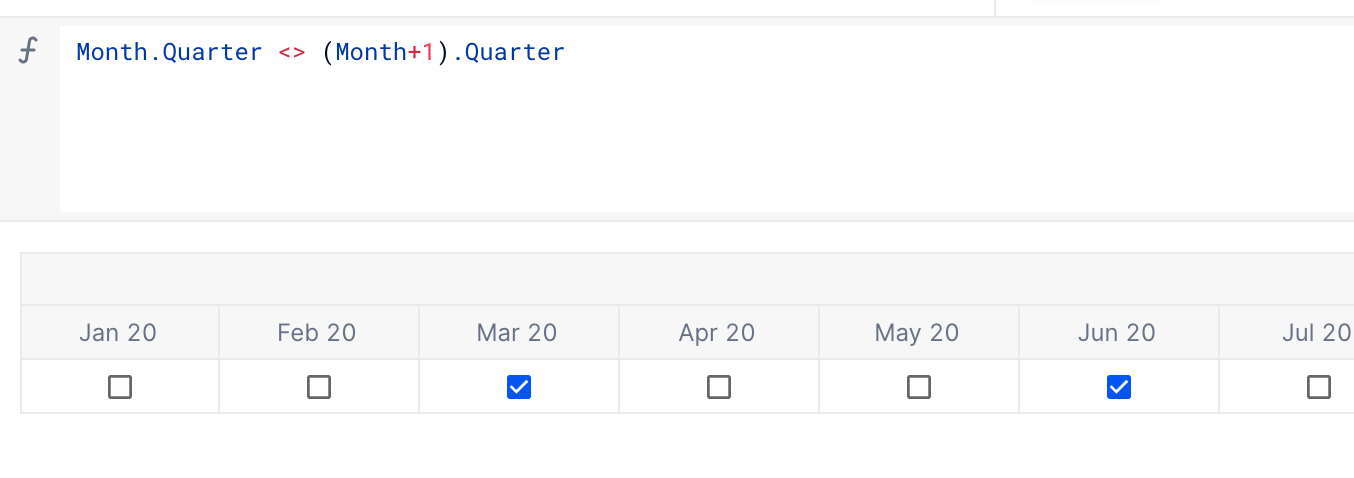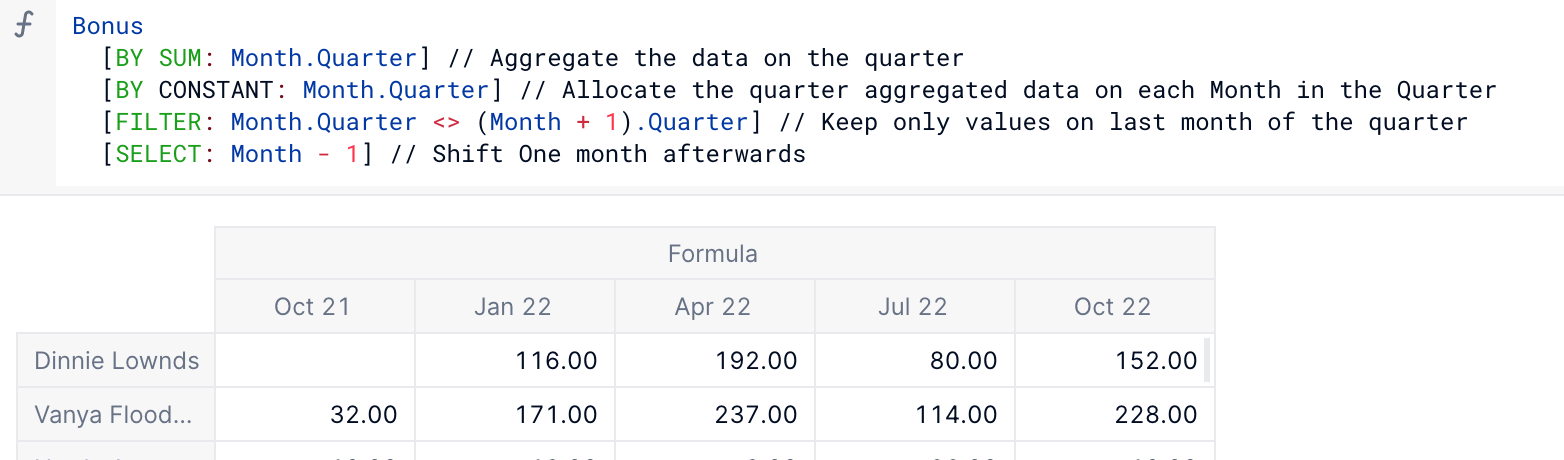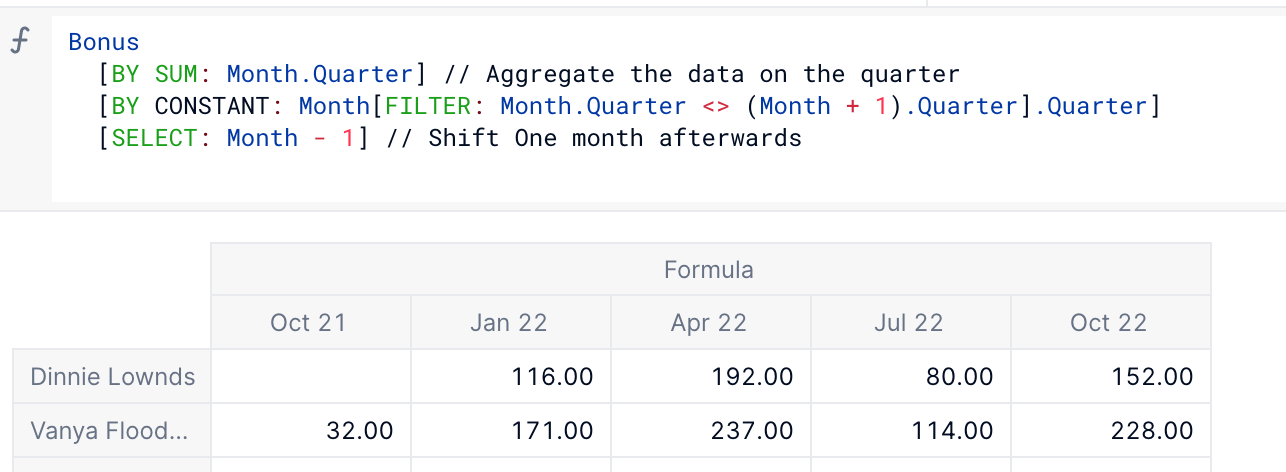Hello Pigment Community,
I am trying to calculate the quarterly bonus of my employees and shift it by one month to simulate the payout on the first month after the quarter end.
I will detail below the steps of my calculation and where I am stuck:
- My bonus expenses are by month. I was able to sum the quarterly amount with a [BY SUM: Month.Quarter] modifier.
- I want to add again the “Month” dimension and put this quarterly amount on the last month of the quarter only (or first month of the quarter, it doesn’t matter). This is where I am stuck. If I use a [BY CONSTANT: Month.Quarter] - the amount is written on all months of the quarter, and then I am unable to filter only on the first or last month of the quarter.
- The last step will be to SHIFT this amount by 1 month to simulate the payout on the first month after the quarter ends.
I would appreciate your help if you already worked on this topic!
Thanks in advance,
Steven