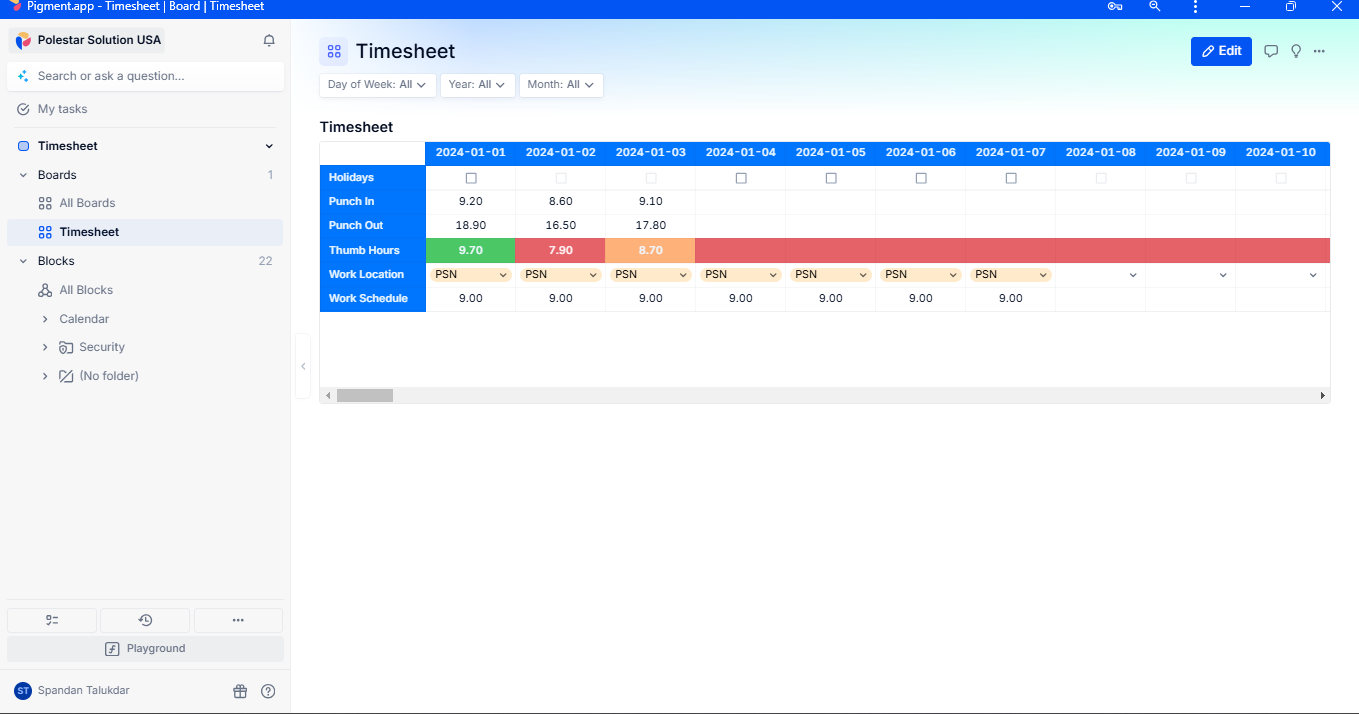Dear Pigment Community,
I hope you're doing well!
I am currently facing two challenges in my Pigment setup and would greatly appreciate your guidance:
-
Freezing Data Entry for Weekends & Holidays:
- I would like to restrict data entry for weekends (e.g., 06/01/2024 and 07/01/2024) and holidays (which I will updating in a different dimension) while keeping data entry open for other days.
- This restriction should apply consistently for all weekends throughout the year.
-
Customizing Date Formats in Column Headers:
- I want to display the date in the column header in the format:
6th Jan 2024and7th Jan 2024(instead of the default format). - This format should be applied consistently across all dates throughout the year.
- I want to display the date in the column header in the format:
If anyone has suggestions, solutions, or best practices for implementing these features, I would greatly appreciate your input!
Thank you in advance for your help!