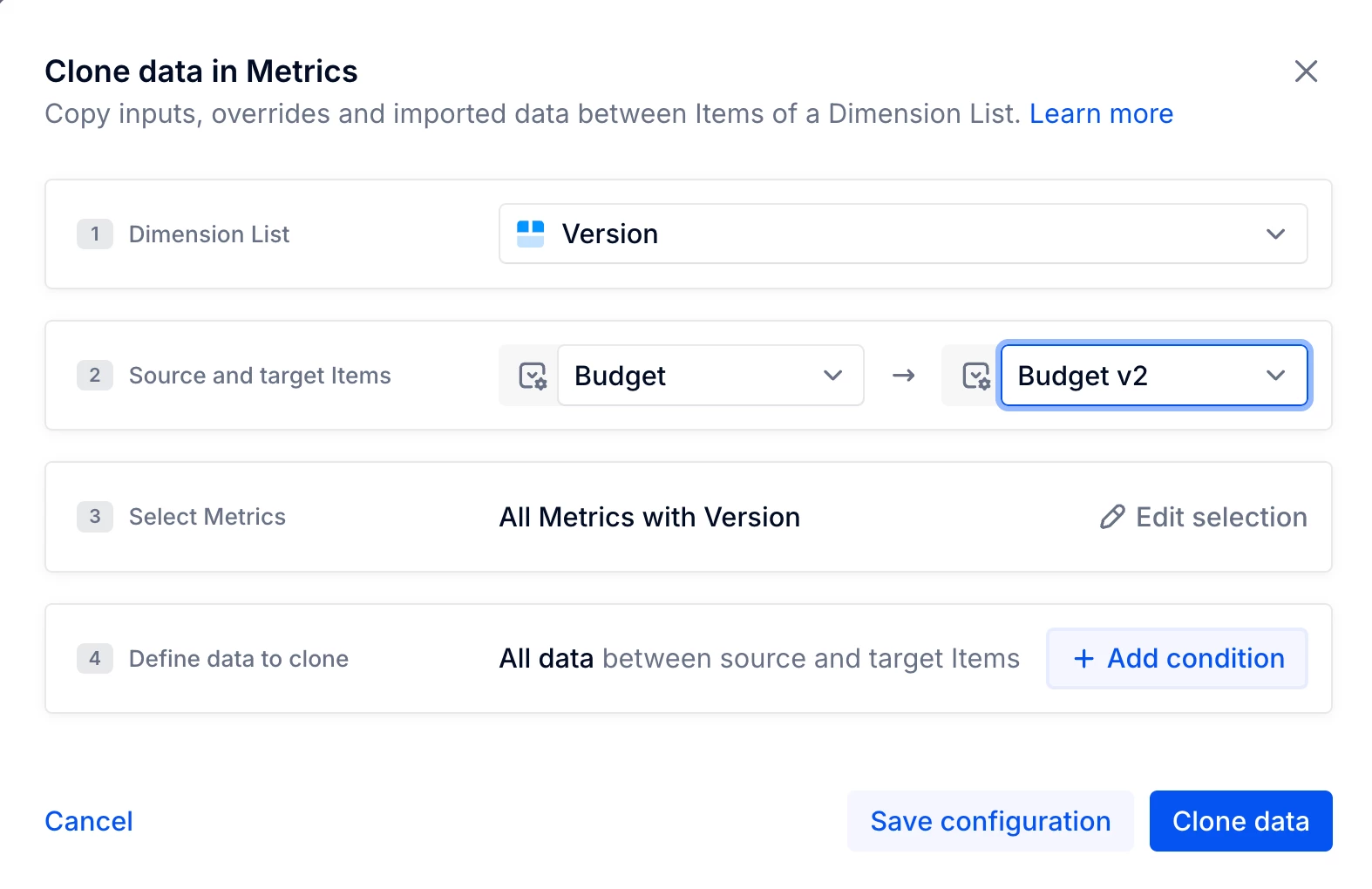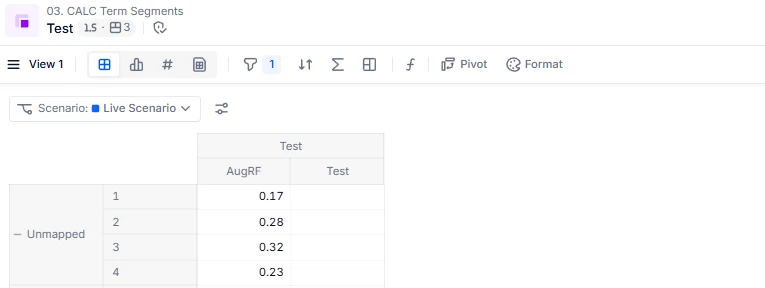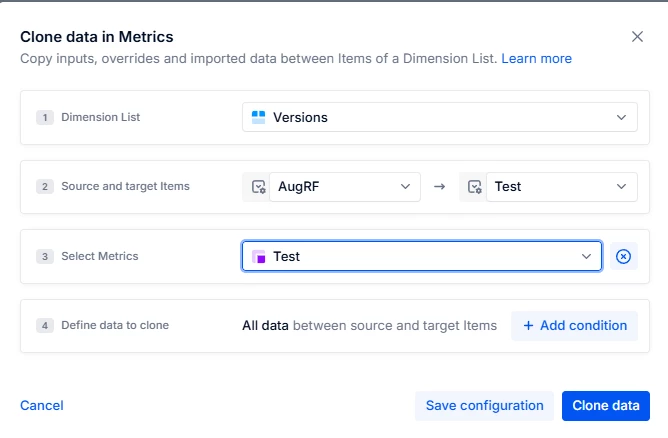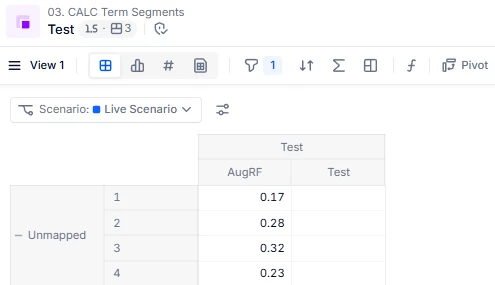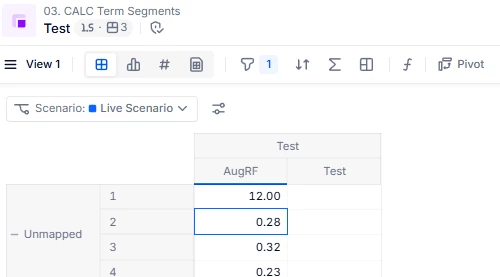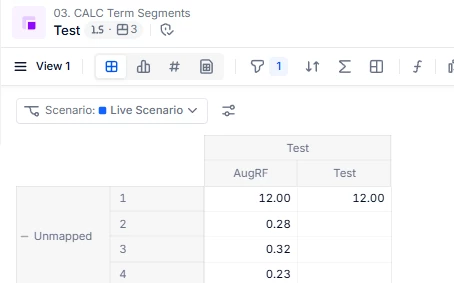Hi,
Can someone please tell me about the best practice for Data Cloning in metrics from one version to another such that even data which is the result of a formula gets cloned when new version is added?
This is my find with regards to data cloning:
1) In formula driven metrics with manual override on, only manual inputs get cloned. Data resulting from formula does not get cloned.
Solved
Data Cloning
Best answer by Jérémie
Hi
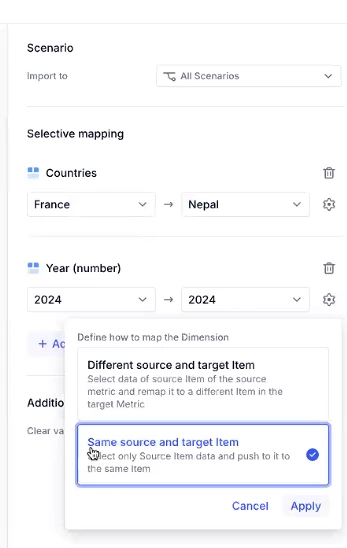
Enter your E-mail address. We'll send you an e-mail with instructions to reset your password.