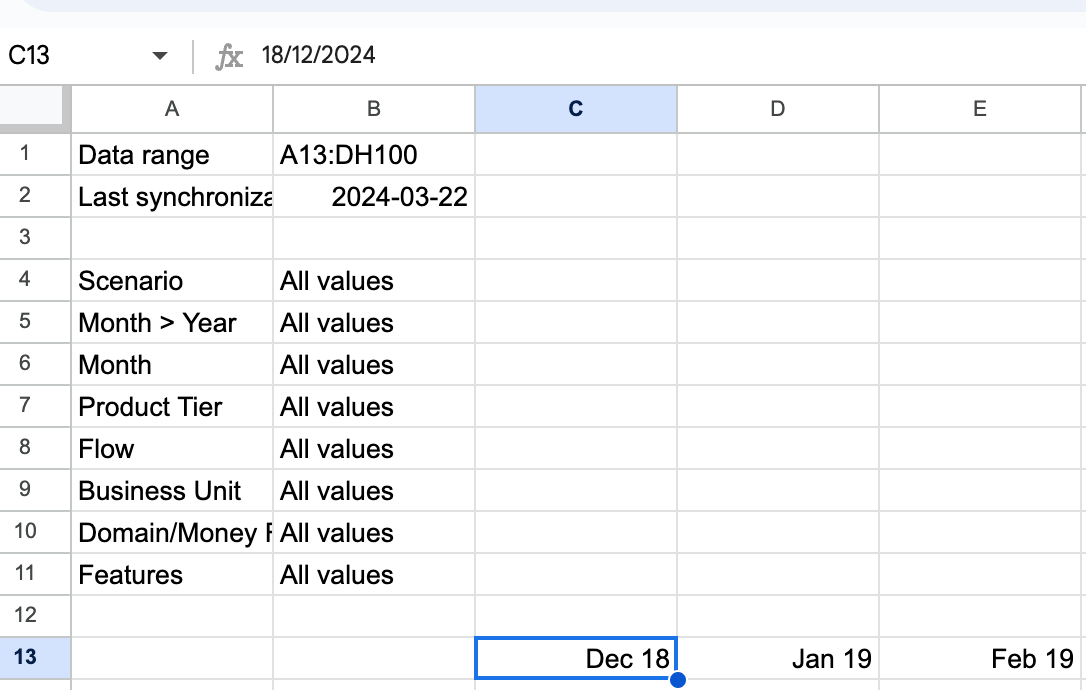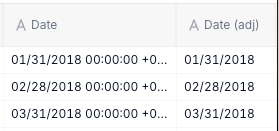I’m running into an issue with the dates getting mixed-up when I load data from Pigment to google sheets (see the formula bar in the screenshot, the date ). The issue is that the title which is a text field appears as the header, and gets translated to a date incorrectly. I tried switching the header in Pigment, but the start/end date fields aren’t listed as options. Did anyone else encounter this? Any suggested solutions?