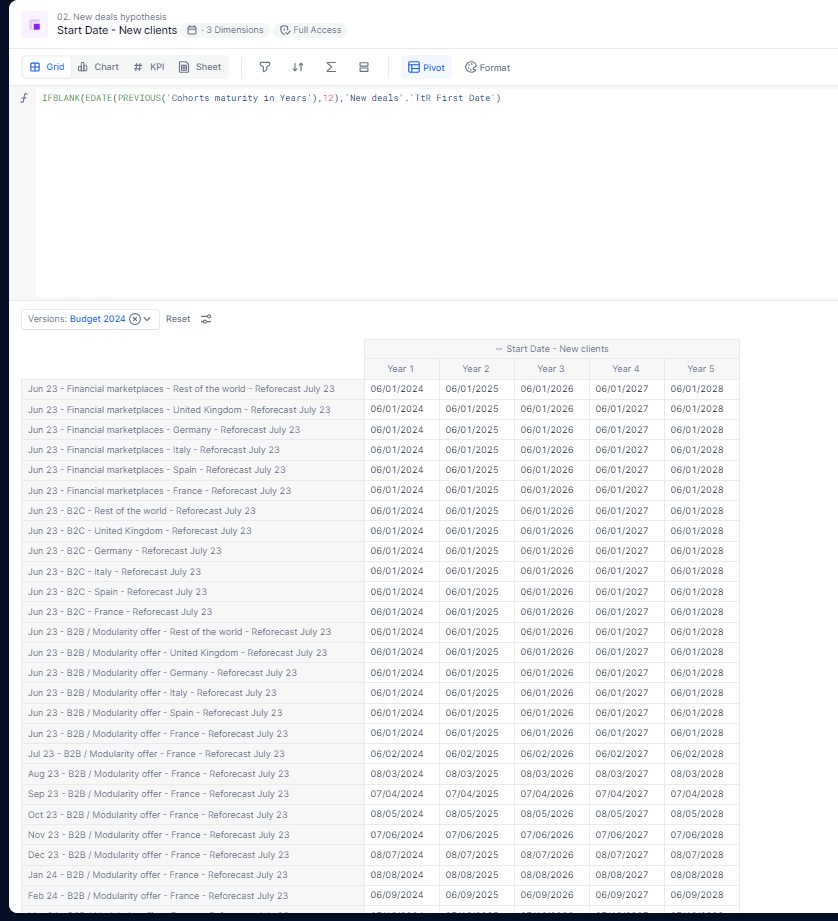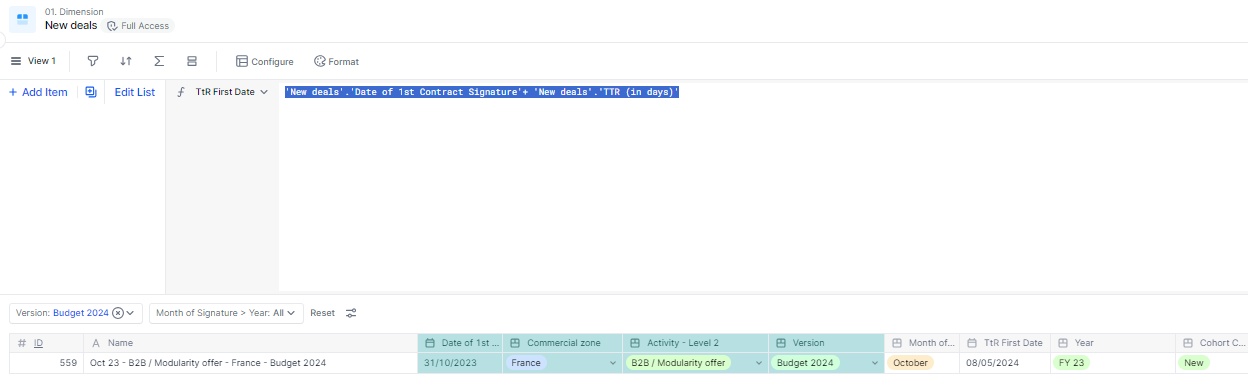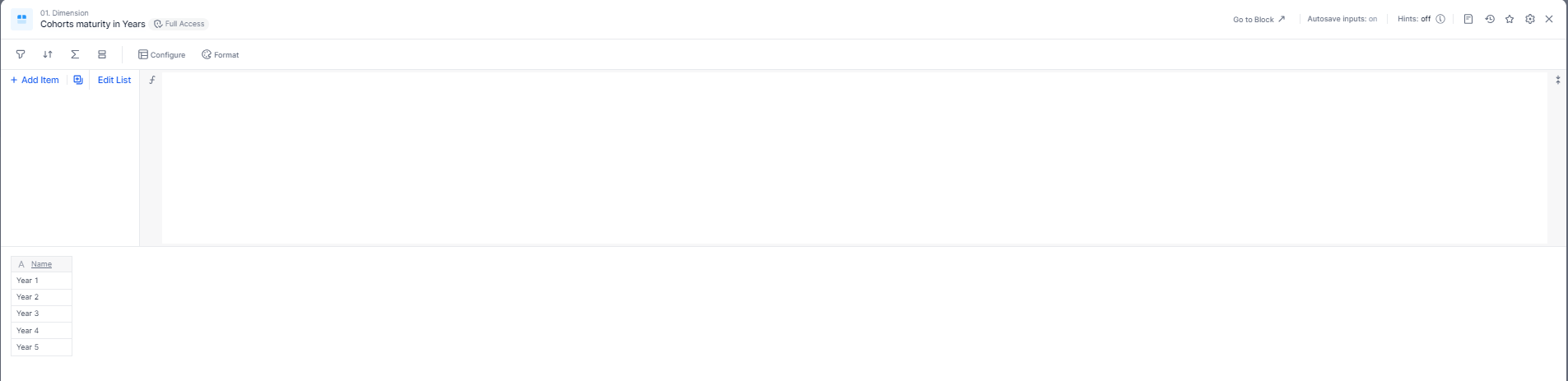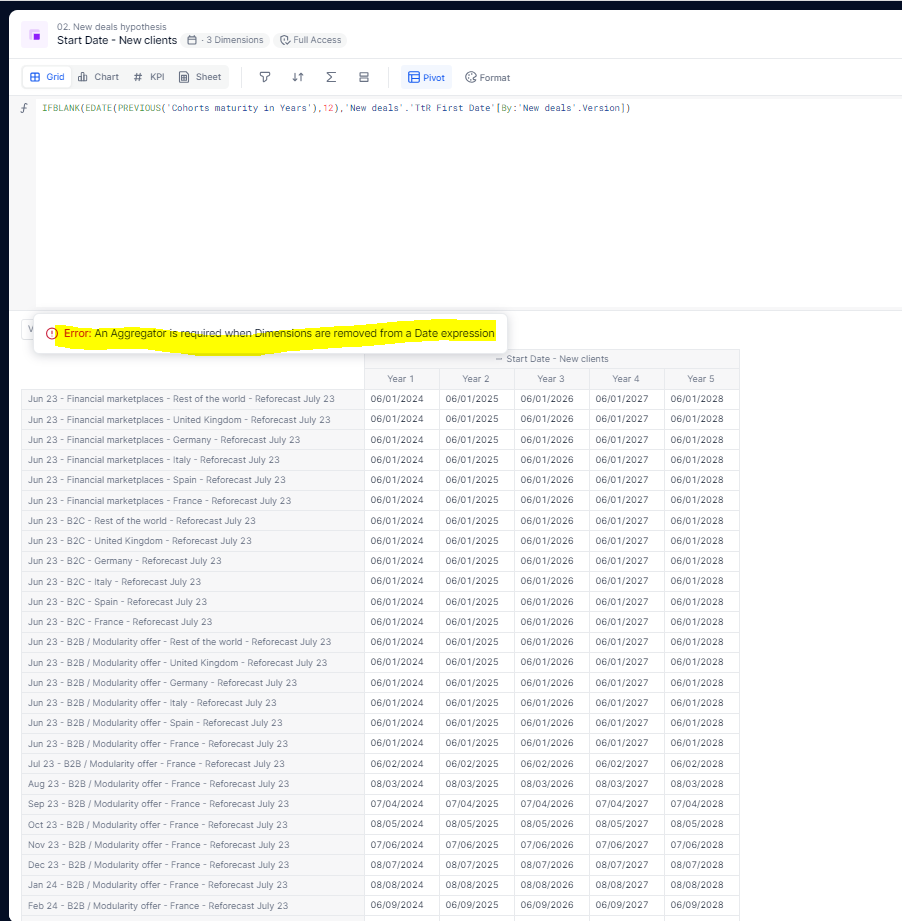Hello,
I created the below metric but the result is not what i expect.
I would like to have only the “new deals. TTR first date” for the “Budget 2024” version.
Currently my metric is displaying the “new deals” dimension list of all my version (Reforecast july 2023 and Budget 2024). Version is a property of New deals.
You will find below the new deals dimension list.
thanks for your help