Hi!
I have a dimension that is currently adding more and more data given that it is being triggered by an import in another tx list. Do you know how I can remove that trigger?
Thank you!
Hi!
I have a dimension that is currently adding more and more data given that it is being triggered by an import in another tx list. Do you know how I can remove that trigger?
Thank you!
Best answer by sethbradley
Hello,
From the transaction list, click “Import Data” in the top right corner, click the three dots on the saved import configuration and select “edit”.
On the second page, find where the dimension is mapped. Select the two bars next to that dimension, and make a new selection that is not “Auto-create Item”.
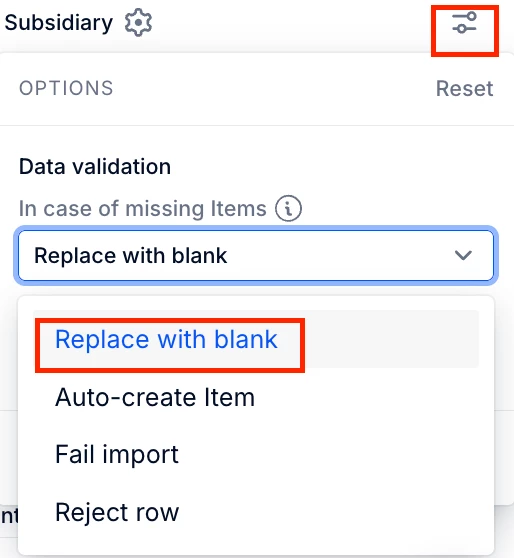
Best,
Seth
Enter your E-mail address. We'll send you an e-mail with instructions to reset your password.