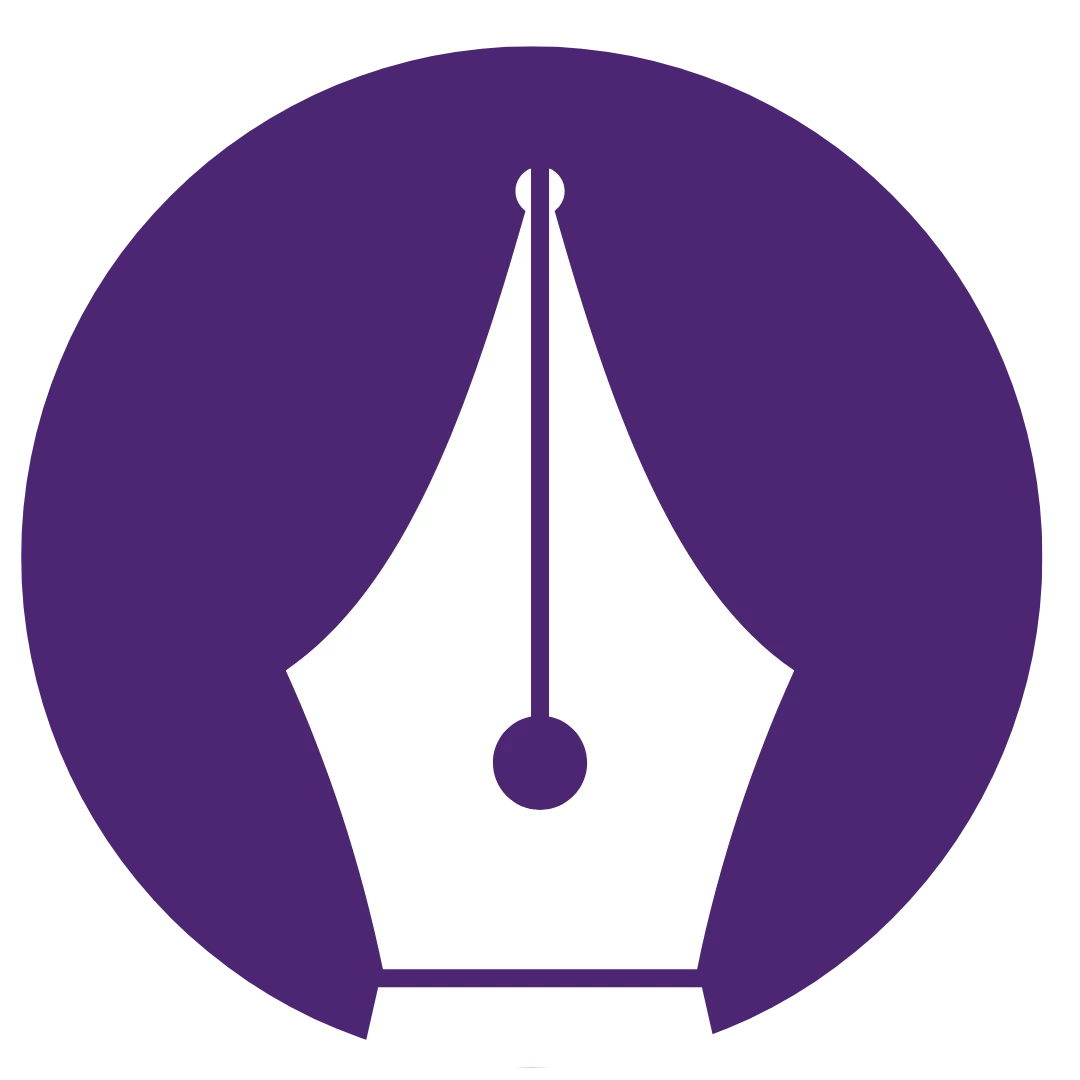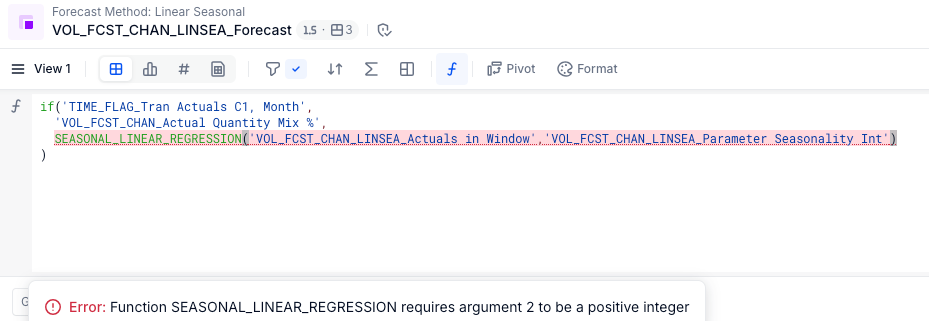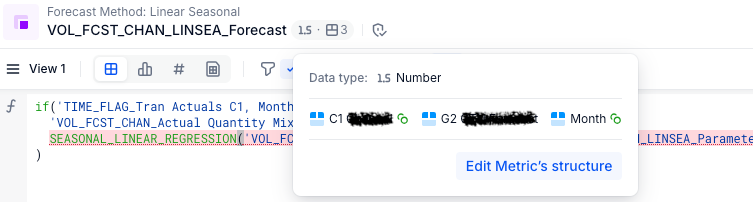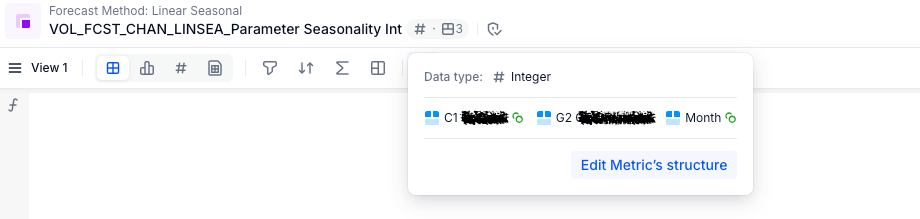The documentation for the SEASONAL_LINEAR_REGRESSION function states that the “seasonality” argument can have the following dimensions:
No Dimension or Dimensions of Text 1
I have two questions about this…
- When I try to use a metric with no dimensions as this argument, I get the error “Function SEASONAL_LINEAR_REGRESSION requires argument 2 to be a positive integer”. What am I doing wrong? The metric where I’m using SEASONAL_LINEAR_REGRESSION has three dimensions (month and two non-time dimensions).
- What does “Dimensions of Text 1” mean?