Hello Pigment Community,
I need help with automating calculations for specific brands in Pigment.
-
Requirement:
- For the brands marked (e.g., checked/true), I want Pigment to automatically calculate the values.
- For the unmarked brands (e.g., unchecked/false), I want to manually input the data.
-
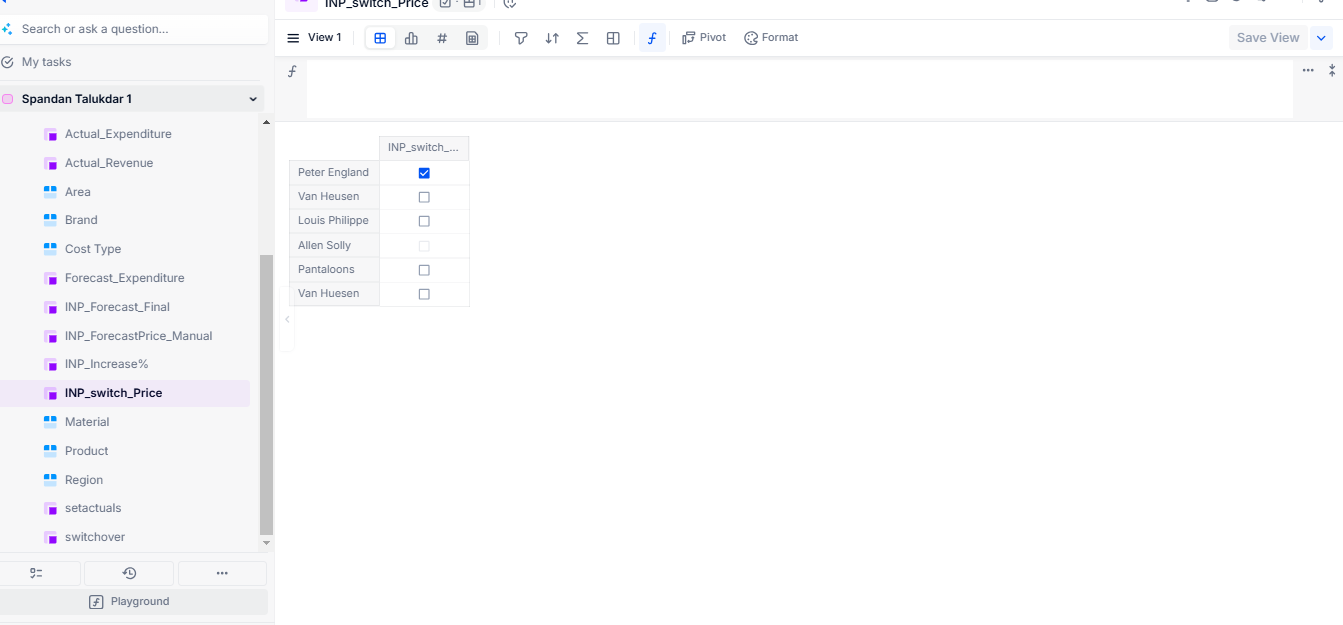
-
Goal:
- I would like to filter the view to display only the unmarked brands (those marked as false), so I can easily input data manually.
-
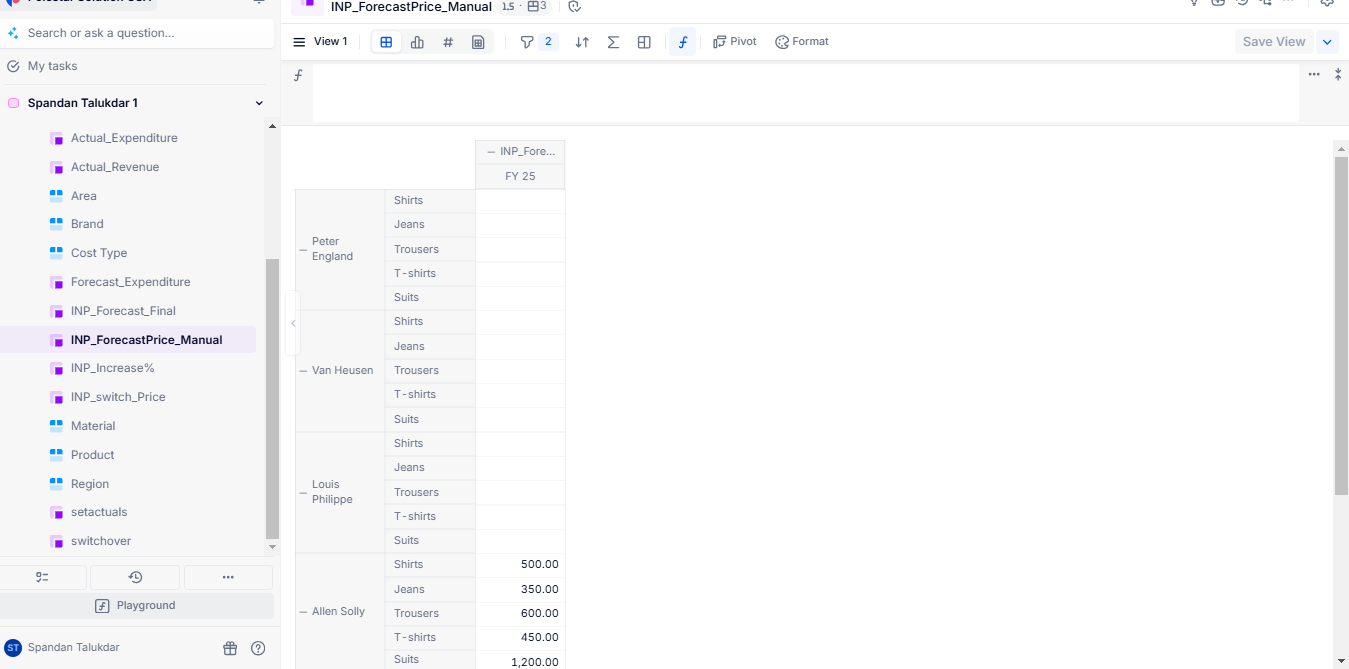
Thank you for your help.






