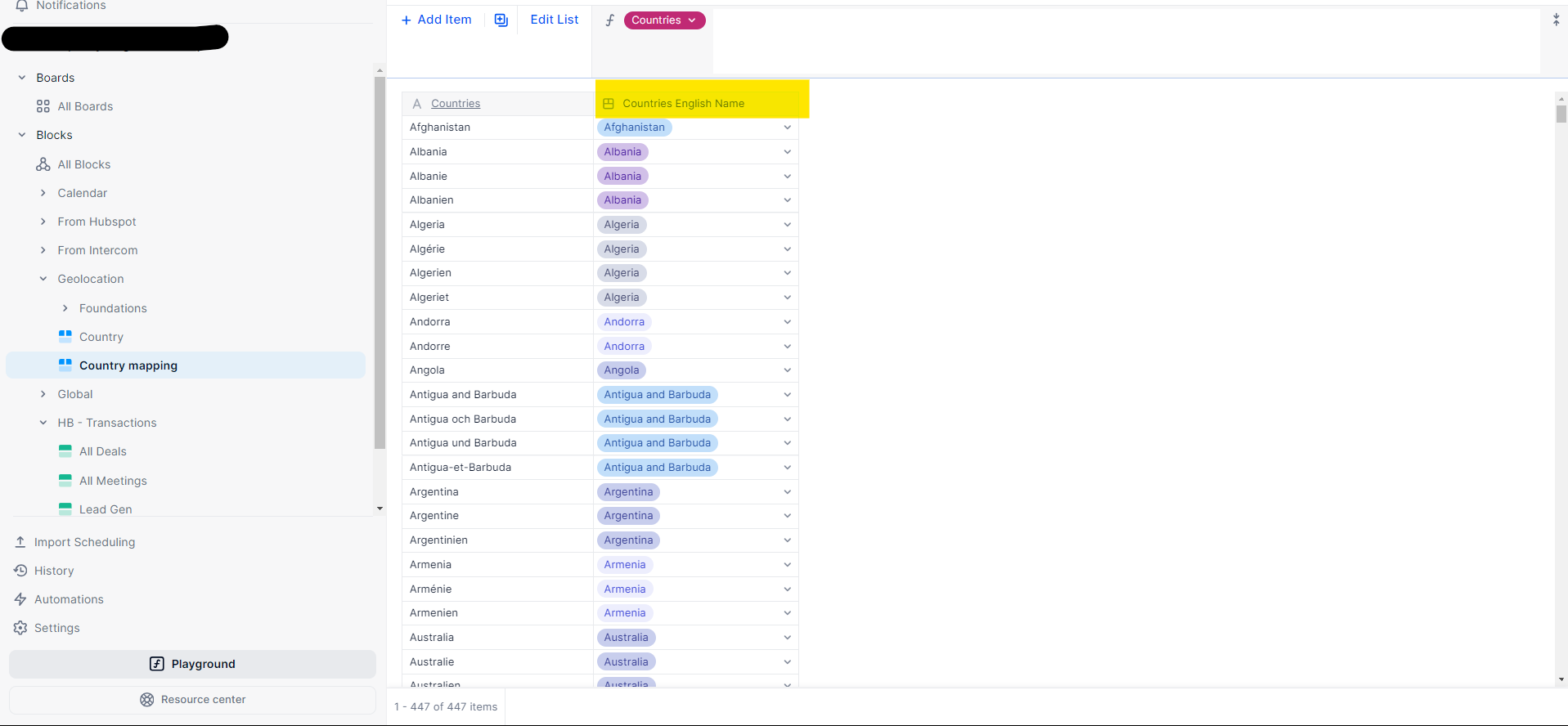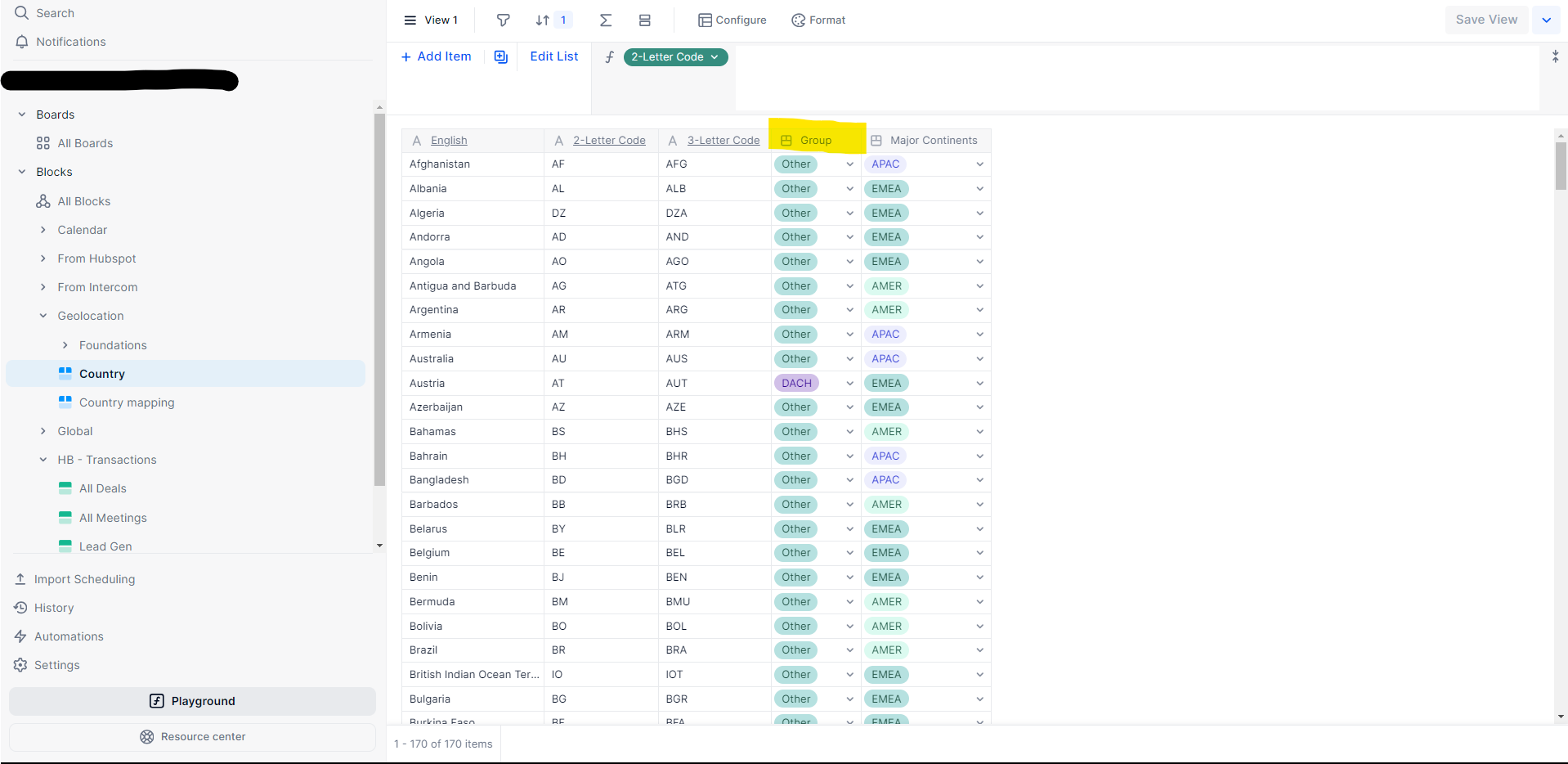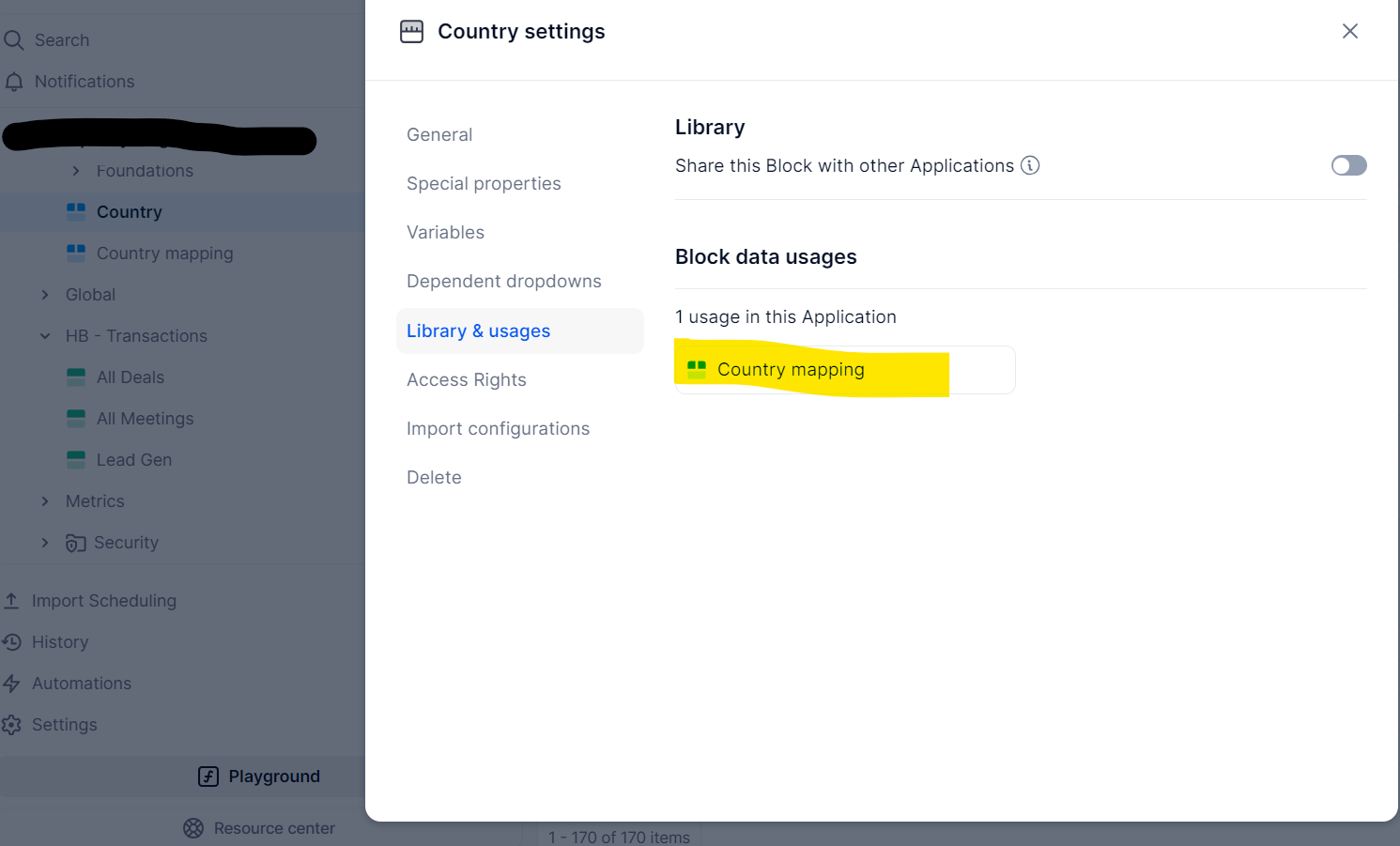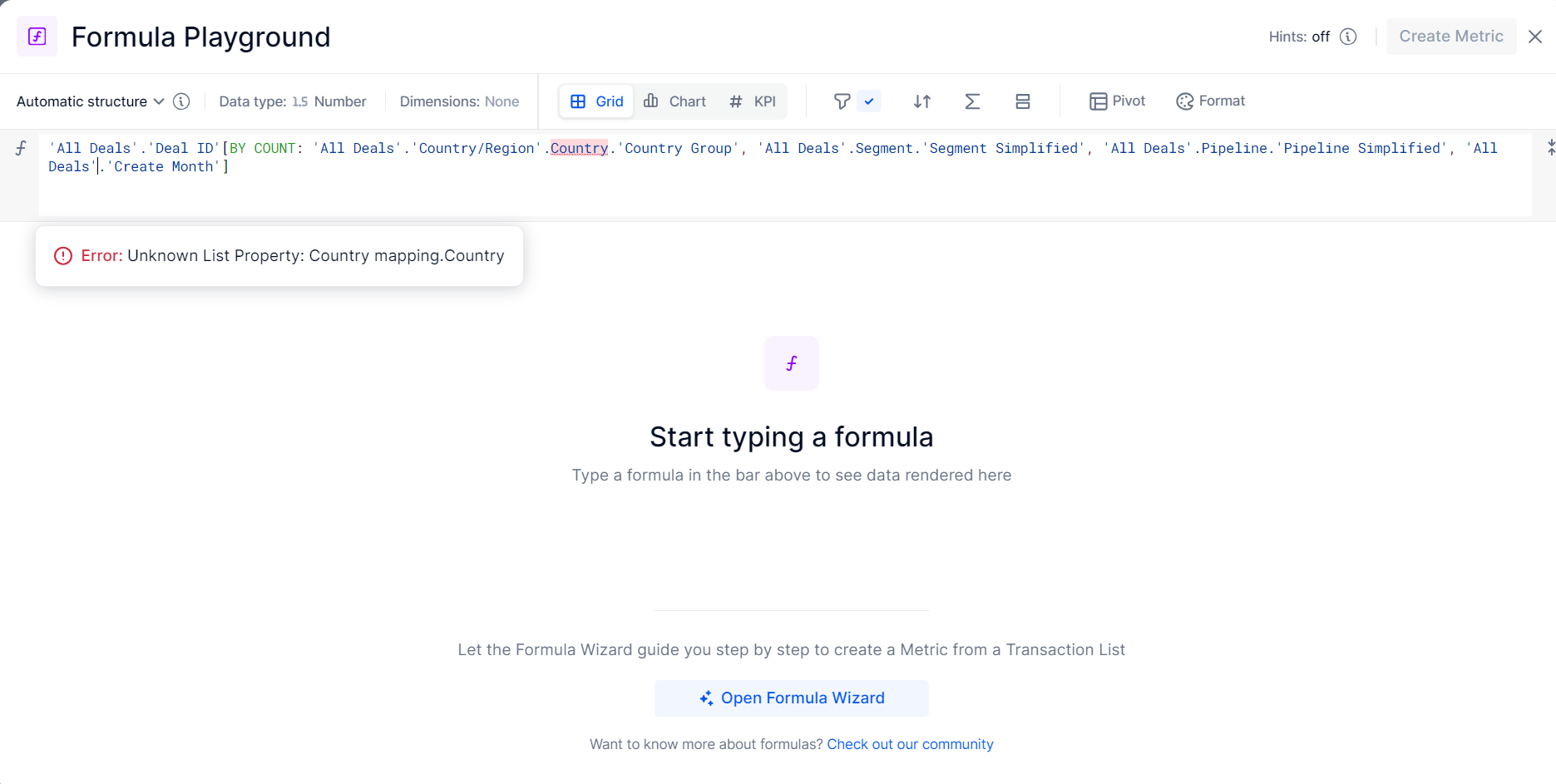Hi, good morning everyone!
I have an error and I can’t solve it, could you help me out with a solution please?
I have the formula: 'All Deals'.'Deal ID'[BY COUNT: 'All Deals'.'Country/Region'.Country.'Group', 'All Deals'.Segment.'Segment Simplified', 'All Deals'.Pipeline.'Pipeline Simplified', 'All Deals'.'Create Month']
Every time I try to run the formula I get the error: Error: Unknown List Property: Country mapping.Country
For more context: All Deals is a transaction list that has various dimensions and lists within it. I am trying to build a formula that will have the country group on the y-axis and month on the y-axis. I have used the dimension “Country mapping” to convert all the different languages of countries to english. The dimension “Country mapping” has a dimension called “Countries english names” that comes from the “Country” Dimension, specifically the ‘english’ column. Using my formula I expect to call the “country mapping” dimension and then through its associated property call the “country” table to then organize my formula using the “group” dimension I have in my “Country” dimension. Unfortunately I keep getting an error and cannot understand why pigment will not allow me to push through from “country mapping” to “country” to then call on other dimensions. Additionally, I know that my “country” and “country mapping” are connected because when looking at the library & usages section it shows that “country mapping” is being used.
I have tried various methods but at this point have no further ideas and am hoping one of you have a solution in mind. Thank you for your assistance.